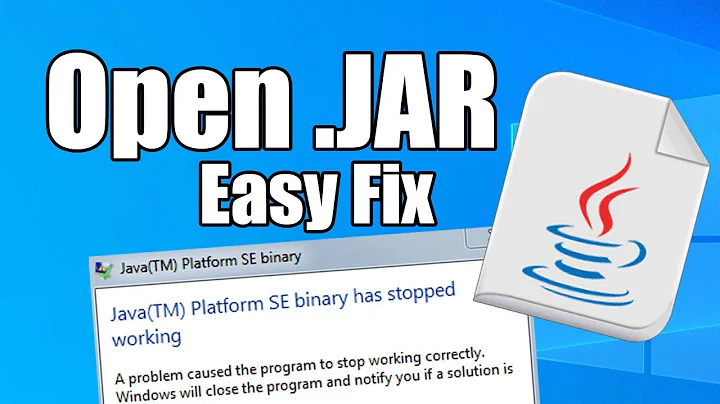Jar file opens with internet explorer
19,204
Your .jar file-association has probably been hijacked, perhaps by Internet Explorer.
You can fix the problem with:
- Download and run the free Jarfix, or
- Uninstalling an then re-installing Java Runtime, or
- In Windows Explorer, right-click on the
.jarfile, select Open with and click on Choose another app. Navigate to and selectjavaw.exe. You would need to ensure a-jarparameter is added.
It would be better to add the JRE executable folder to the PATH environment variable, although not absolutely required.
Related videos on Youtube
Author by
Noob
Updated on September 18, 2022Comments
-
Noob over 1 year
I downloaded Optifine, it's a jar file, after that i installed Java to install optifine with the jar file, but the jar file opens with internet Explorer prompting me to download the file again. This is häppening with Windows 10
-
Noob almost 5 yearsit is not in the folder program files, i checked "program files (x86)" the folder java is there, i went there, then went to the folder "bin" there are different .exe's all starting with java, but none of them work
-
 VollRahm almost 5 yearsWeird. It should be java.exe
VollRahm almost 5 yearsWeird. It should be java.exe -
 VollRahm almost 5 yearsFor me its in C:\Program Files\Java\jre1.8.0_211\bin\java.exe
VollRahm almost 5 yearsFor me its in C:\Program Files\Java\jre1.8.0_211\bin\java.exe -
Noob almost 5 yearsi have the file, but it doesn't work when i open with it
-
Noob almost 5 yearsJarfix worked great, thank you
-
Nick J over 3 yearsit would help if you could add how/where someone adds the -jar parameter, or how one adds it if it wasn't added when first selected