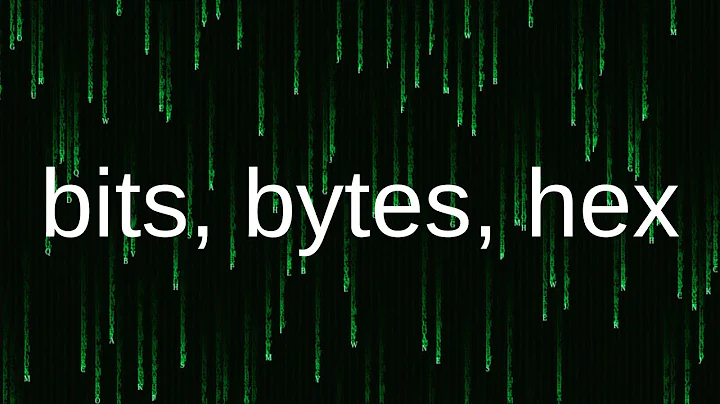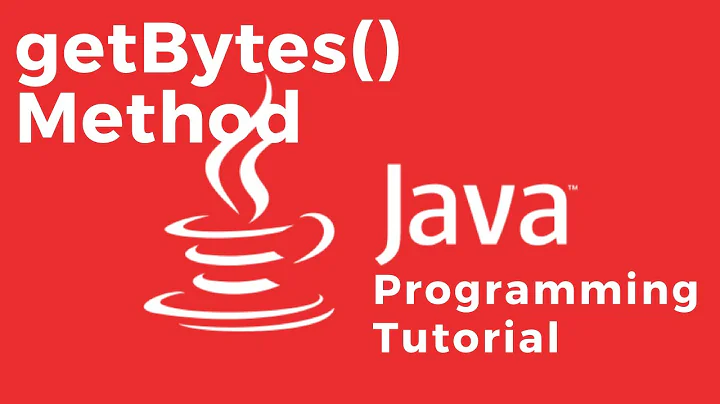Java - Convert int to Byte Array of 4 Bytes?
144,623
Solution 1
You can convert yourInt to bytes by using a ByteBuffer like this:
return ByteBuffer.allocate(4).putInt(yourInt).array();
Beware that you might have to think about the byte order when doing so.
Solution 2
public static byte[] my_int_to_bb_le(int myInteger){
return ByteBuffer.allocate(4).order(ByteOrder.LITTLE_ENDIAN).putInt(myInteger).array();
}
public static int my_bb_to_int_le(byte [] byteBarray){
return ByteBuffer.wrap(byteBarray).order(ByteOrder.LITTLE_ENDIAN).getInt();
}
public static byte[] my_int_to_bb_be(int myInteger){
return ByteBuffer.allocate(4).order(ByteOrder.BIG_ENDIAN).putInt(myInteger).array();
}
public static int my_bb_to_int_be(byte [] byteBarray){
return ByteBuffer.wrap(byteBarray).order(ByteOrder.BIG_ENDIAN).getInt();
}
Solution 3
This should work:
public static final byte[] intToByteArray(int value) {
return new byte[] {
(byte)(value >>> 24),
(byte)(value >>> 16),
(byte)(value >>> 8),
(byte)value};
}
Code taken from here.
Edit An even simpler solution is given in this thread.
Solution 4
int integer = 60;
byte[] bytes = new byte[4];
for (int i = 0; i < 4; i++) {
bytes[i] = (byte)(integer >>> (i * 8));
}
Related videos on Youtube
Comments
-
Petey B over 4 years
Possible Duplicate:
Convert integer into byte array (Java)I need to store the length of a buffer, in a byte array 4 bytes large.
Pseudo code:
private byte[] convertLengthToByte(byte[] myBuffer) { int length = myBuffer.length; byte[] byteLength = new byte[4]; //here is where I need to convert the int length to a byte array byteLength = length.toByteArray; return byteLength; }What would be the best way of accomplishing this? Keeping in mind I must convert that byte array back to an integer later.
-
TacB0sS about 12 yearsTake a look at this: stackoverflow.com/questions/5399798/…
-
-
 Error almost 8 yearsyou should be aware of order. in that case order is big endian. from the most significant to the least.
Error almost 8 yearsyou should be aware of order. in that case order is big endian. from the most significant to the least. -
 helmy over 4 yearsThis is better (gets the platform ByteOrder):
helmy over 4 yearsThis is better (gets the platform ByteOrder):ByteBuffer.allocate(4).order(ByteOrder.nativeOrder()).putInt(yourInt).array(); -
Waldheinz over 4 yearsIf it's better depends on what you want to do with it. It may be a little bit faster, but having the byte order depend on the platform is a no-no when you want to send those bytes over a network or even write to a file.