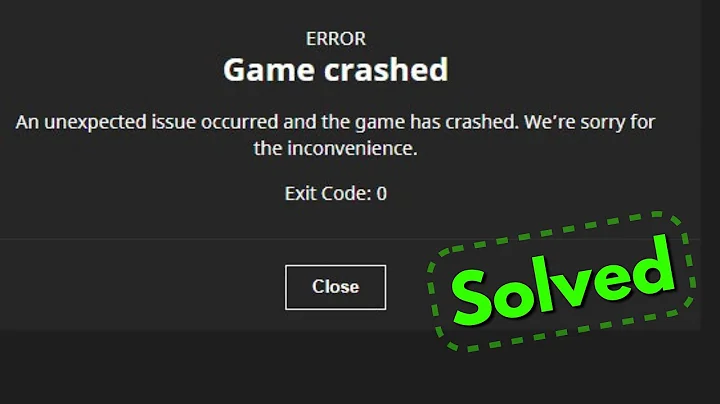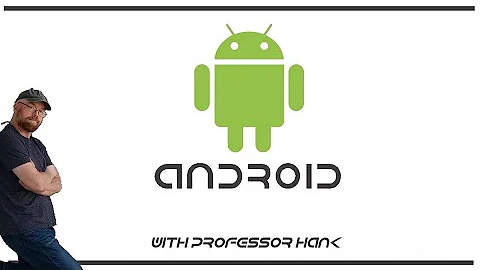Java crashed application - how to find out why Java crashed?
From the crash doc you linked, the error is a SIGSEGV which is a fault reading/writing to native memory. The thread stack shows it crashed in JVM code.
Current thread (0x00007fe899755800): JavaThread "508616253@qtp-1871151428-3352" [_thread_in_vm, id=11941, stack(0x00007fe86a4e5000,0x00007fe86a5e6000)]
siginfo:si_signo=SIGSEGV: si_errno=0, si_code=128 (), si_addr=0x0000000000000000
Registers:
RAX=0x00007fe9c60333b8, RBX=0x00007fe899755800, RCX=0x0d00007fe8f58787, RDX=0x00007fe9c6031888
RSP=0x00007fe86a5e3fd0, RBP=0x00007fe86a5e4020, RSI=0x00007fe899755800, RDI=0x00007fe95bae1770
R8 =0x00007fe9be341620, R9 =0x0000000000000001, R10=0x00007fe9c5b84460, R11=0x00007fe9c051a52b
R12=0x00007fe9c051a529, R13=0x00007fe9c6034ac0, R14=0x00007fe9c051a599, R15=0x0900007fe8f58787
RIP=0x00007fe9c5bd562d, EFL=0x0000000000010246, CSGSFS=0x000000000000e033, ERR=0x0000000000000000
TRAPNO=0x000000000000000d
Stack: [0x00007fe86a4e5000,0x00007fe86a5e6000], sp=0x00007fe86a5e3fd0, free space=3fb0000000000000030k
Native frames: (J=compiled Java code, j=interpreted, Vv=VM code, C=native code)
V [libjvm.so+0x64d62d]
V [libjvm.so+0x5fc4df]
Java frames: (J=compiled Java code, j=interpreted, Vv=VM code)
v ~RuntimeStub::_complete_monitor_locking_Java
J sun.nio.ch.SocketChannelImpl.write(Ljava/nio/ByteBuffer;)I
J org.mortbay.io.nio.ChannelEndPoint.flush(Lorg/mortbay/io/Buffer;)I
J org.mortbay.jetty.HttpGenerator.flush()J
<snip>
Could be a JVM bug, or perhaps memory corruption.
Related videos on Youtube
Libor Havlicek
Updated on May 20, 2022Comments
-
Libor Havlicek almost 2 years
My java server started to crash repeatedly, and I can't find why.
I have server with 7.5GB memory and I have allocated 3GB for the java process.
Server was running fine, and ran garbage collection many times, but the JVM crashed when under memory pressure.
Here is the info from JConsole, after the crash:
Current heap size: 2 958 868 kbytes Maximum heap size: 3 066 816 kbytes Committed memory: 3 066 816 kbytes Pending finalization: 0 objects Garbage collector: Name = 'PS MarkSweep', Collections = 66, Total time spent = 7 minutes Garbage collector: Name = 'PS Scavenge', Collections = 43 055, Total time spent = 44 minutes Operating System: Linux 2.6.31-302-ec2 Architecture: amd64 Number of processors: 2 Committed virtual memory: 8 405 760 kbytes Total physical memory: 7 882 780 kbytes Free physical memory: 34 540 kbytes Total swap space: 0 kbytes Free swap space: 0 kbytesI have 0.5 GB after a GC run, so all the time it raises from 0.5 to 3 GB and than fall back to 0.5, it is absolutely not problem with hanging objects. In fact it should throw
OutOfMemoryExceptioninstead of crashing. I am using those parameters:-Xmn256m -Xms768m -Xmx3000m -XX:NewRatio=2 -server -verbosegc -XX:PermSize=256m -XX:MaxPermSize=256m -XX:SurvivorRatio=8 -XX:+UseParallelGC -XX:ParallelGCThreads=2 -XX:+UseParallelOldGCWhat is wrong and what shall I do? The output shown was:
Current thread (0x00007fe899755800): JavaThread "508616253@qtp-1871151428-3352" [_thread_in_vm, id=11941, stack(0x00007fe86a4e5000,0x00007fe86a5e6000)] siginfo:si_signo=SIGSEGV: si_errno=0, si_code=128 (), si_addr=0x0000000000000000 Registers: RAX=0x00007fe9c60333b8, RBX=0x00007fe899755800, RCX=0x0d00007fe8f58787, RDX=0x00007fe9c6031888 RSP=0x00007fe86a5e3fd0, RBP=0x00007fe86a5e4020, RSI=0x00007fe899755800, RDI=0x00007fe95bae1770 R8 =0x00007fe9be341620, R9 =0x0000000000000001, R10=0x00007fe9c5b84460, R11=0x00007fe9c051a52b R12=0x00007fe9c051a529, R13=0x00007fe9c6034ac0, R14=0x00007fe9c051a599, R15=0x0900007fe8f58787 RIP=0x00007fe9c5bd562d, EFL=0x0000000000010246, CSGSFS=0x000000000000e033, ERR=0x0000000000000000 TRAPNO=0x000000000000000d Stack: [0x00007fe86a4e5000,0x00007fe86a5e6000], sp=0x00007fe86a5e3fd0, free space=3fb0000000000000030k Native frames: (J=compiled Java code, j=interpreted, Vv=VM code, C=native code) V [libjvm.so+0x64d62d] V [libjvm.so+0x5fc4df] Java frames: (J=compiled Java code, j=interpreted, Vv=VM code) v ~RuntimeStub::_complete_monitor_locking_Java J sun.nio.ch.SocketChannelImpl.write(Ljava/nio/ByteBuffer;)I J org.mortbay.io.nio.ChannelEndPoint.flush(Lorg/mortbay/io/Buffer;)I J org.mortbay.jetty.HttpGenerator.flush()J ...-
Alexander Pogrebnyak about 13 yearsAre there any JNI components?
-
-
andersoj about 13 yearsAnd then switch to jmap and jhat to help diagnose the leak.
-
Libor Havlicek about 13 yearsI am using amazon server, fresh 1 day old machine, since old virtual machine was defective, I hoped that new fresh will help. It is absolutly not hardware problem. It can be only linux problem, if it is not java problem.
-
Libor Havlicek about 13 yearsNope, it is garbage to be cleaned. I have all the time 0,5 gb after GB run, so all the time it raises from 0,5 to 3 GB and than fall back to 0,5, it is absolutly not problem with hanging objects. In fact it suould throw OutOfMemoryException instead of crash and no Exception. I am using those params: -Xmn256m -Xms768m -Xmx3000m -XX:NewRatio=2 -server -verbosegc -XX:PermSize=256m -XX:MaxPermSize=256m -XX:SurvivorRatio=8 -XX:+UseParallelGC -XX:ParallelGCThreads=2 -XX:+UseParallelOldGC
-
Libor Havlicek about 13 yearsI alocated only 3GB, and I have 4,5Gb aditional free to use, so I have 7,5GB total. It is free momemory, no other big proceses running on the linux.
-
 matbrgz about 13 yearsGood, then that is clarified. Look into jvisualvm in the JDK - it allows you to profile a running application - you need to look for memory leaks.
matbrgz about 13 yearsGood, then that is clarified. Look into jvisualvm in the JDK - it allows you to profile a running application - you need to look for memory leaks. -
 matbrgz about 13 yearsI will strongly recommend against tinkering with the JVM parameters until you have a reliable configuration working! Also this information is so important that it should go in your question.
matbrgz about 13 yearsI will strongly recommend against tinkering with the JVM parameters until you have a reliable configuration working! Also this information is so important that it should go in your question. -
Libor Havlicek about 13 yearsAnd also I used to JAVA 5, JAVA 6 latest one, OpenJDK latest one, always same result. And JVM has generated crash files, not everytime, but sometimes yes. You can find example of crash file here: chessfriends-release.s3.amazonaws.com/logs/…
-
Vishy about 13 yearsI found Java 6 update 18 to be stable. But its still worth trying update 23 or 24 which uses a much newer JVM. (more than a year AFAIK)
-
Libor Havlicek about 13 yearsI used 6.23 also, same result.
-
Vishy about 13 yearsThe only simple thing I can suggest is trying the 32-bit version (though this might not have enough memory) It looks like a JVM/native bug to me. The next thing you could do is try Ubuntu 10.x :|
-
Vishy about 13 yearsCan you try taking off as many GC options as possible. e.g. just
-mx3gIMHO Sometimes certain combinations don't work well together and when I reduce them, the JVM behaves better.