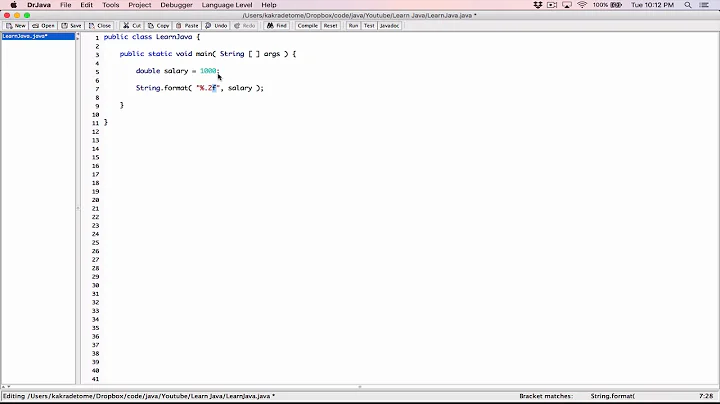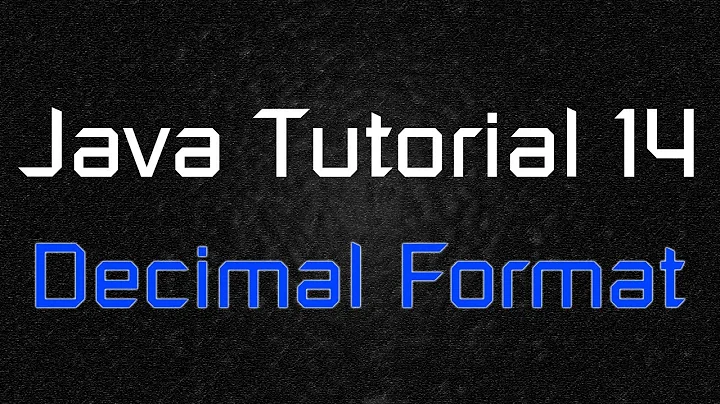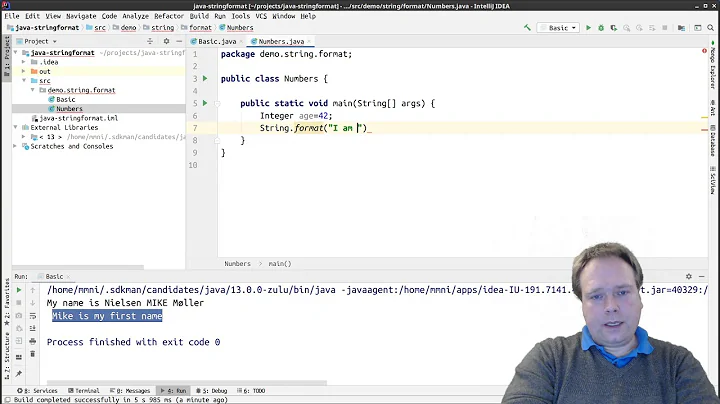Java decimal formatting using String.format?
204,943
Solution 1
You want java.text.DecimalFormat.
DecimalFormat df = new DecimalFormat("0.00##");
String result = df.format(34.4959);
Solution 2
Yes you can do it with String.format:
String result = String.format("%.2f", 10.0 / 3.0);
// result: "3.33"
result = String.format("%.3f", 2.5);
// result: "2.500"
Solution 3
Here is a small code snippet that does the job:
double a = 34.51234;
NumberFormat df = DecimalFormat.getInstance();
df.setMinimumFractionDigits(2);
df.setMaximumFractionDigits(4);
df.setRoundingMode(RoundingMode.DOWN);
System.out.println(df.format(a));
Solution 4
java.text.NumberFormat is probably what you want.
Solution 5
NumberFormat and DecimalFormat are definitely what you want. Also, note the NumberFormat.setRoundingMode() method. You can use it to control how rounding or truncation is applied during formatting.
Related videos on Youtube
Author by
richs
Updated on February 12, 2020Comments
-
richs over 4 years
I need to format a decimal value into a string where I always display at lease 2 decimals and at most 4.
So for example
"34.49596" would be "34.4959" "49.3" would be "49.30"Can this be done using the String.format command?
Or is there an easier/better way to do this in Java. -
 Adeel Ansari over 15 yearsFollow the same example you will get the wrong result. You need to use the RoundingMode.DOWN for this particular example. Otherwise, it uses HALF_EVEN. No, negative though.
Adeel Ansari over 15 yearsFollow the same example you will get the wrong result. You need to use the RoundingMode.DOWN for this particular example. Otherwise, it uses HALF_EVEN. No, negative though. -
 Adeel Ansari over 15 yearsNo negatives, but your code fails for the very first example, given by the original poster. Need to use RoundingMode.DOWN, otherwise it uses HALF_EVEN by default, I suppose.
Adeel Ansari over 15 yearsNo negatives, but your code fails for the very first example, given by the original poster. Need to use RoundingMode.DOWN, otherwise it uses HALF_EVEN by default, I suppose. -
milosmns over 8 yearsThis may not be the correct answer to the question asked, but it's the answer I came here to find. Thanks!