Java is blocking all proxmox consoles. I can't add it to the site exception list
I just managed to make this work (Java build 1.8.0_31-b13, ProxMox version 3.1-21) by adding two urls to the block list:
https://proxmox.local:8006
https://proxmox.local
The first of course is the address used to access the proxmox server web UI, the second is the same, without the port number.
After I added the second URL, I was able to answer yes to all the questions and finally get TigerVNC to run.
Related videos on Youtube
Mitch
Site Reliability engineer for Uber ATG in Pittsburgh, PA
Updated on September 18, 2022Comments
-
 Mitch almost 2 years
Mitch almost 2 yearsI cannot run a Proxmox console on Windows 7, as Java keeps blocking the page.
The URL for it is
https://proxmox.dis:8006(.disbeing our local domain name).Typically I just need to add the site to the Java exception list and all Java applets on that website can run (which I like).
I've seen some reports on Proxmox forums that updating to the latest stable release solves the issue, but I do not have the authority to do that; really I'd just like to get it working on my computer.
Picture of Java controls:

None of the above work. Separately, in pairs, or all together. N.B.: the IP address is fake; I've put it in when actually testing with the real one.
Java version:
java version "1.8.0_25" Java(TM) SE Runtime Environment (build 1.8.0_25-b18) Java HotSpot(TM) Client VM (build 25.25-b02, mixed mode)How can I make Java stuff it and run what I want it to run?
-
 DavidPostill over 9 yearsDid you restart your browser after adding the exceptions?
DavidPostill over 9 yearsDid you restart your browser after adding the exceptions? -
 Mitch over 9 yearsI've restarted the whole machine a bunch of times, incl. after adding exceptions
Mitch over 9 yearsI've restarted the whole machine a bunch of times, incl. after adding exceptions
-
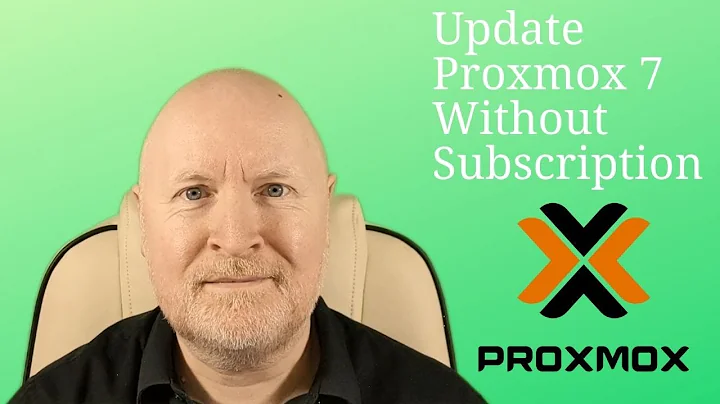
![SSL Certificate Error Fix [Tutorial]](https://i.ytimg.com/vi/Xp5G8x3SNhE/hqdefault.jpg?sqp=-oaymwEcCOADEI4CSFXyq4qpAw4IARUAAIhCGAFwAcABBg==&rs=AOn4CLDbPsM9guRh7myRvKhCABz8ha1lOg)





