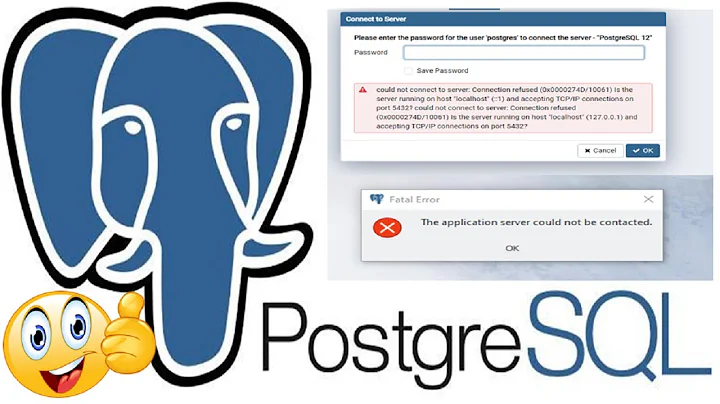java.net.ConnectException: failed to connect to localhost/127.0.0.1 (port 80): connect failed: ECONNREFUSED (Connection refused)
Solution 1
java.net.ConnectException: failed to connect to localhost/127.0.0.1 (port 80): connect failed: ECONNREFUSED (Connection refused)
String create_url = "http://localhost/myapp/create.php";
is wrong, the correct one is
String create_url = "http://192.168.0.3/myapp/create.php";
being 192.168.0.3 the local ip of your pc (server)
Solution 2
I got same type of problem. My PC contains MySQL installed and Then I have installed WAMP. Then the problem is occured. WAMP containing mysql port number and my PC's MySQL are conflicting.
So you can uninstall your PC's MySQL first and restart and use WAMP's MySQL. Then the problem will be solved.
Related videos on Youtube
Dimitrios
Updated on June 22, 2022Comments
-
Dimitrios almost 2 years
I am creating an Android app and I have implemented a client server using a WAMP server. I have created my php file, the server is running and a simple version of my php file was inserting data successfully into my mysql database. In my app I have included an
AsyncTaskjava file in order to insert my data. I am sure my url string is wrong and that's why it is printing the following error:java.net.ConnectException: failed to connect to localhost/127.0.0.1 (port 80): connect failed: ECONNREFUSED (Connection refused)
I am testing my app on a Samsung S4 so no emulator replies to change my ip string to 10.0.2.2. I have used localhost, 127.0.0.1 and my IP adress which I found by running ipconfig in cmd...nothing works and it is printing the same error. I read 15-20 similar questions and I still don't know what to do.
Internet permission exists on my manifest and my phone is connected via Wi-Fi in my router. (I also tried with my phones 4G and this did not work either).
Below you can find my code:
import android.content.Context; import android.os.AsyncTask; import android.widget.Toast; import java.io.BufferedWriter; import java.io.IOException; import java.io.InputStream; import java.io.OutputStream; import java.io.OutputStreamWriter; import java.net.HttpURLConnection; import java.net.MalformedURLException; import java.net.URL; import java.net.URLEncoder; public class BackgroundTask extends AsyncTask<String, Void, String> { Context ctx; BackgroundTask(Context ctx) { this.ctx = ctx; } @Override protected void onPreExecute() { super.onPreExecute(); } @Override protected String doInBackground(String... params) { String create_url = "http://217.137.144.65/myapp/create.php"; String method = params[0]; if(method.equals("create")) { String name = params[1]; try { URL url = new URL(create_url); HttpURLConnection httpURLConnection = (HttpURLConnection)url.openConnection(); httpURLConnection.setRequestMethod("POST"); httpURLConnection.setDoOutput(true); OutputStream OS = httpURLConnection.getOutputStream(); BufferedWriter bufferedWriter = new BufferedWriter(new OutputStreamWriter(OS,"UTF-8")); String data = URLEncoder.encode("exCatName","UTF-8") + "=" + URLEncoder.encode(name,"UTF-8"); bufferedWriter.write(data); bufferedWriter.flush(); bufferedWriter.close(); OS.close(); InputStream IS = httpURLConnection.getInputStream(); IS.close(); return "Category Created Successfully"; } catch (MalformedURLException e) { e.printStackTrace(); } catch (IOException e) { e.printStackTrace(); } } return null; } @Override protected void onProgressUpdate(Void... values) { super.onProgressUpdate(values); } @Override protected void onPostExecute(String result) { Toast.makeText(ctx, result, Toast.LENGTH_LONG).show(); } } import android.app.Activity; import android.os.Bundle; import android.view.View; import android.widget.EditText; import android.widget.ImageView; public class CreateNewCategoryActivity extends Activity { private ImageView backImageView, saveImageView; private EditText nameEditText; String categoryName; @Override protected void onCreate(Bundle savedInstanceState) { super.onCreate(savedInstanceState); setContentView(R.layout.activity_create_new_category); backImageView = (ImageView)findViewById(R.id.backImageView); saveImageView = (ImageView)findViewById(R.id.saveImageView); nameEditText = (EditText)findViewById(R.id.nameEditText); backImageView.setOnClickListener(new View.OnClickListener() { @Override public void onClick(View v) { backMethod(); } }); saveImageView.setOnClickListener(new View.OnClickListener() { @Override public void onClick(View v) { createNewCategoryMethod(); } }); } public void createNewCategoryMethod() { categoryName = nameEditText.getText().toString(); String method = "create"; BackgroundTask backgroundTask = new BackgroundTask(this); backgroundTask.execute(method, categoryName); finish(); } public void backMethod() { //startActivity(new Intent(getApplicationContext(), BalanceActivity.class)); finish(); } }php file:
<?php require "init.php"; $exCategories_ID = "1"; $exCatName = $_POST["name"]; $sql_query = "insert into Expense_Categories values ('$exCategories_ID','$exCatName');"; if(mysqli_query($con,$sql_query)) { echo "<h3>Data Insertion Success...</h3>"; } else { echo "Data insertion error...".mysqli_error($con); } ?> -
Dimitrios about 8 yearsIndeed i have installed the mql workbench and today i installed the wamp server without unistalling the sml workbech. Do you reckon to go in the control panel and unistall the workbench?
-
Dimitrios about 8 yearsDo i need to unistall something else as well on top of the workbench? because i still have a program which is called MySql Notifier (1.1.6). I remember this got there when i first installed the workbench. I started the wamp server and only 1 of 2 services run now instead of 2-2 like before because a mySQL57 service is running at the moment. What do i have to do?
-
Dimitrios about 8 yearsprntscr.com/aun34k I have these SQL 'things' in my computer as well. Must all be unistalled? If yes all of them or some of them?
-
 SkyWalker about 8 yearsFor solving your coding problem, you just uninstall mysql workbench. If it is needed, you can install it later.
SkyWalker about 8 yearsFor solving your coding problem, you just uninstall mysql workbench. If it is needed, you can install it later. -
Dimitrios about 8 yearsWell i did unistall the workbench only and no other mysql programs as like the ones you saw in the screenshot. And it does not work :(