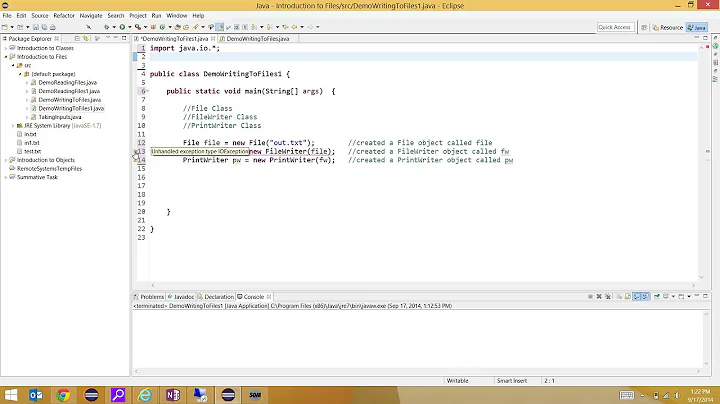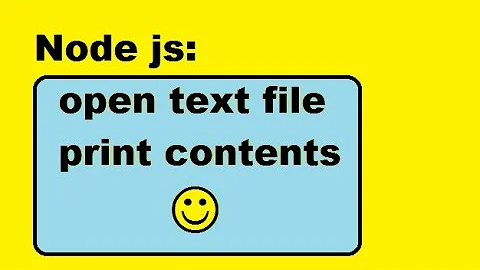Java: print contents of text file to screen
Solution 1
Before Java 7:
BufferedReader br = new BufferedReader(new FileReader("foo.txt"));
String line;
while ((line = br.readLine()) != null) {
System.out.println(line);
}
- add exception handling
- add closing the stream
Since Java 7, there is no need to close the stream, because it implements autocloseable
try (BufferedReader br = new BufferedReader(new FileReader("foo.txt"))) {
String line;
while ((line = br.readLine()) != null) {
System.out.println(line);
}
}
Solution 2
Why hasn't anyone thought it was worth mentioning Scanner?
Scanner input = new Scanner(new File("foo.txt"));
while (input.hasNextLine())
{
System.out.println(input.nextLine());
}
Solution 3
Every example here shows a solution using the FileReader. It is convenient if you do not need to care about a file encoding. If you use some other languages than english, encoding is quite important. Imagine you have file with this text
Příliš žluťoučký kůň
úpěl ďábelské ódy
and the file uses windows-1250 format. If you use FileReader you will get this result:
P��li� �lu�ou�k� k��
�p�l ��belsk� �dy
So in this case you would need to specify encoding as Cp1250 (Windows Eastern European) but the FileReader doesn't allow you to do so. In this case you should use InputStreamReader on a FileInputStream.
Example:
String encoding = "Cp1250";
File file = new File("foo.txt");
if (file.exists()) {
try (BufferedReader br = new BufferedReader(new InputStreamReader(new FileInputStream(file), encoding))) {
String line = null;
while ((line = br.readLine()) != null) {
System.out.println(line);
}
} catch (IOException e) {
e.printStackTrace();
}
}
else {
System.out.println("file doesn't exist");
}
In case you want to read the file character after character do not use BufferedReader.
try (InputStreamReader isr = new InputStreamReader(new FileInputStream(file), encoding)) {
int data = isr.read();
while (data != -1) {
System.out.print((char) data);
data = isr.read();
}
} catch (IOException e) {
e.printStackTrace();
}
Solution 4
For those new to Java and wondering why Jiri's answer doesn't work, make sure you do what he says and handle the exception or else it won't compile. Here's the bare minimum:
import java.io.BufferedReader;
import java.io.FileReader;
import java.io.IOException;
public class ReadFile {
public static void main(String args[]) throws IOException {
BufferedReader br = new BufferedReader(new FileReader("test.txt"));
for (String line; (line = br.readLine()) != null;) {
System.out.print(line);
}
br.close()
}
}
Solution 5
With Java 7's try-with-resources Jiri's answer can be improved upon:
try (BufferedReader br = new BufferedReader(new FileReader("foo.txt"))) {
String line = null;
while ((line = br.readLine()) != null) {
System.out.println(line);
}
}
Add exception handling at the place of your choice, either in this try or elsewhere.
Related videos on Youtube
user2151887
Updated on December 07, 2020Comments
-
user2151887 over 3 years
I have a text file named
foo.txt, and its contents are as below:this
is
text
How would I print this exact file to the screen in Java 7?
-
Oliver Charlesworth about 11 yearsIt sounds like you need to read text from a file. I can assure you that there is plenty of information on the web regarding reading from files in Java...
-
user2151887 about 11 yearsI'm telling you! I can't find this anywhere! And yes, I use Google.
-
RouteMapper about 11 yearsThis past question has just the details you're looking for: stackoverflow.com/questions/2788080/reading-a-text-file-in-java.
-
Oliver Charlesworth about 11 years@user2151887: So you didn't try this? google.co.uk/search?q=java+read+file
-
camickr about 11 years
I'm telling you! I can't find this anywhere! And yes, I use Google. I find this hard to believe. Any textbook I've ever seen or general tutorial always has a section on File I/O. Did you even look at the links provided to you on the right hand side of this page? I would think the one titled "Readig a Text File in Java" would be a good place to start. -
 fglez about 11 yearspossible duplicate of Reading and displaying data from a .txt file
fglez about 11 yearspossible duplicate of Reading and displaying data from a .txt file -
jpmorris over 9 yearsthe OP is right. It's not that there are no guides out there, it's that they are all different. Do you use Scanner or not? Why does it take 10 lines to output a file to screen. Other langues can do it in 3. Java's horrible ability to simply output a file to screen is so bad that the HKUST Java MOOC developed it's own library because help on this issue is so fragmented.
-
-
 kkhipis over 8 yearsBut what with encoding? This code depends on platform default encoding.
kkhipis over 8 yearsBut what with encoding? This code depends on platform default encoding. -
Jiri Kremser almost 7 yearsRight, I wanted to provide the simplest case. If you want to specify the encoding explicitly then instead of
FileReader, you'd usenew InputStreamReader(new FileInputStream(pathToFile), <encoding>). -
Dem Pilafian almost 6 years...because the question is about Java, which means the code should be overly verbose and hard on the eyes (you asked!). If you haven't tried Groovy (Java-syntax-compatible runs on JVM), I bet you'd like it.


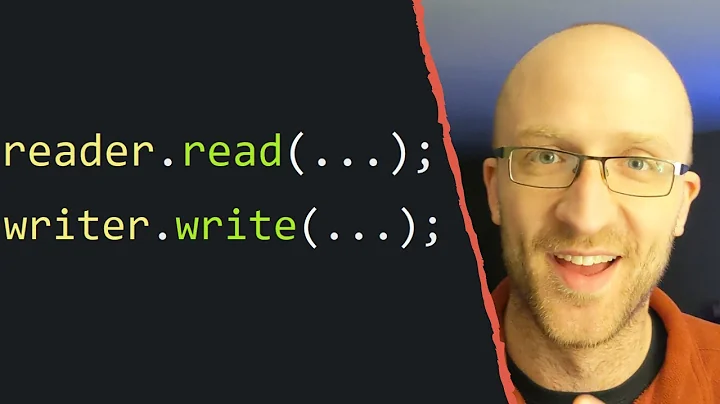
![JAVA IO - How To Import Text File Data To JTable In Java [ with source code ]](https://i.ytimg.com/vi/L2xczUN9aI0/hq720.jpg?sqp=-oaymwEcCNAFEJQDSFXyq4qpAw4IARUAAIhCGAFwAcABBg==&rs=AOn4CLD_mRX6onmF-xZJzh7cLYeaP77gOA)