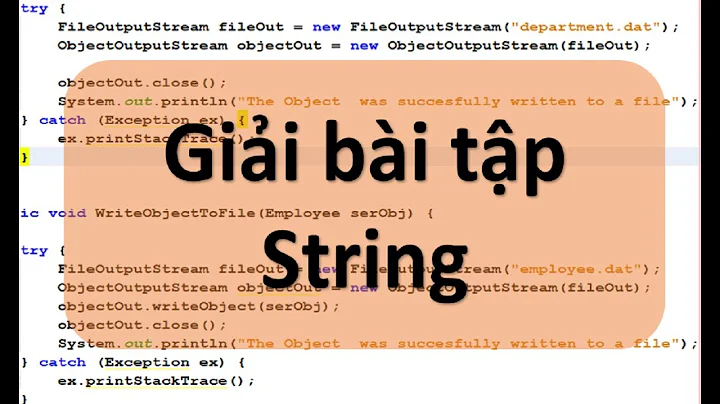Java String replace not working
Solution 1
String is immutable, which means that the html reference doesn't change, rather the replace method returns a new String object that you have to assign.
html = html.replace(delimiter + entry.getKey()+ delimiter, entry.getValue());
Solution 2
The replace method returns its result, which you're discarding.
Solution 3
You don't need to escape * character. Difference between replace and replaceAll is that replace escapes any regex metacharacters for us automatically:
String delimiter = "**";
Solution 4
String is an immutable type,so we should new a String object to save the new String returned by the replace Method
html = html.replace(delimiter + entry.getKey()+ delimiter, entry.getValue());
Solution 5
Analogy:
If you have an immutable file on your desktop. To make some changes you do a copy and replace. This leads to a state wherein you can not access the old file unless you have a backup.
In the same way in most computer languages like Java, JavaScript, python and C# the replace method does not replace/modify the String. It only operates over the former String and returns a new String with all the changes.
Now if you really want to store the changes you'll need to get the returned String in the same variable (if your situation permits) or in a new variable.
Related videos on Youtube
Vilius
Updated on July 09, 2022Comments
-
Vilius almost 2 years
String delimiter = "\\*\\*"; String html = "<html><head></head><body>**USERNAME** AND **PASSWORD**</body></html>"; Map<String, String> mp = new HashMap<String, String>(); mp.put("USERNAME", "User A"); mp.put("PASSWORD", "B"); for (Entry<String, String> entry : mp.entrySet()) { html.replace(delimiter + entry.getKey()+ delimiter, entry.getValue()); }That should usually replace those both strings, but it does not. Does anyone has an idea?
-
CoolBeans about 13 yearsHow do you know it's not working? You are not printing or storing it anywhere.
-
-
Vilius about 13 yearsJust tested, but not seccessfully.. The new strings just wont be replaced. --Edit: went wonderfull, after I have adjusted my delimiter.
-
Vilius about 13 yearsThanks a lot - I had to merge you hint with the one of Yishai.
-
user102008 about 13 yearsthose two examples do the exact same thing
-
codingscientist over 10 yearsThis is correct answer.
-
 Muhammad Babar almost 10 yearsImmutability was the culprit!
Muhammad Babar almost 10 yearsImmutability was the culprit! -
withoutOne over 4 yearsString longitudeString=siteResult.getString("longitude").toString().replaceAll(" ",""); this is a jdbc example. there are not working "replace or replaceAll"
-
Yishai over 4 years@withoutOne Then you have a different problem. Your code will result in longitudeString to not having any spaces in it.
-
withoutOne over 4 years@Yishai I found problem, this not a whitespace, this will tab-space '\t'. but i dont know about "..." replace.