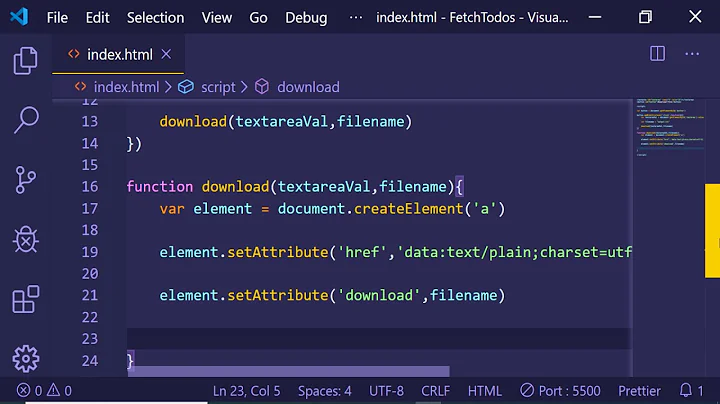Javascript: Download data to file from content within the page
Solution 1
Update:
Time certainly changes things ;-) When I first answered this question IE8 was the latest IE browser available (Nov 2010) and thus there was no cross browser way to accomplish this without a round trip to the server, or using a tool requiring Flash.
@Zectburno's answer will get you what you need now, however for historical context be aware of which IE browsers support which feature.
- btoa() is undefined in IE8 and IE9
- Blob is available in IE10+
Be sure to test in the browsers you need to support. Even though the Blob example in the other answer should work in IE10+ it doesn't work for me just clicking the link (browser does nothing, no error)... only if I right click and save target as "file.csv" then navigate to the file and double-click it can I open the file.
Test both approaches (btoa/Blob) in this JSFiddle. (here's the code)
<!doctype html>
<html>
<head>
</head>
<body>
<a id="a" target="_blank">Download CSV (via btoa)</a>
<script>
var csv = "a,b,c\n1,2,3\n";
var a = document.getElementById("a");
a.href = "data:text/csv;base64," + btoa(csv);
</script>
<hr/>
<a id="a2" download="Download.csv" type="text/csv">Download CSV (via Blob)</a>
<script>
var csv = "a,b,c\n1,2,3\n";
var data = new Blob([csv]);
var a2 = document.getElementById("a2");
a2.href = URL.createObjectURL(data);
</script>
</body>
</html>
Original Answer:
I don't think there is an option available for this.
I would just adjust your code such that if Flash 10+ is detected (93% saturation as of September 2009) on the user's system, provide the Downloadify option, otherwise fallback to a server-side request.
Solution 2
Tested on Safari 5, Firefox 6, Opera 12, Chrome 26.
<a id='a'>Download CSV</a>
<script>
var csv = 'a,b,c\n1,2,3\n';
var a = document.getElementById('a');
a.href='data:text/csv;base64,' + btoa(csv);
</script>
HTML5
<a id='a' download='Download.csv' type='text/csv'>Download CSV</a>
<script>
var csv = 'a,b,c\n1,2,3\n';
var data = new Blob([csv]);
var a = document.getElementById('a');
a.href = URL.createObjectURL(data);
</script>
Solution 3
Simple solution :
function download(content, filename, contentType)
{
if(!contentType) contentType = 'application/octet-stream';
var a = document.createElement('a');
var blob = new Blob([content], {'type':contentType});
a.href = window.URL.createObjectURL(blob);
a.download = filename;
a.click();
}
Usage
download("csv_data_here", "filename.csv", "text/csv");
Solution 4
As far as I know, this is not possible: This is why Downloadify was created.
You could try linking to a data:URL containing CSV data, but there will be cross-browser trouble.
Solution 5
function export(exportAs) {
var csvText = tableRowsToCSV(this.headTable.rows);
csvText += tableRowsToCSV(this.bodyTable.rows);
//open the iframe doc for writing
var expIFrame;
if (strBrowser == "MSIE") expIFrame = document.exportiframe;
else expIFrame = window.framesexportiframe;
var doc = expIFrame.document;
doc.open('text/plain', 'replace');
doc.charset = "utf-8";
doc.write(csvText);
doc.close();
var fileName = exportAs + ".txt";
doc.execCommand("SaveAs", null, fileName);
}
function tableRowsToCSV(theRows) {
var csv = "";
var csvRow = "";
var theCells;
var cellData = "";
for (var r = 0; r < theRows.length; r++) {
theCells = theRows.item(r).cells;
for (var c = 0; c < theCells.length; c++) {
cellData = "";
cellData = theCells.item(c).innerText;
if (cellData.indexOf(",") != -1) cellData = "'" + cellData + "'";
if (cellData != "") csvRow += "," + cellData;
}
if (csvRow != "") csvRow = csvRow.substring(1, csvRow.length);
csv += csvRow + "\n";
csvRow = "";
}
return csv;
}
I found this code elsewhere, here, previously
Related videos on Youtube
Simon
Updated on July 09, 2022Comments
-
Simon almost 2 years
setting is the following: I have a homepage where I display a diagram that has been constructed using comma seperated values from within the page. I'd like to give users the possibility to download the data as cvs-file without contacting the server again. (as the data is already there) Is this somehow possible? I'd prefer a pure JavaScript solution.
So far I've discovered: http://pixelgraphics.us/downloadify/test.html but it involves flash which I'd like to avoid.
I can't imagine this question hasn't been asked before. I'm sorry to double post, but it seems I've used the wrong keywords or something - I haven't found a solution in these forums.
-
 Ashraf Bashir over 11 yearsexpIFrame = window.framesexportiframe; //there's no framesexportiframe property in window !
Ashraf Bashir over 11 yearsexpIFrame = window.framesexportiframe; //there's no framesexportiframe property in window ! -
Tomáš Zato about 10 yearsThis is what I use, however in Mozzila Firefox, it causes horrible laggs for large files (>6MB).
-
Tomáš Zato about 10 yearsCan dowloadify be invoked from javascript? It would be tricky to create a flash button to fit my design.
-
scunliffe about 10 years@TomášZato yes it can be invoked by JavaScript: github.com/dcneiner/Downloadify
-
Tomáš Zato about 10 yearsA don't see how's that an answer to my question. I've read the "documentation", however my question was if the download can be triggered from javascript. That's unfortunately impossible - the Downloadify button must be clicked.
-
DUzun over 9 yearsThe click is required, but downloadify is not!
-
 Bruno Finger about 9 yearsThis is a simple solution, but as mentioned on the original source, it is not known yet of a way to give the download file a name. If anyone knows the solution to this problem, it would be appreciated.
Bruno Finger about 9 yearsThis is a simple solution, but as mentioned on the original source, it is not known yet of a way to give the download file a name. If anyone knows the solution to this problem, it would be appreciated. -
Nate Glenn about 7 yearsIf the URL is too big, then the download will simply fail in Chrome.
-
Zectbumo about 7 yearsIt would be helpful to hear what you mean by "too big". How many MB are you trying to download? You might need to use the HTML 5 method since the older method can only handle ~4kB depending on browser.
-
Patrick Dougall about 7 years
'application/octet-stream'was the key for me :+1: -
swift-lynx about 4 yearsFor large files, the problem is that the html parser needs to parse the entire string which takes time...