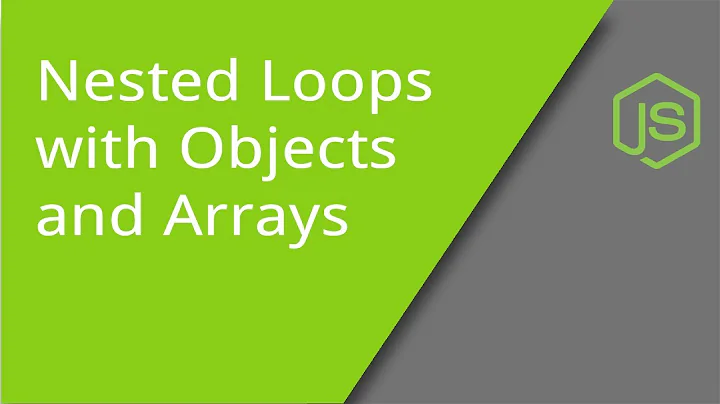Javascript: how to dynamically create nested objects using object names given by an array
Solution 1
function assign(obj, keyPath, value) {
lastKeyIndex = keyPath.length-1;
for (var i = 0; i < lastKeyIndex; ++ i) {
key = keyPath[i];
if (!(key in obj)){
obj[key] = {}
}
obj = obj[key];
}
obj[keyPath[lastKeyIndex]] = value;
}
Usage:
var settings = {};
assign(settings, ['Modules', 'Video', 'Plugin'], 'JWPlayer');
Solution 2
Put in a function, short and fast (no recursion).
var createNestedObject = function( base, names ) {
for( var i = 0; i < names.length; i++ ) {
base = base[ names[i] ] = base[ names[i] ] || {};
}
};
// Usage:
createNestedObject( window, ["shapes", "triangle", "points"] );
// Now window.shapes.triangle.points is an empty object, ready to be used.
It skips already existing parts of the hierarchy. Useful if you are not sure whether the hierarchy was already created.
Or:
A fancier version where you can directly assign the value to the last object in the hierarchy, and you can chain function calls because it returns the last object.
// Function: createNestedObject( base, names[, value] )
// base: the object on which to create the hierarchy
// names: an array of strings contaning the names of the objects
// value (optional): if given, will be the last object in the hierarchy
// Returns: the last object in the hierarchy
var createNestedObject = function( base, names, value ) {
// If a value is given, remove the last name and keep it for later:
var lastName = arguments.length === 3 ? names.pop() : false;
// Walk the hierarchy, creating new objects where needed.
// If the lastName was removed, then the last object is not set yet:
for( var i = 0; i < names.length; i++ ) {
base = base[ names[i] ] = base[ names[i] ] || {};
}
// If a value was given, set it to the last name:
if( lastName ) base = base[ lastName ] = value;
// Return the last object in the hierarchy:
return base;
};
// Usages:
createNestedObject( window, ["shapes", "circle"] );
// Now window.shapes.circle is an empty object, ready to be used.
var obj = {}; // Works with any object other that window too
createNestedObject( obj, ["shapes", "rectangle", "width"], 300 );
// Now we have: obj.shapes.rectangle.width === 300
createNestedObject( obj, "shapes.rectangle.height".split('.'), 400 );
// Now we have: obj.shapes.rectangle.height === 400
Note: if your hierarchy needs to be built from values other that standard objects (ie. not {}), see also TimDog's answer below.
Edit: uses regular loops instead of for...in loops. It's safer in cases where a library modifies the Array prototype.
Solution 3
My ES2015 solution. Keeps existing values.
const set = (obj, path, val) => {
const keys = path.split('.');
const lastKey = keys.pop();
const lastObj = keys.reduce((obj, key) =>
obj[key] = obj[key] || {},
obj);
lastObj[lastKey] = val;
};
Example:
const obj = {'a': {'prop': {'that': 'exists'}}};
set(obj, 'a.very.deep.prop', 'value');
console.log(JSON.stringify(obj));
// {"a":{"prop":{"that":"exists"},"very":{"deep":{"prop":"value"}}}}
Solution 4
Using ES6 is shorten. Set your path into an array. first, you have to reverse the array, to start filling the object.
let obj = ['a','b','c'] // {a:{b:{c:{}}}
obj.reverse();
const nestedObject = obj.reduce((prev, current) => (
{[current]:{...prev}}
), {});
Solution 5
Another recursive solution:
var nest = function(obj, keys, v) {
if (keys.length === 1) {
obj[keys[0]] = v;
} else {
var key = keys.shift();
obj[key] = nest(typeof obj[key] === 'undefined' ? {} : obj[key], keys, v);
}
return obj;
};
Example usage:
var dog = {bark: {sound: 'bark!'}};
nest(dog, ['bark', 'loudness'], 66);
nest(dog, ['woff', 'sound'], 'woff!');
console.log(dog); // {bark: {loudness: 66, sound: "bark!"}, woff: {sound: "woff!"}}
Related videos on Youtube
David
Updated on July 05, 2022Comments
-
David almost 2 years
I hope someone can help me with this Javascript.
I have an Object called "Settings" and I would like to write a function that adds new settings to that object.
The new setting's name and value are provided as strings. The string giving the setting's name is then split by the underscores into an array. The new setting should get added to the existing "Settings" object by creating new nested objects with the names given by each part of the array, except the last part which should be a string giving the setting's value. I should then be able to refer to the setting and e.g. alert its value. I can do this in a static way like this...
var Settings = {}; var newSettingName = "Modules_Video_Plugin"; var newSettingValue = "JWPlayer"; var newSettingNameArray = newSettingName.split("_"); Settings[newSettingNameArray[0]] = {}; Settings[newSettingNameArray[0]][newSettingNameArray[1]] = {}; Settings[newSettingNameArray[0]][newSettingNameArray[1]][newSettingNameArray[2]] = newSettingValue; alert(Settings.Modules.Mediaplayers.Video.Plugin);... the part that creates the nested objects is doing this ...
Settings["Modules"] = {}; Settings["Modules"]["Video"] = {}; Settings["Modules"]["Video"]["Plugin"] = "JWPlayer";However, as the number of parts that make up the setting name can vary, e.g. a newSettingName could be "Modules_Floorplan_Image_Src", I'd like to do this dynamically using a function such as...
createSetting (newSettingNameArray, newSettingValue); function createSetting(setting, value) { // code to create new setting goes here }Can anyone help me work out how to do this dynamically?
I presume there has to be a for...loop in there to itterate through the array, but I haven't been able to work out a way to create the nested objects.
If you've got this far thanks very much for taking the time to read even if you can't help.
-
Christian about 13 yearsWell, I wrote pretty much that same thing, except that I was going to explain
newSettingName.split('_'). I don't see the point behind duplicate answers, so there. Maybe explain better your answer though. -
Bart almost 12 yearsI hope you realize that you're answering a question for which the accepted answer is already over 15 months old...
-
Bart almost 12 yearsIt's okay, it's just not very likely the person who asked the question is still looking for an answer. Your answer is still good (and different from the rest) so I gave you some thumbs up on it.
-
 Adrien over 11 yearsActually, this is the best answer as it behaves as expected.
Adrien over 11 yearsActually, this is the best answer as it behaves as expected. -
 Ken almost 11 years@jlgrall If I need to call this from another function that handles the actual value assignment, is there a way to return the new key path instead of the key's value (base)?
Ken almost 11 years@jlgrall If I need to call this from another function that handles the actual value assignment, is there a way to return the new key path instead of the key's value (base)? -
jlgrall almost 11 years@Ken: Well, you already have the key path: its the array of names. As this function returns the last object in the chain, you only need to use the last name on the last object.
-
 Ken almost 11 years@jlgrall Right, it's returning a valid path reference to a different closure that I'm having trouble with. Even if I return the path of the current iteration to the calling closure, when I try an assign a value to it, the value always gets assigned to the last object created. I have a feeling it's because I'm returning a promise, and it's getting resolved to the final object in the final iteration. So I'm looking at a refactor strategy to handle value assignments on the object buildout, like TimDog's answer below.
Ken almost 11 years@jlgrall Right, it's returning a valid path reference to a different closure that I'm having trouble with. Even if I return the path of the current iteration to the calling closure, when I try an assign a value to it, the value always gets assigned to the last object created. I have a feeling it's because I'm returning a promise, and it's getting resolved to the final object in the final iteration. So I'm looking at a refactor strategy to handle value assignments on the object buildout, like TimDog's answer below. -
Mrchief over 9 yearsI've my own recursive version for this, but +1 for avoiding recursion!
-
David Angel about 9 yearsWhy on earth does this work and not delete existing nested objects?! You have blown minds, sir.
-
 Felipe Alarcon over 7 yearsIt's never too late to improve an existing answer.
Felipe Alarcon over 7 yearsIt's never too late to improve an existing answer. -
Lachezar Raychev over 7 yearswhat exactly are keyPath and value in that function ?
-
chrisw over 7 yearsI know this is old, but thought I'd chime in. The reason this works is the "base" argument is passed by a copy of the reference to the original object. So on each iteration evaluated from right-to-left base becomes a pointer to the position of the currently assigned property.
-
 Manohar Reddy Poreddy over 6 yearsGreat one. I did go to last value and hence failed. Understood, searched and found this. Being at a parent level is key and works fine.
Manohar Reddy Poreddy over 6 yearsGreat one. I did go to last value and hence failed. Understood, searched and found this. Being at a parent level is key and works fine. -
 Manohar Reddy Poreddy over 6 yearskeyPath here for above example, means, the key is Modules.Video.Plugin, and value is JWPlayer, in the json they are trying to build
Manohar Reddy Poreddy over 6 yearskeyPath here for above example, means, the key is Modules.Video.Plugin, and value is JWPlayer, in the json they are trying to build -
jlgrall over 6 years@HaithamMaya: it works well too :) I edited the examples to show you.
-
temuri over 5 yearsAwesome! How can this be changed if nestedObject was defined previously and has {a: {b:{}} set, but not a.b.c. ? I.e. preserving existing keys and only add missing. That would be really useful.
-
 tilted about 5 years@jlgrall Thanks for this.
tilted about 5 years@jlgrall Thanks for this. -
 55 Cancri over 4 yearsPerfect. Thank you for this.
55 Cancri over 4 yearsPerfect. Thank you for this. -
Blazes over 3 yearsnice slick use of ES6
-
Ajay Jayendran over 3 yearsGood one, How do we add an array of objects ? Example { one: [ {} ,{} , {} ], two: [ {},{},{} ] }
-
Regular Jo almost 3 yearsIt was my honor to give this it's 100th upvote. Haha.
-
 Admin over 2 yearsYour answer could be improved with additional supporting information. Please edit to add further details, such as citations or documentation, so that others can confirm that your answer is correct. You can find more information on how to write good answers in the help center.
Admin over 2 yearsYour answer could be improved with additional supporting information. Please edit to add further details, such as citations or documentation, so that others can confirm that your answer is correct. You can find more information on how to write good answers in the help center. -
JC Cavalca over 2 yearsit's perfect and smart thanks.