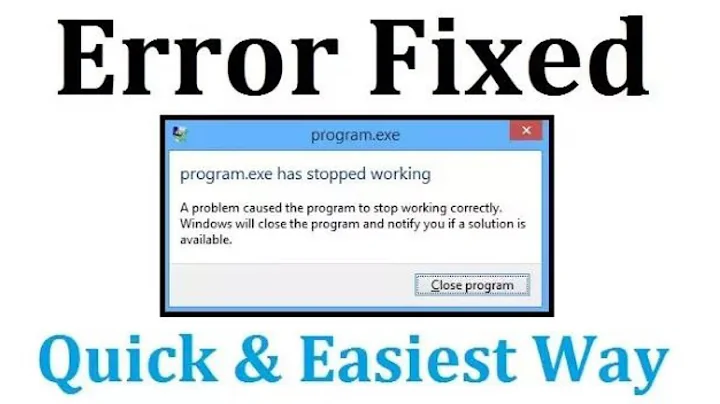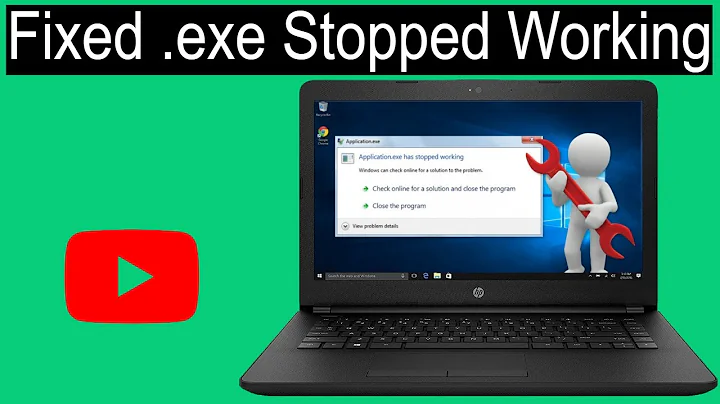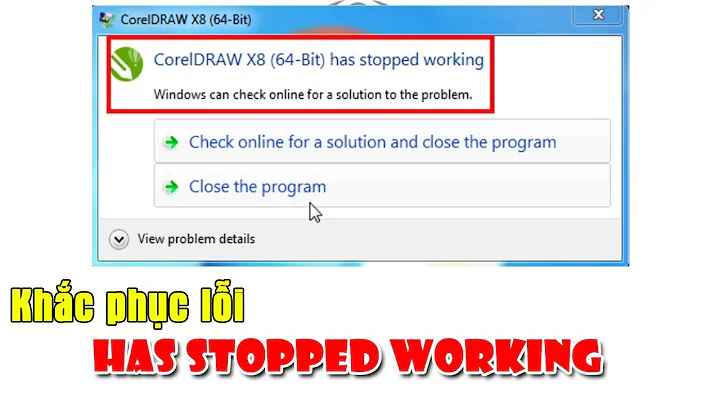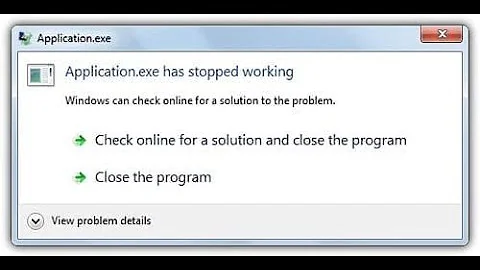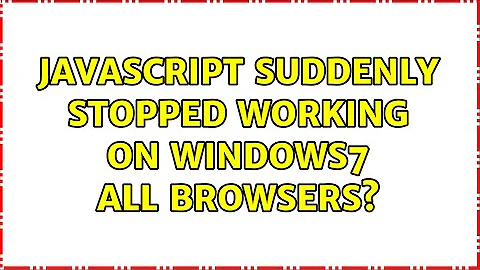JavaScript suddenly stopped working on windows7 all browsers?
If all browsers are affected, then my bet is: there is no more JavaScript in the source code. Like: maybe you installed some new much-too-active virus scanner that is disabling or even removing embedded JavaScript. Or some firewall software blocking access to external JavaScript files? Or maybe something is only blocking cookies, while the pages you're trying to view rely on cookies.
So:
What does a View Source give you? Can you actually download http://sstatic.net/js/master.js?a=b ?
Related videos on Youtube
Xinus
I am a software developer, you can know more about me on my blog https://spsarolkar.github.io/
Updated on September 17, 2022Comments
-
 Xinus over 1 year
Xinus over 1 yearPossible Duplicate:
All my browsers suddenly don't support Javascript files anymore?I am facing some weird problem on Windows 7. JavaScript suddenly stopped working on windows 7 on all browsers. All browsers have JavaScript enabled. I have three browsers installed IE 9 Beta, Google chrome, Firefox 3.6,
I tried disabling and enabling JavaScript again but problem persists.
How can I diagnose and correct it ?
Thanks for any help
---------------EDIT
Take example of Stack Overflow/Super User: When I click on Ask Question button, the form opens without any text formatting menu(which is I guess is loaded by JavaScript) also when I click Add Comment button, the add comment textbos does not show. Problem does not occure only for this website but also for Gmail in which text messaging does not work ...
-
oldwired over 13 yearscan you specify in wich browser you tried to enabling javascript?
-
invert over 13 yearsAre you testing on the same site, or are all sites' JavaScript broken?
-
 Xinus over 13 years@omnibrain: I tried enabling javascript on Firefox, Internet Explorer, Google chrome. @wez: Yes, I am testing it on Stack Overflow site, even this comment I am writing from different PC as it was not showing when I clicked Add Comment
Xinus over 13 years@omnibrain: I tried enabling javascript on Firefox, Internet Explorer, Google chrome. @wez: Yes, I am testing it on Stack Overflow site, even this comment I am writing from different PC as it was not showing when I clicked Add Comment -
Pierre-Antoine LaFayette over 13 yearswhat exactly do you mean by stopped working? open chrome and type javascript:alert("hi") into the address bar. What happens?
-
 Xinus over 13 years@Pierre-Antoine LaFayette: Take example of Stack Overflow/Super User: When I click on Ask Question button, the form opens without any text formatting menu(which is I guess is loaded by JavaScript) also when I click Add Comment button, the add comment textbos does not show. Problem does not occure only for this website but also for Gmail in which text messaging does not work ...
Xinus over 13 years@Pierre-Antoine LaFayette: Take example of Stack Overflow/Super User: When I click on Ask Question button, the form opens without any text formatting menu(which is I guess is loaded by JavaScript) also when I click Add Comment button, the add comment textbos does not show. Problem does not occure only for this website but also for Gmail in which text messaging does not work ... -
Pierre-Antoine LaFayette over 13 yearsDid you try javascript:alert("hi")? That will give us valuable information on whether javascript itself is working.
-
 Arjan over 13 years@Pierre, did you just downvote my answer? If so, may I ask why?
Arjan over 13 years@Pierre, did you just downvote my answer? If so, may I ask why? -
Pierre-Antoine LaFayette over 13 years@Arjan I guess I did. I read the "there is no more JavaScript in the source code" which doesn't make sense if interpreted as no more JS in the HTML code. I didn't realize you actually meant to say that a firewall is possibly blocking the download of .js files.
-
 Arjan over 13 years@Pierre, actually I did mean that as well. I've seen virus scanners remove (or disable) embedded JavaScript from HTML.
Arjan over 13 years@Pierre, actually I did mean that as well. I've seen virus scanners remove (or disable) embedded JavaScript from HTML.
-