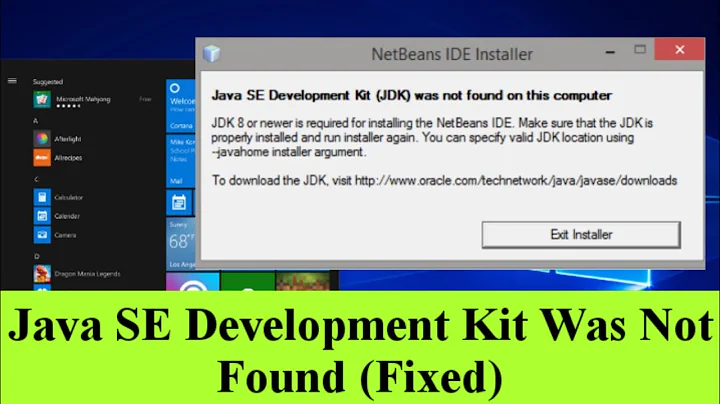JDK not found on CentOS 6 x64
Solution 1
You need to install java-1.6.0-openjdk-devel as well.
Solution 2
So, main answer: once you've found out where javac is, your life will be better if you use the "alternatives" command to set the default javac and java, and then set JAVA_HOME to /usr. Here are simple instructions: http://www.rndblog.com/how-to-switch-java-in-centos/
Now, let's try to find javac. I would expect it to be in /usr/lib/jvm/java-1.6.0-openjdk-1.6.0.0.x86_64/bin - does that directory exist? If not, what do you have under /usr/java - is there a /usr/java/jdkxxxx there? If so, check /usr/java/jdkxxxx/bin.
Solution 3
Have you set JAVA_HOME to /usr/lib/jvm/java-1.6.0-openjdk-1.6.0.0.x86_64?
Related videos on Youtube
Jerec TheSith
Updated on September 18, 2022Comments
-
Jerec TheSith over 1 year
I installed jetty on a CentOS 6 server, but when i try to reach a WAR example of jetty I get this error :
org.apache.jasper.JasperException: PWC6345: There is an error in invoking javac. A full JDK (not just JRE) is requiredyum says that the JDK 1.6 is already installed and when I run
locate javacnothing relevant is returned.
I added
/usr/lib/jvm/java-1.6.0-openjdk-1.6.0.0.x86_64/jre/binto$PATHbut I think this is still JRE and not a JDK.
I downloaded and executed
java_ee_sdk-6u4-jdk7-linux-x64.shbut it outputsCould not locate a suitable jar utility.Do someone know how could I install the Java development kit 1.6 on this server ?
EDIT : I updated JAVA_HOME and PATH and I still get the same error. I added the following commands to my bash_profile :
export PATH=/usr/java/latest/bin:$PATH:$HOME/bin export JAVA_HOME=/usr/java/latest/But I get an unexpected EOF syntax error
EDIT 2 :
I installed
jdk-7-linux-x64.rpmas the other weren't working, which generated new files in/usr/java/. unfortunately, after adding the new path to java it still doesn't work.thanks in advance
-
Jerec TheSith about 12 yearsI set JAVA_HOME to this folder but nothing changes
-
Jerec TheSith about 12 yearsThanks you very much ! I never seen anywhere that I had to install this package as well
-
Jerec TheSith about 12 yearsafter installing
jdk-7-linux-x64.rpmandjava-1.6.0-openjdk-devel, I located javac in/usr/java/jdk1.7.0/bin/. Thanks for your help -
 djangofan almost 12 yearsalso, use /bin/java instead of /jre/bin/java .
djangofan almost 12 yearsalso, use /bin/java instead of /jre/bin/java .
![[SOLVED] Netbeans IDE JDK not found Windows 10](https://i.ytimg.com/vi/0i0_OSV7TaQ/hqdefault.jpg?sqp=-oaymwEcCOADEI4CSFXyq4qpAw4IARUAAIhCGAFwAcABBg==&rs=AOn4CLC7lVcjMr2JqPg6TK6PXx3OUMPCnA)