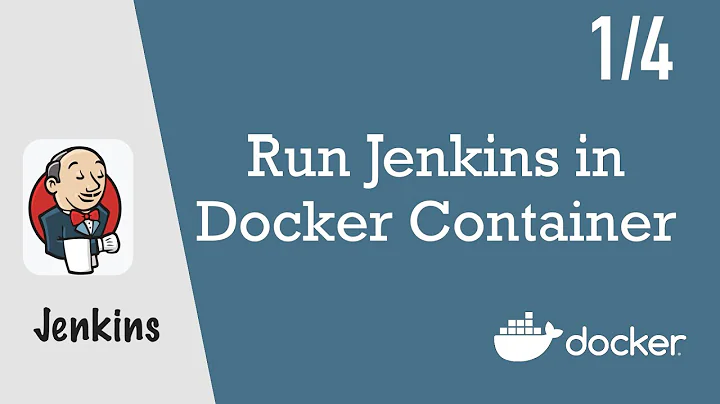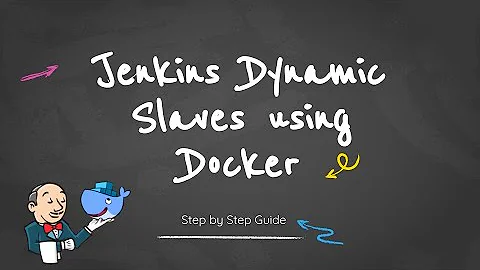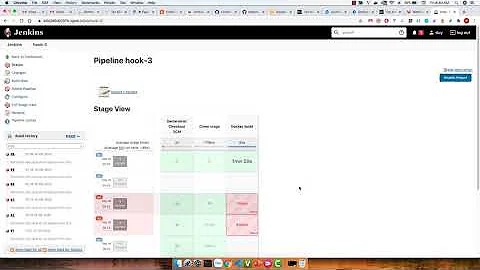Jenkins: Permission issue using Docker as build environment
Solution 1
I had the same issue with node. The thing is files in the container are owned by "root:root". Try adding docker args -u root:root:
docker {
image 'node:8'
args '-u root:root'
}
Solution 2
I just had a similar issue today, although with another image.
docker {
image 'node:8'
args '--tmpfs /.config'
}
Reference: https://docs.docker.com/storage/tmpfs/ This way you shouldn't be worried about any security leaks or files which are present after the container is destroyed inside the jenkins.
Solution 3
buildEnv.inside("-u 0") {} resolved my problem. But then the workspace will contains directory and files owned by root which can not be deleted by the user Jenkins at the next run when cleaning the workpace , so I have added sh "sudo chown jenkins: -R \$PWD/" at the beginning of the pipeline.
Related videos on Youtube
Comments
-
Michael over 1 year
I installed Jenkins on an Ubuntu 16.04 machine. The Jenkins itself is not run in a container. What I want to do is simply call
yarn installusing a node image. So here is my Jenkinsfile:pipeline { agent any stages { stage('install node modules...') { agent { docker 'node' } steps { sh 'cd /path/to/package.json; yarn install' } } } }Pretty straightforward, right?
jenkins user/group is
112:116, and the uid of the node container is1000, hence yarn process (which is run as node user 1000) can't do its things, likemkdir /.config.I tried to spin up the node container passing in argument
-u 1000, it bumped into permission issues when trying to create durable directories.It looks like one or the other kind of issue, how can I work around that?
Jenkins logs:
Below is where the build starts and fails.
[Pipeline] sh [Pipeline_Test_Jenkins_test-4JTFYMX7KSJY6ZH44VINNGEB7WH2D2HWYZN5ABF6O32O2HBQJYXQ@2] Running shell script + docker inspect -f . node . [Pipeline] withDockerContainer Jenkins does not seem to be running inside a container $ docker run -t -d -u 112:116 -w /var/lib/jenkins/workspace/Pipeline_Test_Jenkins_test-4JTFYMX7KSJY6ZH44VINNGEB7WH2D2HWYZN5ABF6O32O2HBQJYXQ@2 -v /var/lib/jenkins/workspace/Pipeline_Test_Jenkins_test-4JTFYMX7KSJY6ZH44VINNGEB7WH2D2HWYZN5ABF6O32O2HBQJYXQ@2:/var/lib/jenkins/workspace/Pipeline_Test_Jenkins_test-4JTFYMX7KSJY6ZH44VINNGEB7WH2D2HWYZN5ABF6O32O2HBQJYXQ@2:rw,z -v /var/lib/jenkins/workspace/Pipeline_Test_Jenkins_test-4JTFYMX7KSJY6ZH44VINNGEB7WH2D2HWYZN5ABF6O32O2HBQJYXQ@2@tmp:/var/lib/jenkins/workspace/Pipeline_Test_Jenkins_test-4JTFYMX7KSJY6ZH44VINNGEB7WH2D2HWYZN5ABF6O32O2HBQJYXQ@2@tmp:rw,z -e ******** -e ******** -e ******** -e ******** -e ******** -e ******** -e ******** -e ******** -e ******** -e ******** -e ******** -e ******** -e ******** -e ******** -e ******** -e ******** -e ******** -e ******** -e ******** --entrypoint cat node [Pipeline] { [Pipeline] sh [Pipeline_Test_Jenkins_test-4JTFYMX7KSJY6ZH44VINNGEB7WH2D2HWYZN5ABF6O32O2HBQJYXQ@2] Running shell script + cd /path/to/package.json + yarn install yarn install v0.24.6 error An unexpected error occurred: "EACCES: permission denied, mkdir '/.config'". info If you think this is a bug, please open a bug report with the information provided in "/var/lib/jenkins/workspace/Pipeline_Test_Jenkins_test-4JTFYMX7KSJY6ZH44VINNGEB7WH2D2HWYZN5ABF6O32O2HBQJYXQ@2/<path>/yarn-error.log". info Visit https://yarnpkg.com/en/docs/cli/install for documentation about this command. [Pipeline] } $ docker stop --time=1 c1147934ea689f71a449e486282db03338b12182368def31bdf8e8cf179ab46a $ docker rm -f c1147934ea689f71a449e486282db03338b12182368def31bdf8e8cf179ab46a [Pipeline] // withDockerContainer [Pipeline] } [Pipeline] // node [Pipeline] } [Pipeline] // stage [Pipeline] } [Pipeline] // node [Pipeline] End of Pipeline ERROR: script returned exit code 1 Finished: FAILURE-
 Admin over 6 yearsPlease add the logs
Admin over 6 yearsPlease add the logs -
 Admin over 6 yearsAttached the logs. I also tried to run Jenkins using its official docker image, which works fine, because the jenkins user in that docker image is 1000, which is the same uid as the node user in node image.
Admin over 6 yearsAttached the logs. I also tried to run Jenkins using its official docker image, which works fine, because the jenkins user in that docker image is 1000, which is the same uid as the node user in node image. -
 Admin over 6 yearsIs selinux enabled and enforcing?
Admin over 6 yearsIs selinux enabled and enforcing? -
 Admin over 6 years@JamesShewey Not sure. I simply span up a ubuntu AMI ec2 instance.
Admin over 6 years@JamesShewey Not sure. I simply span up a ubuntu AMI ec2 instance. -
 Admin over 6 yearsI believe they disable it, but check with "sestatus." If it is on, try turning it off.
Admin over 6 yearsI believe they disable it, but check with "sestatus." If it is on, try turning it off. -
 Admin over 6 years@JamesShewey I had to run
Admin over 6 years@JamesShewey I had to runapt install policycoreutils, and yeah, checkingsestatusreturns disabled. The problem persists.
-
-
Olivier Boudry about 5 yearsI used a similar approach, but ran 'sh "chmod -R a+w \$PWD"' at the end, as a "Cleanup" step of the pipeline instead of chown at the start. Jenkins user was not defined in my container, and sudo was not available. I could have deleted the files too, but thought it might be better to keep them for investigation if something goes wrong.
-
 CodeSamurai777 almost 5 yearsSolution worked for me as well. Why isn't this in the Jenkins documentation? (my issue was with a simple
CodeSamurai777 almost 5 yearsSolution worked for me as well. Why isn't this in the Jenkins documentation? (my issue was with a simplepip installcommand resulting inCould not install packages due to an EnvironmentError: [Errno 13] Permission denied; mentioning it here to help people searching for that. Even usingvirtualenvorpip install --userdidn't fix the issue for me) -
 user7610 almost 4 yearsAbout
user7610 almost 4 yearsAboutpip install --user. You probably don't have permissions to the workspace directory as-u 112:116. You probably don't have permissions anywhere. The user with id 112 and group with id 116 probably don't even exist in the image.