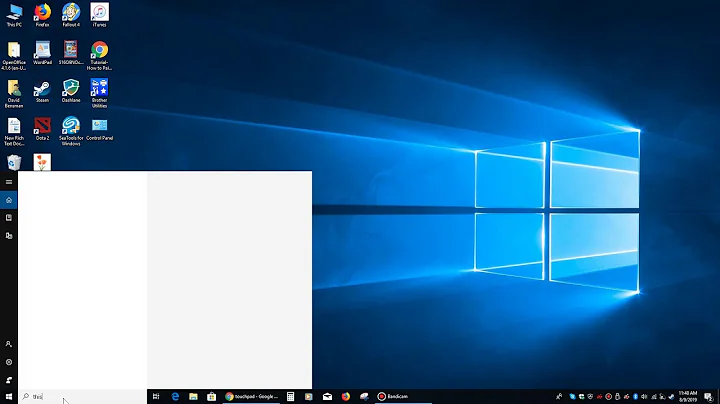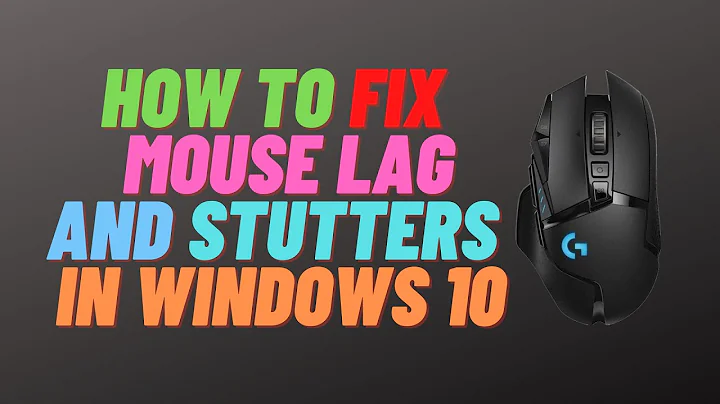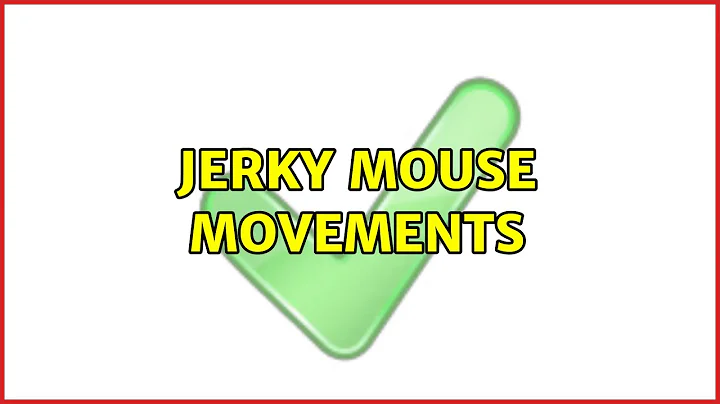Jerky mouse movements
Solution 1
You may try this to check mouse parameters :
Open a terminal and Run this command:
xinput --list --short
output :
abcd@abcd-abcde:~$ xinput --list --short
Virtual core pointer
↳ SynPS/2 Synaptics TouchPad id=11 [slave pointer (2)]
↳ Logitech USB RECEIVER id=12 [slave pointer (2)]
for me my pointing devices are a Lgitech usb reciver and synaptic touchpad
To list out device Properties :
xinput --list-props "SynPS/2 Synaptics TouchPad"
check properties like acceleration deceleration and see if they seam allright:
if you need to change any value like suppose this one :
Device Accel Constant Deceleration (267): 2.500000
using this command :
xinput --set-prop "SynPS/2 Synaptics TouchPad" "Device Accel Constant Deceleration" 1.5
You may have to play around with this number a bit to set it exactly as you need.
If you need to set this value automatically every time Ubuntu starts then :
create a .sh file
#!/bin/sh
"SynPS/2 Synaptics TouchPad" "Device Accel Constant Deceleration" 1.5
change the file to executable :
chmod +x
and Put this in the start-up applications list.
Solution 2
Looking at the mouse settings via the GUI, I found they were set to lowest possible acceleration, and lowest possible sensitivity. So I changed them using the GUI app and so far it's working just fine (after 5 mins)
Solution 3
Check out Pointing Devices in the software center and use settings there (it has a GUI). My mouse has since calmed down.
Solution 4
My Dell Inspiron One has a touch screen, I disabled it and now my mouse is behaving normally. If your computer has a touch screen try disabling it or adjusting the sensitivity.
Related videos on Youtube
Ba7a7chy
Updated on September 18, 2022Comments
-
Ba7a7chy over 1 year
As the Title indicates I have some problem with delicate movement of the mouse in Ubuntu fresh installation.
The jerkiness is shown more at small and slow movements when the mouse will move a 2 millimeters to any random positions every 5 centimeters of movements. My mouse is a Microsoft Sidewinder Gaming mouse.
Is there any driver I can use to fix it or any configuration? This is happening both in Unity or inside games and programs.
-
 Danibix about 8 yearsSorry, this is not a sufficient answer. It could only works if people have a touch screen, but in the question is not mentioned. Next time, please read with care the question.
Danibix about 8 yearsSorry, this is not a sufficient answer. It could only works if people have a touch screen, but in the question is not mentioned. Next time, please read with care the question. -
Malik A. Rumi about 4 yearsGood grief, why so pedantic? Maybe the OP has a touch screen but never thought it was relevant? Besides, I do have a touch screen and this answer was helpful to me.