JetBrains IDE Support Extension - How to disable Chrome Warnings?
20,998
Solution 1
You can disable this warning in chrome://flags using the Enable Silent Debugging flag:
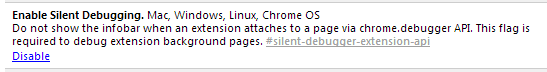
It's mentioned in the comment #28.
Here is the direct link to the option:
chrome://flags/#silent-debugger-extension-api Just paste this to your Chrome addressbar.
Solution 2
For the ones who didn't understand ( like me :P )
You need to open this address chrome://flags in Google-Chrome and Enable Silent Debugging
Comments
-
Omar Gonzalez 6 months
Hey there I've been using the JetBrains IDE support extension for a week now, and While it is great utility. I grow tired of clicking the "X' in the Chrome Yellow Warning ("JetBrains IDE Support" is debugging this tab.)
This may be a noobish question for experienced devs, but does anyone knows how to get rid of this Chrome pop-ups?
Thanks :)
Here is a snapshot:
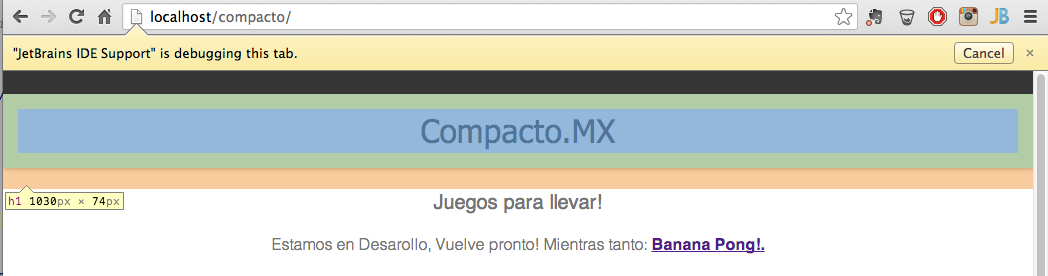
-
Omar Gonzalez over 9 yearsHey thanks a lot! that worked perfectly... no more annoying yellow pop-up!
-
 Răzvan Flavius Panda about 9 yearsChrome will need to be restarted for this change to take effect.
Răzvan Flavius Panda about 9 yearsChrome will need to be restarted for this change to take effect. -
 CrazyCoder about 9 years@RăzvanPanda every Chrome flag change requires a restart to take effect.
CrazyCoder about 9 years@RăzvanPanda every Chrome flag change requires a restart to take effect. -
 Răzvan Flavius Panda about 9 years@CrazyCoder: I didn't knew that and was mentioning it to help someone who also didn't know.
Răzvan Flavius Panda about 9 years@CrazyCoder: I didn't knew that and was mentioning it to help someone who also didn't know. -
 CrazyCoder about 9 years@RăzvanPanda Chrome displays a notice that you should restart it.
CrazyCoder about 9 years@RăzvanPanda Chrome displays a notice that you should restart it. -
 Răzvan Flavius Panda about 9 years@CrazyCoder: well it was pretty camouflaged there and I didn't notice it, they should display that message with a different color
Răzvan Flavius Panda about 9 years@CrazyCoder: well it was pretty camouflaged there and I didn't notice it, they should display that message with a different color -
Leonidas A over 2 yearsThe flag has been removed from the ui, but still works as a command line switch. See my answer.