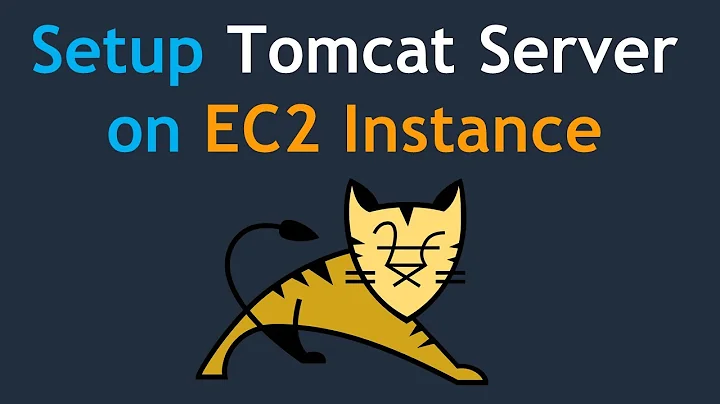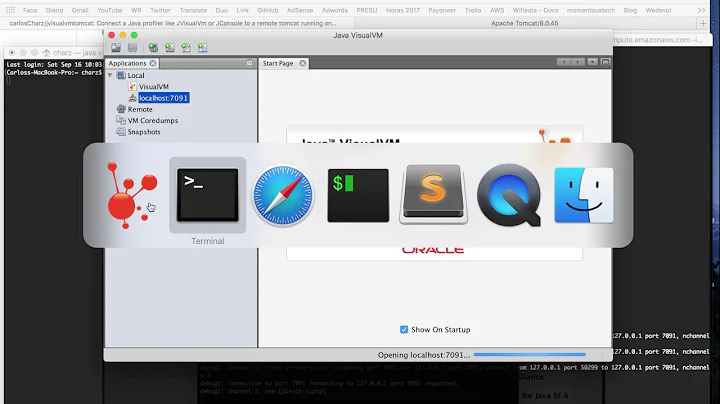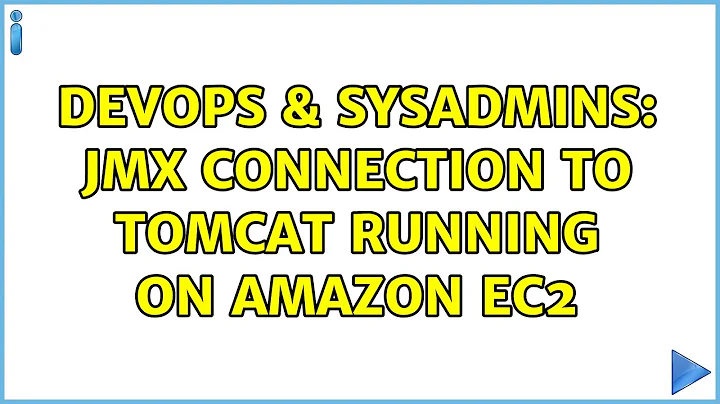JMX connection to Tomcat running on Amazon EC2
Solution 1
Specify the java.rmi.server.hostname option too, so that it points to the public DNS name of your EC2 server:
-Djava.rmi.server.hostname=your.public.dns
That was sufficient to get it working for me, but for more tips, try this blog post:
JMX Monitoring on Amazon EC2
Solution 2
Here is more complete explanation of how to do it without messing with the group security (aka firewall):
Server side:
- download http://archive.apache.org/dist/tomcat/tomcat-7/v7.0.23/bin/extras/catalina-jmx-remote.jar and put it in tomcat/lib
-
add following listener to server.xml:
<listener classname="org.apache.catalina.mbeans.JmxRemoteLifecycleListener" rmiregistryportplatform="10001" rmiserverportplatform="10002" uselocalports="true" /> add following settings in tomcat/bin/setenv.sh:
CATALINA_OPTS="-Dcom.sun.management.jmxremote \ -Dcom.sun.management.jmxremote.ssl=false \ -Dcom.sun.management.jmxremote.authenticate=false" export CATALINA_OPTS
Restart tomcat
Client side:
- download same catalina-jmx-remote.jar and put it in JDK/JRE/lib/ext (same file as downloaded at Server step 1)
-
start ssh tunnel with:
ssh user@aws-host -L10001:127.0.0.1:10001 -L10002:127.0.0.1:10002
-
Start JConsole and enter the following remote service URL:
service:jmx:rmi://127.0.0.1:10002/jndi/rmi://127.0.0.1:10001/jmxrmi
You have JConsole connected over SSH to your tomcat running on AWS.
As posted on: http://www.cod.ro/2012/08/monitoring-tomcat-7-on-rhel-aws-using.html
Solution 3
If you're having trouble setting the correct hostname for java.rmi.server.hostname try the following:
-Djava.rmi.server.hostname=$(/usr/bin/curl -s --connect-timeout 2 instance-data.ec2.internal/latest/meta-data/public-hostname)
This is convenient to use in an Elastic Beanstalk environment where instances will come and go.
Related videos on Youtube
geekyaleks
Java developer; more active on Stack Overflow and some of the newer SE sites. Linux user since 1998. Server administration isn't my main thing, but from time to time I do some of that too at work: Setting up & maintaining tools such as Jenkins, Mediawiki, Confluence, Subversion, GitLab, PostgreSQL and MySQL; mostly on Linux (Ubuntu, Debian, Red Hat or Fedora). Deployment of Java webapps, with e.g. Tomcat, Jetty, JBoss and Apache. Recently I've been learning about and using AWS as a platform for enterprise Java apps and for R&D infra. (Interesting how developer and sysadmin roles converge to some extent when cloud is your platform...) Automating setup of development and CI servers, using Puppet and common UNIX tools.
Updated on September 18, 2022Comments
-
geekyaleks over 1 year
My Tomcat 7 process, which I run on a server on Amazon EC2, has settings such as these in
CATALINA_OPTSwhich should allow me to connect for JMX monitoring remotely:-Dcom.sun.management.jmxremote.port=8086 -Dcom.sun.management.jmxremote.ssl=false -Dcom.sun.management.jmxremote.authenticate=falseHowever, connecting remotely does not work with either jconsole or jvisualvm. It just times out.
I've triple-checked that the EC2 security group allows access to the JMX remote port from my IP (and only from my IP).
Are there any settings missing?