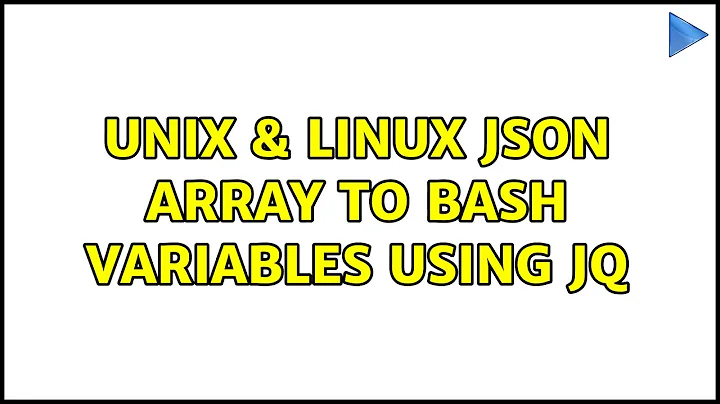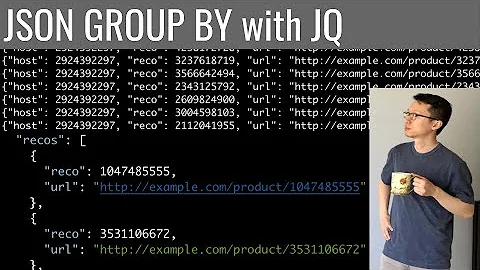jq & bash: make JSON array from variable
Solution 1
jq is doing exactly what you tell it to do. jq is not a program for generating JSON, but a tool for querying it. What you are doing with the -n switch is just using it as a pretty printer.
VAR="one two three"
VAR=$(echo $VAR | sed -e 's/\(\w*\)/,"\1"/g' | cut -d , -f 2-)
echo "{var: [$VAR]}"
Update
As Bryan and others mention below it is indeed possible to generate JSON with jq, and from version 1.4, it's even possible to do what the OP ask directly, see for example Jeff's answer.
Solution 2
In jq 1.3 and up you can use the --arg VARIABLE VALUE command-line option:
jq -n --arg v "$VAR" '{"foo": $v}'
I.e., --arg sets a variable to the given value so you can then use $varname in your jq program, and now you don't have to use shell variable interpolation into your jq program.
EDIT: From jq 1.5 and up, you can use --argjson to pass in an array directly, e.g.
jq -n --argjson v '[1,2,3]' '{"foo": $v}'
Solution 3
Once you have your variable loaded, you should use the split filter to split that string into an array.
$ jq -n --arg inarr "${ARR}" '{ arr: $inarr | split("\n") }'
Solution 4
The original posting in this thread mentions VAR="one two three". For such a variable, a very simple solution in jq 1.4 is as follows:
$ jq -n -c -M --arg s "$VAR" '{var: ($s|split(" "))}'
{"var":["one","two","three"]}
(This assumes a Linux or Mac shell or similar, and works with jq 1.4.)
If the separator character is a newline, then consider this typescript:
$ s=$(printf "a\nb\nc\n")
$ jq -n -c -M --arg var "$s" '{"var": ($var|split("\n"))}'
{"var":["a","b","c"]}
Notice that the JSON string for the newline character is "\n" (not "\\n").
A third case of interest is when VAR is a bash array. In this case, it may be acceptable to pass in the items using "${VAR[@]}", but in general, it must be remembered that the "--arg name value" option is intended only for passing in strings.
In jq>1.4, exported shell variables can be passed in using the "env" object, as documented in the online jq manual page.
Solution 5
This worked for me in jq 1.6:
$ jq -nc '$ARGS.positional' --args 1 2 3
["1","2","3"]
For this specific use-case, you could use an array and write:
$ VAR=(one two three)
$ jq -nc '{var: $ARGS.positional}' --args ${VAR[@]}
{"var":["one","two","three"]}
You could also use a string like this:
$ VAR="one two three"
$ jq -nc '{var: ($ARGS.positional[0] | split(" "))}' --args $VAR
Related videos on Youtube
Andrey Regentov
Updated on July 09, 2022Comments
-
Andrey Regentov almost 2 years
I'm using jq to form a JSON in bash from variable values.
Got how to make plain variables
$ VAR="one two three" $ jq -n "{var:\"$VAR\"}" { "var": "one two three" }But can't make arrays yet. I have
$ echo $ARR one two threeand want to get something like
{ "arr": ["one", "two", "three"] }I only manage to get garbled output like
$ jq -n "{arr: [\"$ARR\"]}" { "arr": [ "one\ntwo\nthree" ] }How to form JSON array in a correct way? Can
jqever do that?EDIT: Question was asked when there was only jq 1.3. Now, in jq 1.4, it is possible to do straightly what I asked for, like @JeffMercado and @peak suggested, upvote for them. Won't undo acceptance of @jbr 's answer though.
-
David Ongaro almost 10 yearsThat works only with gnu
sed. I suggest replacing the second line withVAR=$(printf '"%s"\n' $VAR|paste -sd, -). -
Bryan Larsen over 9 yearsjq is a fabulous way of generating JSON, especially if you may have any sort of special characters (like ") in the values you want to write to the JSON
-
peak over 9 yearsAs Bryan Larsen wrote, jq is an excellent choice for generating JSON, as illustrated in some of the responses below. Could someone remove the erroneous information in the post above, and/or down-vote it (as it doesn't not answer the question)?
-
Andrey Regentov over 9 yearsthis string began to work for me when i wrote
--arg ARR "$ARR"instead of--arg ARR $ARR. -
 Faron over 9 years@DavidOngaro -- +1 for your comment. That was important since that command wraps the whole string as a variable. I.e. Original command line - all of my files were broken-listed as filename AND extension individually as shown:
Faron over 9 years@DavidOngaro -- +1 for your comment. That was important since that command wraps the whole string as a variable. I.e. Original command line - all of my files were broken-listed as filename AND extension individually as shown:{ files:["filename".,"mp4","filename2".,"mp4"]}. The correct method (your suggestion) showed as{ files: ["filename.mp4","filename2.mp4"]}. Thank you. -
gazarsgo over 8 yearsDid you try it? Just use
'[$v]'instead. -
ghoti over 6 years@AndreyRegentov - probably not. If jq is reading the environment, then a variable must be EXPORTed (in bash) to be visible, and requests to export arrays are silently ignored. The way for any program called by bash to "receive" the contents of an array would be to express it as a string, with field separators. You might try
jq -n --argjson v "[$(printf '"%s",' "${arr[@]}")0]" '{"foo": $v}', which only leaves a little garbage in the array, and fails if the array data contains quotes. -
 jerney over 5 yearsTo possibly save someone else time in the future: The
jerney over 5 yearsTo possibly save someone else time in the future: The-coption compacts the output and the-Moption makes the output monochrome. They do not affect the core functionality -
 HappyFace almost 4 years
HappyFace almost 4 years--compact-outputis also useful.