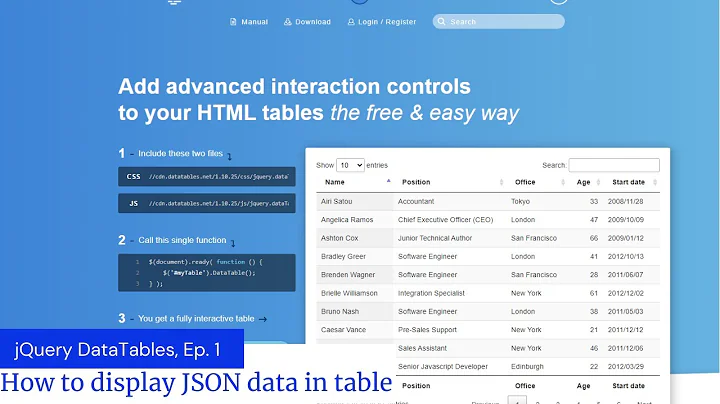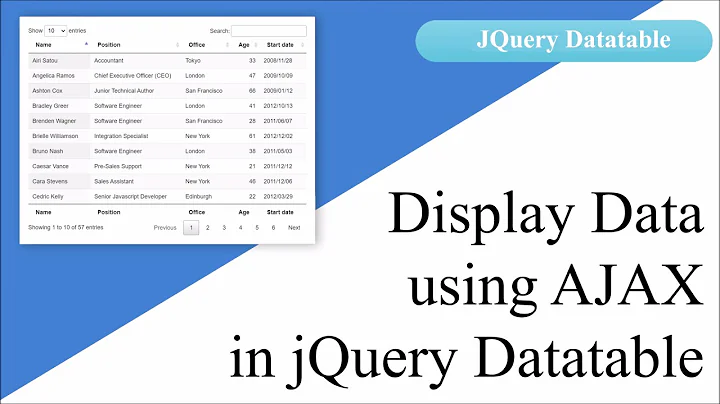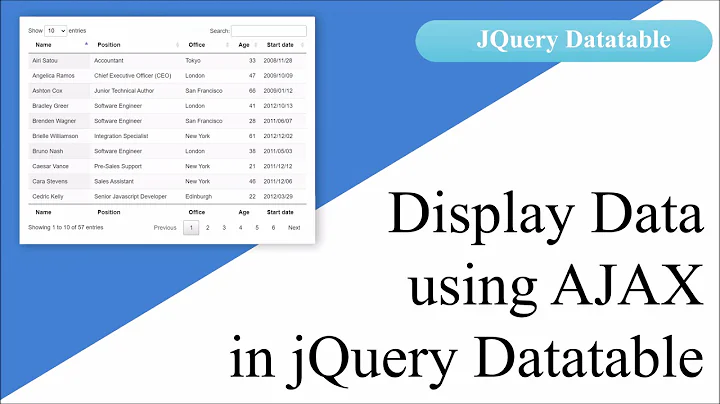jquery.dataTables: how to change totally contained data / aaData?
15,787
Solution 1
I guess adding jQuery('#example').dataTable().fnDestroy(); will do the required thing
function s1()
{
var R = [
{"col0":"resultForCol0","co11WithFloatingValue":0.9523809523809523,"col2":"aåaa_utf8","col3WithInt":71},
{"col0":"resultForCol0","co11WithFloatingValue":0.9523809523809523,"col2":"bbb","col3WithInt":40},
{"col0":"resultForCol0","co11WithFloatingValue":0.7830687830687831,"col2":"c'ccc","col3WithInt":19},
{"col0":"resultForCol0","co11WithFloatingValue":0.7167011732229124,"col2":"dd dd dd","col3WithInt":10},
{"col0":"resultForCol0","co11WithFloatingValue":0.7159975101151571,"col2":"eee","col3WithInt":14}
];
// alert(JSON.stringify(R));
jQuery('#example').dataTable().fnDestroy(); // **please note this**
var oTable = jQuery('#example').dataTable( {
"aaData": R,
"aoColumns": [
{ "mData": "col0" },
{ "mData": "co11WithFloatingValue" },
{ "mData": "col2" },
{ "mData": "col3WithInt" },
]
} );
}
function s2()
{
var R = [
{"col0":"other","co11WithFloatingValue":0.9523809523809523,"col2":"bbb bbbbb bbb bbb","col3WithInt":42},
{"col0":"new","co11WithFloatingValue":0.9523809523809523,"col2":"aåaa_utf8","col3WithInt":51},
{"col0":"whatever","co11WithFloatingValue":0.7830687830687831,"col2":"c'ccc cccc ","col3WithInt":14},
{"col0":"changed","co11WithFloatingValue":0.7167011732229124,"col2":"dd dd dddddd ","col3WithInt":20},
{"col0":"here","co11WithFloatingValue":0.7159975101151571,"col2":"eee eee e eeee ","col3WithInt":15},
{"col0":"more","co11WithFloatingValue":0.7159975101151571,"col2":"eeeeeeeeeeee","col3WithInt":18},
{"col0":"again","co11WithFloatingValue":0.7159975101151571,"col2":"eeeeeee","col3WithInt":16}
];
//alert(JSON.stringify(R));
if(typeof oTable === 'undefined')
{
console.log('in if');
// oTable.fnClearTable(); // can this be used?
jQuery('#example').dataTable().fnDestroy(); // **please note this**
var oTable = jQuery('#example').dataTable( {
"aaData": R,
"aoColumns": [
{ "mData": "col0" },
{ "mData": "co11WithFloatingValue" },
{ "mData": "col2" },
{ "mData": "col3WithInt" },
]
} );
}
else {
console.log('in else');
// how to change the data contained inside datatable?
oTable.fnClearTable();
oTable.fnAddData(R);
oTable.fnAdjustColumnSizing();
}
}
Solution 2
here is a full working answer, if it could help anyone:
<html>
<head>
<link rel="stylesheet" type="text/css" href="https://cdn.datatables.net/1.10.10/css/jquery.dataTables.min.css"></link>
<script type="text/javascript" src="https://code.jquery.com/jquery-1.11.3.min.js"></script>
<script type="text/javascript">
jQuery.noConflict(); // absolutely needed for others json libaries...
</script>
<script type="text/javascript" language="javascript" src="https://cdn.datatables.net/1.10.10/js/jquery.dataTables.min.js"></script>
<script type="text/javascript">
var oTable = null;
function displayData( datas ) {
var dataIsEmpty = (datas != undefined) && (datas.length == 0);
if (oTable != null || dataIsEmpty)
{
oTable.fnClearTable();
if (! dataIsEmpty)
oTable.fnAddData(datas);
}
else {
oTable = jQuery('#example').dataTable( {
"bDestroy": true,
"aaData": datas,
"aoColumns": [
{ "mData": "col0" },
{ "mData": "co11WithFloatingValue" },
{ "mData": "col2" },
{ "mData": "col3WithInt" },
]
});
// Allow to resize manually the width of the columns
// jQuery("#example").colResizable(); // do not work...
}
}
function s1()
{
var R = [
{"col0":"resultForCol0","co11WithFloatingValue":0.9523809523809523,"col2":"aåaa_utf8","col3WithInt":71},
{"col0":"resultForCol0","co11WithFloatingValue":0.9523809523809523,"col2":"bbb","col3WithInt":40},
{"col0":"resultForCol0","co11WithFloatingValue":0.7830687830687831,"col2":"c'ccc","col3WithInt":19},
{"col0":"resultForCol0","co11WithFloatingValue":0.7167011732229124,"col2":"dd dd dd","col3WithInt":10},
{"col0":"resultForCol0","co11WithFloatingValue":0.7159975101151571,"col2":"eee","col3WithInt":14},
{"col0":"resultForCol0","co11WithFloatingValue":0.9523809523809523,"col2":"aåaa_utf8","col3WithInt":71},
{"col0":"resultForCol0","co11WithFloatingValue":0.9523809523809523,"col2":"bbb","col3WithInt":40},
{"col0":"resultForCol0","co11WithFloatingValue":0.7830687830687831,"col2":"c'ccc","col3WithInt":19},
{"col0":"resultForCol0","co11WithFloatingValue":0.7167011732229124,"col2":"dd dd dd","col3WithInt":10},
{"col0":"resultForCol0","co11WithFloatingValue":0.9523809523809523,"col2":"aåaa_utf8","col3WithInt":71},
{"col0":"resultForCol0","co11WithFloatingValue":0.9523809523809523,"col2":"bbb","col3WithInt":40},
{"col0":"resultForCol0","co11WithFloatingValue":0.7830687830687831,"col2":"c'ccc","col3WithInt":19},
{"col0":"resultForCol0","co11WithFloatingValue":0.7167011732229124,"col2":"dd dd dd","col3WithInt":10},
{"col0":"resultForCol0","co11WithFloatingValue":0.7159975101151571,"col2":"eee","col3WithInt":14}
];
alert(JSON.stringify(R));
displayData(R);
}
function s2()
{
var R = [
{"col0":"new","co11WithFloatingValue":0.9523809523809523,"col2":"aåaa_utf8","col3WithInt":51},
{"col0":"other","co11WithFloatingValue":0.9523809523809523,"col2":"bbb bbbbb bbb bbb","col3WithInt":42},
{"col0":"whatever","co11WithFloatingValue":0.7830687830687831,"col2":"c'ccc cccc ","col3WithInt":14},
{"col0":"changed","co11WithFloatingValue":0.7167011732229124,"col2":"dd dd dddddd ","col3WithInt":20},
{"col0":"here","co11WithFloatingValue":0.7159975101151571,"col2":"eee eee e eeee ","col3WithInt":15},
{"col0":"more","co11WithFloatingValue":0.7159975101151571,"col2":"eeeeeeeeeeee","col3WithInt":18},
{"col0":"whatever","co11WithFloatingValue":0.7830687830687831,"col2":"c'ccc cccc ","col3WithInt":14},
{"col0":"changed","co11WithFloatingValue":0.7167011732229124,"col2":"dd dd dddddd ","col3WithInt":20},
{"col0":"here","co11WithFloatingValue":0.7159975101151571,"col2":"eee eee e eeee ","col3WithInt":15},
{"col0":"more","co11WithFloatingValue":0.7159975101151571,"col2":"eeeeeeeeeeee","col3WithInt":18},
{"col0":"other","co11WithFloatingValue":0.9523809523809523,"col2":"bbb bbbbb bbb bbb","col3WithInt":42},
{"col0":"whatever","co11WithFloatingValue":0.7830687830687831,"col2":"c'ccc cccc ","col3WithInt":14},
{"col0":"changed","co11WithFloatingValue":0.7167011732229124,"col2":"dd dd dddddd ","col3WithInt":20},
{"col0":"here","co11WithFloatingValue":0.7159975101151571,"col2":"eee eee e eeee ","col3WithInt":15},
{"col0":"more","co11WithFloatingValue":0.7159975101151571,"col2":"eeeeeeeeeeee","col3WithInt":18},
{"col0":"whatever","co11WithFloatingValue":0.7830687830687831,"col2":"c'ccc cccc ","col3WithInt":14},
{"col0":"changed","co11WithFloatingValue":0.7167011732229124,"col2":"dd dd dddddd ","col3WithInt":20},
{"col0":"here","co11WithFloatingValue":0.7159975101151571,"col2":"eee eee e eeee ","col3WithInt":15},
{"col0":"more","co11WithFloatingValue":0.7159975101151571,"col2":"eeeeeeeeeeee","col3WithInt":18},
{"col0":"new","co11WithFloatingValue":0.9523809523809523,"col2":"aåaa_utf8","col3WithInt":51},
{"col0":"other","co11WithFloatingValue":0.9523809523809523,"col2":"bbb bbbbb bbb bbb","col3WithInt":42},
{"col0":"whatever","co11WithFloatingValue":0.7830687830687831,"col2":"c'ccc cccc ","col3WithInt":14},
{"col0":"changed","co11WithFloatingValue":0.7167011732229124,"col2":"dd dd dddddd ","col3WithInt":20},
{"col0":"here","co11WithFloatingValue":0.7159975101151571,"col2":"eee eee e eeee ","col3WithInt":15},
{"col0":"more","co11WithFloatingValue":0.7159975101151571,"col2":"eeeeeeeeeeee","col3WithInt":18},
{"col0":"whatever","co11WithFloatingValue":0.7830687830687831,"col2":"c'ccc cccc ","col3WithInt":14},
{"col0":"changed","co11WithFloatingValue":0.7167011732229124,"col2":"dd dd dddddd ","col3WithInt":20},
{"col0":"here","co11WithFloatingValue":0.7159975101151571,"col2":"eee eee e eeee ","col3WithInt":15},
{"col0":"more","co11WithFloatingValue":0.7159975101151571,"col2":"eeeeeeeeeeee","col3WithInt":18},
{"col0":"again","co11WithFloatingValue":0.7159975101151571,"col2":"eeeeeee","col3WithInt":16}
];
alert(JSON.stringify(R));
displayData(R);
}
</script>
</head>
<body style="text-align: center; width: 100%;">
<div>
<input type="button" id="btnS1" onclick="s1();" value="populate 1" />
<input type="button" id="btnS2" onclick="s2();" value="populate 2" />
</div>
<table class="display" id="example">
<thead>
<tr>
<th>col0</th>
<th>co11WithFloatingValue</th>
<th>col2</th>
<th>col3WithInt</th>
</tr>
</thead>
<tbody>
<!-- data goes here -->
</tbody>
</table>
<!--
DataTables warning (table id = 'example'): Cannot reinitialise DataTable.
To retrieve the DataTables object for this table, pass no arguments or see the docs for bRetrieve and bDestroy
-->
</body>
</html>
Related videos on Youtube
Author by
user1340802
Updated on October 09, 2022Comments
-
user1340802 over 1 year
i need to totally change the content of a datatable, doing it from a javascript perspective. Not with any Ajax call or so as i have read manytimes. Actually make the following script work and switching the content of the table will do the trick.
i thought that i can use the :
oTable.fnClearTable(); oTable.fnAddData(R); oTable.fnAdjustColumnSizing();but it do not work.
and i get:
DataTables warning (table id = 'example'): Cannot reinitialise DataTable. To retrieve the DataTables object for this table, pass no arguments or see the docs for bRetrieve and bDestroyhere is a sample script:
<html> <head> <!-- <script type="text/javascript" src="ressources/json2.js"></script> <script type="text/javascript" src="ressources/jsonwspclient.js"></script> --> <script type="text/javascript" src="ressources/jquery-1.7.1.min.js"></script> <script type="text/javascript"> jQuery.noConflict(); // absolutely needed for others json libaries... so i use jQuery instead of $ </script> <script type="text/javascript" language="javascript" src="ressources/jquery.dataTables.js"></script> <script type="text/javascript"> function s1() { var R = [ {"col0":"resultForCol0","co11WithFloatingValue":0.9523809523809523,"col2":"aåaa_utf8","col3WithInt":71}, {"col0":"resultForCol0","co11WithFloatingValue":0.9523809523809523,"col2":"bbb","col3WithInt":40}, {"col0":"resultForCol0","co11WithFloatingValue":0.7830687830687831,"col2":"c'ccc","col3WithInt":19}, {"col0":"resultForCol0","co11WithFloatingValue":0.7167011732229124,"col2":"dd dd dd","col3WithInt":10}, {"col0":"resultForCol0","co11WithFloatingValue":0.7159975101151571,"col2":"eee","col3WithInt":14} ]; alert(JSON.stringify(R)); var oTable = jQuery('#example').dataTable( { "aaData": R, "aoColumns": [ { "mData": "col0" }, { "mData": "co11WithFloatingValue" }, { "mData": "col2" }, { "mData": "col3WithInt" }, ] } ); } function s2() { var R = [ {"col0":"new","co11WithFloatingValue":0.9523809523809523,"col2":"aåaa_utf8","col3WithInt":51}, {"col0":"other","co11WithFloatingValue":0.9523809523809523,"col2":"bbb bbbbb bbb bbb","col3WithInt":42}, {"col0":"whatever","co11WithFloatingValue":0.7830687830687831,"col2":"c'ccc cccc ","col3WithInt":14}, {"col0":"changed","co11WithFloatingValue":0.7167011732229124,"col2":"dd dd dddddd ","col3WithInt":20}, {"col0":"here","co11WithFloatingValue":0.7159975101151571,"col2":"eee eee e eeee ","col3WithInt":15}, {"col0":"more","co11WithFloatingValue":0.7159975101151571,"col2":"eeeeeeeeeeee","col3WithInt":18}, {"col0":"again","co11WithFloatingValue":0.7159975101151571,"col2":"eeeeeee","col3WithInt":16} ]; alert(JSON.stringify(R)); if(typeof oTable === 'undefined') { // oTable.fnClearTable(); // can this be used? var oTable = jQuery('#example').dataTable( { "aaData": R, "aoColumns": [ { "mData": "col0" }, { "mData": "co11WithFloatingValue" }, { "mData": "col2" }, { "mData": "col3WithInt" }, ] } ); } else { // how to change the data contained inside datatable? oTable.fnClearTable(); oTable.fnAddData(R); oTable.fnAdjustColumnSizing(); } } </script> </head> <body style="text-align: center; width: 100%;"> <div> <input type="button" id="btnS1" onclick="s1();" value="populate 1" /> <input type="button" id="btnS2" onclick="s2();" value="populate 2" /> </div> <div> <table class="display" id="example"> <thead> <tr> <th>col0</th> <th>co11WithFloatingValue</th> <th>col2</th> <th>col3WithInt</th> </tr> </thead> <tbody> <!-- data goes here --> </tbody> </table> </div> </body> </html> -
user1340802 almost 11 yearsthx for your answer, but it looks like it did not work. Actually i can not change the R naming, the code provided is a simplification, if i can make it work, i will be able to solve my problem. BTW, according to my understandings, the naming is ok with the mData and aoColumns, even if i'm not sure. Using the bRetrieve prevent the error message, but do not change anything, "populate2" never change the content of the table. This is what i need, when clicking on "populate1" having one content, when clicking on "populate2" having another, changing whole table each time. best regards
-
Yogesh almost 11 yearsPlease see the updated answer. I guess you need to destroy the existing datatable using
jQuery('#example').dataTable().fnDestroy();so that it will have new data in same table for both the click -
Yogesh almost 11 yearsI found one more way, Just add
"bDestroy": true,in datatable declaration. Hope this will help this time. No need to call fnDestory method -
Yogesh almost 11 years@user1340802 great! :) I got to learn something by finding this answer.