jquery Full Calendar: callback 'after' the calendar has loaded completely
Solution 1
Actually you can add it by yourself. Update the function render in the fullcalendar.js like this
function render(inc) {
if (!content) {
initialRender();
trigger('complete', null, true);
}else{
calcSize();
markSizesDirty();
markEventsDirty();
renderView(inc);
trigger('complete', null, true);
}
}
And add to the initial call callback function:
$('#calendar').fullCalendar({
editable: true,
complete: function() {alert('complete');},
or, as you wanted, you can access all events
complete: function() {
var events = $(this).fullCalendar('clientEvents');
for(var i in events)
{
alert(events[i].title);
}
},
Solution 2
I know this post is rather old now, but if it's any help, you don't need to modify the original source as suggested by Cheery (although his/her answer does work fine as well).
You can also just use the callback 'loading' which is already in place:
$('#calendar').fullCalendar({
loading: function(bool) {
if (bool){
alert('I am populating the calendar with events');
}
else{
alert('W00t, I have finished!');
// bind to all your events here
}
}
);
Solution 3
This may be WAY old now, but there is currently an official callback function (added in version 1.6): eventAfterAllRender. No source code modification needed.
Comments
-
 Khizar 12 months
Khizar 12 monthsIs there a callback in Adam Shaw's jquery full calendar which is called after the calendar has rendered completely?? I want to call the clientEvents function in that call back to get all the events on the client side. I tried doing this in viewDisplay, but it is called before the events are rendered and the clientEvents returns 0 events.
-
 Khizar over 11 yearsthanx a lot for the reponse, i'll test and post back , but i tihnk this is just what i needed
Khizar over 11 yearsthanx a lot for the reponse, i'll test and post back , but i tihnk this is just what i needed -
 Cheery over 11 years@khizar it works for the initial call, but check it for the events update and other actions, because it could be triggered again - I did not look deep into the code.
Cheery over 11 years@khizar it works for the initial call, but check it for the events update and other actions, because it could be triggered again - I did not look deep into the code. -
 Khizar over 11 yearsok i am on a very tight deadline and i haven't had time to test your solution, between the time of my post and your answer, i was looking for work arounds and as a completely temporary solution, i got my work done by calling the clientEvents in the loading option for when the events are finished fetching. but i'll still accept your answer coz it looks perfectly fine logically :) and test it completely later.
Khizar over 11 yearsok i am on a very tight deadline and i haven't had time to test your solution, between the time of my post and your answer, i was looking for work arounds and as a completely temporary solution, i got my work done by calling the clientEvents in the loading option for when the events are finished fetching. but i'll still accept your answer coz it looks perfectly fine logically :) and test it completely later. -
 AlexeyMK about 10 yearsWorth noting: loading only works if your events need to be loaded from somewhere (IE, via a function call or URL). If you're just passing your events down as JSON, loading will (at least as of 1.5.5) not fire.
AlexeyMK about 10 yearsWorth noting: loading only works if your events need to be loaded from somewhere (IE, via a function call or URL). If you're just passing your events down as JSON, loading will (at least as of 1.5.5) not fire. -
 cbloss793 over 8 yearsI can confirm that @Cheery's solution worked. :) You just have to use the non-minimized version of the plugin.
cbloss793 over 8 yearsI can confirm that @Cheery's solution worked. :) You just have to use the non-minimized version of the plugin. -
 cbloss793 over 8 yearsI will also say this: you can't get access to the events using this solution. :) If you need access to events, you'll have to find another way.
cbloss793 over 8 yearsI will also say this: you can't get access to the events using this solution. :) If you need access to events, you'll have to find another way. -
 cbloss793 over 8 yearsUsing the eventAfterAllRender, it appears to fire on every event load. What if you want just a single fire?
cbloss793 over 8 yearsUsing the eventAfterAllRender, it appears to fire on every event load. What if you want just a single fire? -
 Cheery about 8 years@BhupendraPandey This is a 3 years old post. Everything can change during such a long period of time, especially within the jquery or script mentioned above.
Cheery about 8 years@BhupendraPandey This is a 3 years old post. Everything can change during such a long period of time, especially within the jquery or script mentioned above. -
 Dominique Alexandre about 8 yearsTrue, but you can just make a variable check on the first run. Ex: if(hasAlreadyRun) return;
Dominique Alexandre about 8 yearsTrue, but you can just make a variable check on the first run. Ex: if(hasAlreadyRun) return; -
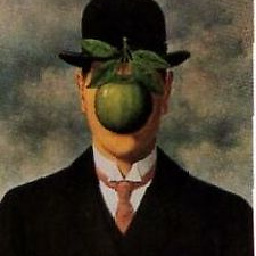 Blair Connolly about 8 yearsThat's what I did. Just make sure your variable has the proper scope so that it's not just local to the function using it and then gets destroyed before that function runs again.
Blair Connolly about 8 yearsThat's what I did. Just make sure your variable has the proper scope so that it's not just local to the function using it and then gets destroyed before that function runs again. -
 low_rents about 8 yearswith external sources
low_rents about 8 yearswith external sourceseventAfterAllRenderfires once for every source. and i need a callback when all sources have been rendered OR one particular source has finished rendering. i am quite unhappy about this, but i guess i have to use a counter ineventAfterAllRenderwhich counts to the number of my sources, so i know everything has finished rendering. -
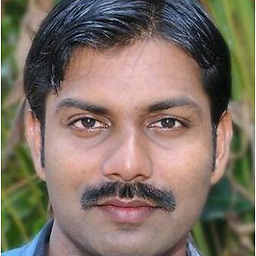 Nouphal.M almost 6 yearsTake a look at
Nouphal.M almost 6 yearsTake a look ateventAfterAllRenderin v2 and v3 -
 Mike Upjohn almost 3 yearsWorks when you call out to an external URL for data to render on the calendar. I was able to display a loading GIF while retrieving data and make it disappear when
Mike Upjohn almost 3 yearsWorks when you call out to an external URL for data to render on the calendar. I was able to display a loading GIF while retrieving data and make it disappear whenboolcame back as false after loading. Thanks for this, works very well!