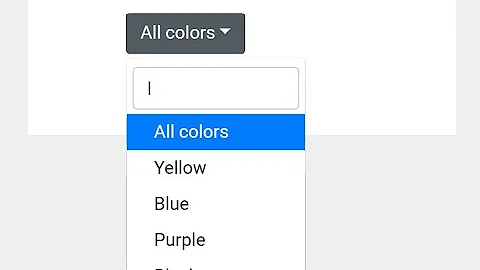jQuery $("#radioButton").change(...) not firing during de-selection
Solution 1
Looks like the change() function is only called when you check a radio button, not when you uncheck it. The solution I used is to bind the change event to every radio button:
$("#r1, #r2, #r3").change(function () {
Or you could give all the radio buttons the same name:
$("input[name=someRadioGroup]:radio").change(function () {
Here's a working jsfiddle example (updated from Chris Porter's comment.)
Per @Ray's comment, you should avoid using names with . in them. Those names work in jQuery 1.7.2 but not in other versions (jsfiddle example.).
Solution 2
<input id='r1' type='radio' class='rg' name="asdf"/>
<input id='r2' type='radio' class='rg' name="asdf"/>
<input id='r3' type='radio' class='rg' name="asdf"/>
<input id='r4' type='radio' class='rg' name="asdf"/><br/>
<input type='text' id='r1edit'/>
jquery part
$(".rg").change(function () {
if ($("#r1").attr("checked")) {
$('#r1edit:input').removeAttr('disabled');
}
else {
$('#r1edit:input').attr('disabled', 'disabled');
}
});
here is the DEMO
Solution 3
You can bind to all of the radio buttons at once by name:
$('input[name=someRadioGroup]:radio').change(...);
Working example here: http://jsfiddle.net/Ey4fa/
Solution 4
This normally works for me:
if ($("#r1").is(":checked")) {}
Solution 5
My problem was similar and this worked for me:
$('body').on('change', '.radioClassNameHere', function() { ...
Related videos on Youtube
antwarpes
Updated on September 06, 2020Comments
-
antwarpes over 3 years
About a month ago Mitt’s question went unanswered. Sadly, I’m running into the same situation now.
http://api.jquery.com/change/#comment-133939395
Here’s the situation: I’m using jQuery to capture the changes in a radio button. When the radio button is selected I enable an edit box. When the radio button is de-selected, I would like the edit box to be disabled.
The enabling works. When I choose a different radio button in the group, the
changeevent is not fired. Does anyone know how to fix this?<input type="radio" id="r1" name="someRadioGroup"/> <script type="text/javascript"> $("#r1").change(function () { if ($("#r1").attr("checked")) { $('#r1edit:input').removeAttr('disabled'); } else { $('#r1edit:input').attr('disabled', true); } }); </script>-
Rafay about 13 yearsyour current code will only listen to the change in radio button with
id=r1 -
antwarpes about 13 yearsif id=r2 is selected, id=r1 should be de-selected? de-selection of a radio button isn't captured by this?
-
Rafay about 13 yearschk this may be it'll help jsfiddle.net/aqZgs
-
basic6 almost 9 yearsDon't use removeAttr('disabled'), use prop() to change the state, see my answer.
-
-
 Admin over 11 yearsThis one works, unlike the other ones that has been marked as correct :S
Admin over 11 yearsThis one works, unlike the other ones that has been marked as correct :S -
RAmPE over 11 yearsThe jsFiddle solution is set to Mootools instead of jQuery and prevents it from functioning. Try this solution to see the behavior: jsfiddle.net/N9tBx. I added a log of changes and you can easily see that the change event isn't fired when the checked radio button is unchecked as another is checked.
-
genericHCU about 11 years+1. Andomar's solution worked but this makes more sense to me. Using the class selector prevents having to change the function if the form changes or has a dynamic number of fields. Yay for necro votes! (though now 2 years later jQuery recommends using prop() instead of attr(). api.jquery.com/prop)
-
Ray over 10 yearsThe input "[name=someRadioGroup]" syntax is wrong. The correct syntax is: "input[name=someRadioGroup]:radio". Also worth noting is that this method only works in version 1.7.2 of JQuery. A bug has been submitted for this. See: jsfiddle.net/zn7q2/2 for an example of this bug if you are curious.
-
Andomar over 10 years@Ray: The bug only occurs for names with a dot in them. Without the dot it works fine, see jsfiddle.net/zn7q2/4
-
Imaky over 10 yearsThe example works with dots if you change to "input[name='DateSearchOptions.Test']" (name enclosed between single quotes): jsfiddle.net/4hTxn
-
Justin over 9 yearsShould change
.attr('checked')to.prop('checked'). -
basic6 almost 9 yearsBad example, this is not how it's done. See my other answer for disabling elements (removing attributes is wrong).
-
Terence Golla almost 9 yearsA variation on this is $("form input:radio").change(...); and test the specific radio button condition prop('checked'). This is very useful when using a dynamic RadioButtonList in ASP.NET.
-
Bartho Bernsmann almost 8 yearsThe code "if ($("#myCheckbox").attr("checked"))" Didn't work for me, I had to use "if ($("#myCheckbox").is(":checked"))".
-
Alex Mulchinock over 4 yearsThis doesn't answer the OPs original question. You're not using jQuery here, and you're using PHP to handle the checking logic, not Javascript.