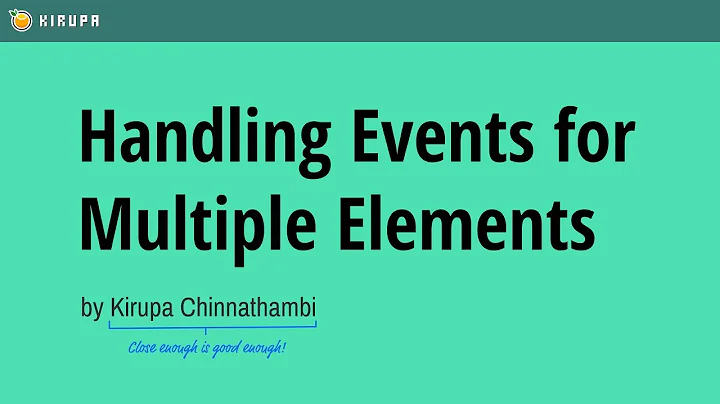jQuery .trigger() multiple events
Solution 1
JQuery itself does not support triggering multiple events, however you could write custom extension method triggerAll
(function($) {
$.fn.extend({
triggerAll: function (events, params) {
var el = this, i, evts = events.split(' ');
for (i = 0; i < evts.length; i += 1) {
el.trigger(evts[i], params);
}
return el;
}
});
})(jQuery);
And call it like following:
$this.triggerAll("success next etc");
Solution 2
Just in case anyone else stumbles upon this question later in life, I solved this by creating a custom jQuery function.
$.fn.triggerMultiple = function(list){
return this.each(function(){
var $this = $(this); // cache target
$.each(list.split(" "), function(k, v){ // split string and loop through params
$this.trigger(v); // trigger each passed param
});
});
};
$this.triggerMultiple("success next etc"); // triggers each event
Solution 3
What you have is fine... you can't trigger multiple events using a comma separated list. The trigger() constructor only takes an event name and optional additional parameters to pass along to the event handler.
An alterternative would be to trigger all events attached to an element, however, this may not meet your needs if you need to trigger specific events in different senarios:
$.each($this.data('events'), function(k, v) {
$this.trigger(k);
});
Related videos on Youtube
Comments
-
Zach Wolf over 3 years
I'm writing a jQuery plugin and using
.onand.triggeras my pub/sub system. However, I want to trigger multiple events in different scenarios.Is this possible to do as one string, like the
.onmethod?Goal:
$this.trigger("success next etc"); // doesn't workCurrent solution:
$this .trigger("success") .trigger("next") .trigger("etc"); // works, triggers all three eventsAny suggestions?
-
Zach Wolf over 11 yearsHaha I just wrote something similar to this! Glad to see someone else came to the same conclusion. Thanks!
-
Zach Wolf over 11 yearsIs there a benefit in using a for loop instead of an each loop?
-
 hazzik over 11 yearsI think for such simple case it is more effective to use regular for-in loop instead of custom jQuery
hazzik over 11 yearsI think for such simple case it is more effective to use regular for-in loop instead of custom jQuery$.eachwhich does many assumptions on arguments you are passing through. And finally it does for-in inside. -
GreenImp about 10 yearsJust a note that the semi-colon after the closing bracket of
triggerAllshould not be there. -
mpen almost 9 yearsYou didn't propagate the params.
-
 Admin about 8 yearsYou can add
Admin about 8 yearsYou can add~['succes', 'next', 'etc'].indexOf(k) &&at the start of$this.trigger(k)to filter desired events. -
jlh over 3 years@ZachWolf For-loops are massively more performant than
$.each()or evenArray.forEach(), because it saves the quite significant overhead of a function call on every iteration.