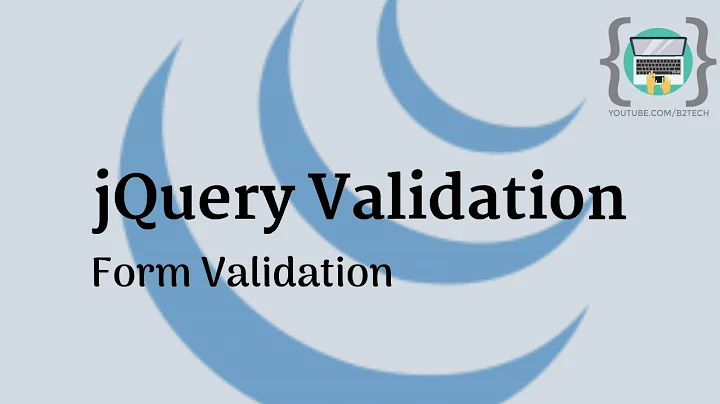jQuery validator plug-in: validate optional field
You can call .optional() (defined inside the validation plugin) like this
$.validator.addMethod('phone', function (value, element) {
return this.optional(element) || /^[01]?[- .]?\(?[2-9]\d{2}\)?[- .]?\d{3}[- .]?\d{4}$/.test(value);
}, 'Please enter a valid US phone number.');
This is the standard scheme for the validation plugin, take a look at their additional methods here for examples.
Related videos on Youtube
creativetim
Started building websites in the mid-90's via my biggest passion at the time: Metallica. From Angelfire to server-side programming. Been bouncing back and forth from the back- to the front-end ever since. I currently enjoy a healthy dose of JavaScript in the form of large React and React Native applications. I've found that I prefer the web however.
Updated on May 01, 2022Comments
-
creativetim about 2 years
Problem I want to validate a field using a custom validator I've created that's essentially a regex for a phone number only IF the field has a value, otherwise it doesn't need to be validated because it's optional.
Custom validator:
$.validator.addMethod('phone', function (value) { return /^[01]?[- .]?\(?[2-9]\d{2}\)?[- .]?\d{3}[- .]?\d{4}$/.test(value); }, 'Please enter a valid US phone number.');Rules:
phone: { required: true, phone: true }, fax: { phone: true }I've even tried:
phone: { required: true, phone: true }, fax: { required: function(element){ if (!$("#cf-fax").val()) { return true; } else { return false; } } phone: true }For reference this is the field I'm trying to reference:
<input type="text" name="fax" class="optional" size="15" maxlength="14" id="cf-fax" />Any help is appreciated because I am just plain lost. =\