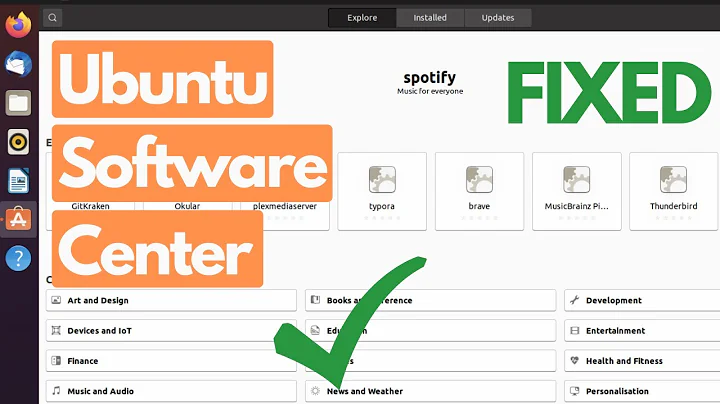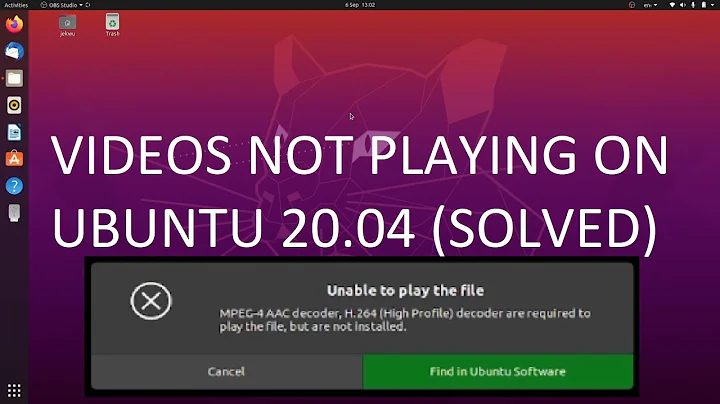Just installed ubuntu and fan won't stop working!
Some motherboards don't have proper linux fan support, so it could simply be a driver issue.
Check to see that your fans are detected. Install lm-sensors:
sudo apt-get install lm-sensors
And run it from terminal with the command "sensors". Your fan(s) should be listed as fan1, fan2, etc. If not, then the drivers aren't properly detected.
If they are properly detected, follow the instructions here: How to control fan speed?
Unfortunately, if your fan's aren't detected, you can't directly control their speed.
It could be that your cpu governor is clocking your CPU higher than needed, resulting in higher waste heat that your fans need to dissipate. Fan control based on temperature is generally managed by the BIOS.
Install the package cpufrequtils:
sudo apt-get install cpufrequtils
Check your cpu driver with the command:
cpufreq-info
If it is acpi-cpufreq, do the following:
Change your governor to ondemand with the command
sudo cpufreq-set -g ondemand
If your cpu driver is intel-pstate, change the governor to powersave and see what happens. If the fan-speed reduces under powersave, you should disable intel-pstate and use acpi-cpufreq, as acpi-cpufreq has far more options when it comes to clocks.
To disable it:
sudo nano (or gedit) /etc/default/grub
Edit the line GRUB_CMDLINE_LINUX_DEFAULT="~" and add "intel_pstate=disable".
Then run the command:
sudo update-grub
And reboot and edit the acpi governor settings as described above.
NOTE: There are generally 4 main CPU governors under acpi-cpufreq: Performance, Powersave, Ondemand, and Conservative. Performance clocks your CPU at its highest clock. Ondemand clocks your CPU higher or lower depending on load. Powersave keeps your CPU at as low a frequency as possible, and Conservative governor prefers the lowest clock, but will jump depending on the load.
Under intel_pstate, there are 2 governors: Performance and powersave. Intel_pstate behaves somewhat differently than acpi-cpufreq and also scales slightly faster, at the expense of customization.
Edit, thermald might also be reporting high thermals, like FrankFoo said. Check the thermald logs.
Related videos on Youtube
Razvan Alex
Updated on September 18, 2022Comments
-
Razvan Alex over 1 year
I installed ubuntu and when I tried to open it everything worked fine, after a few seconds the fan started to run at the max speed without stoping. Right now it still run and I don't seem to find a solution. Any tips woud be highly apreciated, I'm using asus rog gl552vw, thank you!
-
 Ahmed Al-attar over 7 yearshello check this out power-managment
Ahmed Al-attar over 7 yearshello check this out power-managment -
FredFoo over 7 yearsAnd check for documentation on thermald - its a new system recently integrated into ubuntu and manages fan speeds. Check for any log entries coming from thermald.
-
-
Razvan Alex over 7 yearsI typed sudo cpufreq-set -g ondemand after I detected the driver and disabled it and nothing changes, should I reboot again?
-
 negusp over 7 yearsTry setting it to powersave. Also, install lm-sensors and make sure your fan is detected by Ubuntu.
negusp over 7 yearsTry setting it to powersave. Also, install lm-sensors and make sure your fan is detected by Ubuntu.