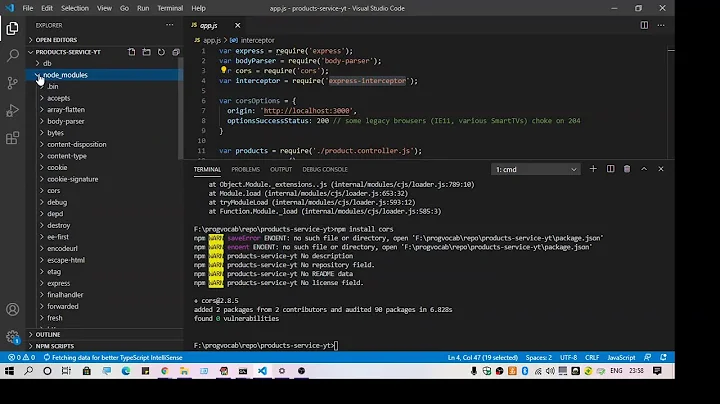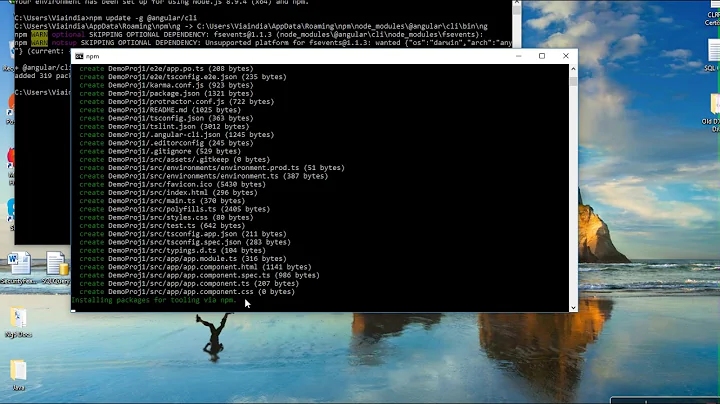karma start Cannot find module 'jasmine-core'
Solution 1
I solved using npm install jasmine-core --save-dev
Solution 2
try install jasmine-core globally (Jasmine on NPM).
use npm install -g jasmine-core
Solution 3
Even with karma and karma-jasmine installed in the local project's node_modules you must still npm install jasmine.
So for a fresh Karma project:
-
npm install karma karma-jasmine jasmineto install the required modules locally.
Optionally add --save-dev to write to your package.json.
Note these do not need to be -g globally installed here.
karma start
This step requires you to have Karma installed globally (sudo npm install -g karma).
Solution 4
Navigate to folder:
cd node_modules\karma-jasmine
Run:
npm install
This should download the required dependencies and fix the issue.
Related videos on Youtube
Daniel Cohen
Updated on February 20, 2020Comments
-
Daniel Cohen over 4 years
I was getting the following error when I ran "karma start"
module.js:340 throw err; ^ Error: Cannot find module 'jasmine-core' at Function.Module._resolveFilename (module.js:338:15) at Function.require.resolve (module.js:384:19) at initJasmine (/usr/lib/node_modules/karma-jasmine/lib/index.js:8:42) at Array.invoke [as 0] (/usr/lib/node_modules/karma/node_modules/di/lib/injector.js:75:15) at get (/usr/lib/node_modules/karma/node_modules/di/lib/injector.js:48:43) at /usr/lib/node_modules/karma/lib/server.js:137:20 at Array.forEach (native) at Server._start (/usr/lib/node_modules/karma/lib/server.js:136:21) at invoke (/usr/lib/node_modules/karma/node_modules/di/lib/injector.js:75:15) at Server.start (/usr/lib/node_modules/karma/lib/server.js:101:18) at Object.exports.run (/usr/lib/node_modules/karma/lib/cli.js:231:26) at Object. (/usr/lib/node_modules/karma/bin/karma:3:23) at Module._compile (module.js:456:26) at Object.Module._extensions..js (module.js:474:10) at Module.load (module.js:356:32) at Function.Module._load (module.js:312:12)
Does anyone know why this is happening? I was running karma in a VM. I tried several npm install commands and nothing worked. After I shutdown my machine for the night and came back the next day the problem went away and everything is working again. So, I'm not blocked anymore.. Anyone have some thoughts on what could be happening?
-
 MBielski almost 9 yearsSomething probably changed your system path and the restart loaded it fresh.
MBielski almost 9 yearsSomething probably changed your system path and the restart loaded it fresh. -
 Leon Gaban over 8 yearsWhere you able to get your problem solved? stackoverflow.com/questions/35993875/…
Leon Gaban over 8 yearsWhere you able to get your problem solved? stackoverflow.com/questions/35993875/… -
 Henke almost 4 yearsPossibly related: https://stackoverflow.com/questions/33870520/?
Henke almost 4 yearsPossibly related: https://stackoverflow.com/questions/33870520/?
-
-
 Leon Gaban over 8 yearsI tried both these answers, but still getting this error, mind a look? stackoverflow.com/questions/35993875/…
Leon Gaban over 8 yearsI tried both these answers, but still getting this error, mind a look? stackoverflow.com/questions/35993875/… -
 Yumiko almost 8 years
Yumiko almost 8 yearsnpm install jasmine-core --save-devthis is better than global -
 Stephan Bijzitter over 7 yearsWow... that is just bad. Works though.
Stephan Bijzitter over 7 yearsWow... that is just bad. Works though. -
Ziggler about 7 yearsSolved my issue
-
John Deighan over 6 yearsRebooting did not help, so I'm completely stuck!
-
John Deighan over 6 yearsSolved (for me, at least): I had run 'npm install -g karma' to get the karma command, but had to uninstall that, then run 'npm install -g karma-cli'. After that, 'karma start' works!
![[SOLVED] Error Cannot find module 'webpack/lib/util/makeSerializable.js' Storybook](https://i.ytimg.com/vi/coJB0HlbHCs/hq720.jpg?sqp=-oaymwEcCNAFEJQDSFXyq4qpAw4IARUAAIhCGAFwAcABBg==&rs=AOn4CLBESv_K7PhRlITCMPxCdGPIc_sBkA)