Kendo grid data export to a excel file
18,373
Try this,
Put this after result += "</table>"; and it's working in all browser.
if (window.navigator.msSaveBlob) {
window.navigator.msSaveBlob(new Blob([result]), 'exporteddata' + postfix + 'export.csv');
}
else if (window.webkitURL != null) {
// Chrome allows the link to be clicked programmatically.
var a = document.createElement('a');
var table_div = (document.getElementById('grid').getElementsByTagName('tbody')[0]);
var table_html = table_div.innerHTML.replace();
a.href = result;
a.download = 'exporteddata' + postfix + 'export.csv';
a.click();
}
else {
window.open(result);
}
Related videos on Youtube
Comments
-
 kvs about 2 years
kvs about 2 yearsI have configured the kendo grid and configured all the table rows and header.When I click export button it is generating an excel file.But where the problem occur I don't know with same configuration I have done in IE there instead of generating file it was showing the data format in URL with
data:application/vnd.ms-excel,<table><tr><th>OrderID</th><th>Freight</th>.....var grid = $("#grid").kendoGrid({ dataSource: { type : "odata", transport : { read: "http://demos.kendoui.com/service/Northwind.svc/Orders" }, schema : { model: { fields: { OrderID : { type: "number" }, Freight : { type: "number" }, ShipName : { type: "string" }, OrderDate: { type: "date" }, ShipCity : { type: "string" } } } }, pageSize : 10 }, filterable: true, sortable : true, pageable : true, columns : [ { field : "OrderID", filterable: false }, "Freight", { field : "OrderDate", title : "Order Date", width : 100, format: "{0:MM/dd/yyyy}" }, { field: "ShipName", title: "Ship Name", width: 200 }, { field: "ShipCity", title: "Ship City" } ] }).data("kendoGrid");Button click for Export Grid data to Excel.
$("#btnExport").click(function(e) { var dataSource = $("#grid").data("kendoGrid").dataSource; var filteredDataSource = new kendo.data.DataSource( { data: dataSource.data(), filter: dataSource.filter() }); filteredDataSource.read(); var data = filteredDataSource.view(); var result = "data:application/vnd.ms-excel,"; result += "<table><tr><th>OrderID</th><th>Freight</th><th>Order Date</th><th>Ship Name</th><th>Ship City</th></tr>"; for (var i = 0; i < data.length; i++) { result += "<tr>"; result += "<td>"; result += data[i].OrderID; result += "</td>"; result += "<td>"; result += data[i].Freight; result += "</td>"; result += "<td>"; result += kendo.format("{0:MM/dd/yyyy}", data[i].OrderDate); result += "</td>"; result += "<td>"; result += data[i].ShipName; result += "</td>"; result += "<td>"; result += data[i].ShipCity; result += "</td>"; result += "</tr>"; } result += "</table>"; if (window.navigator.msSaveBlob) { window.navigator.msSaveBlob(new Blob([result]),'export.xls'); } else { window.open(result); } e.preventDefault(); }); -
 kvs almost 11 yearsHai Jai,here is the tired example and I placed the code which you have given but still getting the same error in IE jsfiddle.net/SZBrt/100
kvs almost 11 yearsHai Jai,here is the tired example and I placed the code which you have given but still getting the same error in IE jsfiddle.net/SZBrt/100 -
 Jaimin almost 11 yearsWhich version of IE you use because it generate file in IE. But Generated file with this data
Jaimin almost 11 yearsWhich version of IE you use because it generate file in IE. But Generated file with this datadata:application/vnd.ms-excel,<table><tr><th>OrderID</th><th>Freight</th>..... -
 kvs almost 11 yearsIE Version 10 .Is there any alternative way to rectify this problem.
kvs almost 11 yearsIE Version 10 .Is there any alternative way to rectify this problem. -
 Jaimin almost 11 yearstry this hackworthy.blogspot.in/2012/05/…
Jaimin almost 11 yearstry this hackworthy.blogspot.in/2012/05/… -
 Jaimin almost 11 years
Jaimin almost 11 years -
 kvs almost 11 yearsHai Now I can able to download the file in all browsers jsfiddle.net/SZBrt/118 ,but problem is with the customized name.how can I set the customized name.
kvs almost 11 yearsHai Now I can able to download the file in all browsers jsfiddle.net/SZBrt/118 ,but problem is with the customized name.how can I set the customized name. -
 kvs almost 11 yearsAnd I have verified the document you sent and modified the code here is the fiddle jsfiddle.net/SZBrt/115 in fire fox even its not getting downloaded .As from document the download supports chrome and savemob supports Ie and not clear with firefox so i just modified the code.
kvs almost 11 yearsAnd I have verified the document you sent and modified the code here is the fiddle jsfiddle.net/SZBrt/115 in fire fox even its not getting downloaded .As from document the download supports chrome and savemob supports Ie and not clear with firefox so i just modified the code. -
 Jaimin almost 11 years@kvs please post your code and mark your ans so any one with same problem known the solution.
Jaimin almost 11 years@kvs please post your code and mark your ans so any one with same problem known the solution. -
 kvs almost 11 yearsI have updated the code I have done but suggest me the customized name for the file
kvs almost 11 yearsI have updated the code I have done but suggest me the customized name for the file -
 Jaimin almost 11 years@kvs sorry i don't understand
Jaimin almost 11 years@kvs sorry i don't understandcustomizedname. -
 kvs almost 11 yearsif else conditions there but else conditon not working if (window.navigator.msSaveBlob) { window.navigator.msSaveBlob(new Blob([result]), 'exporteddata@' +postfix+ '.xls'); } else if ( window.webkitURL !== null ) { // Chrome allows the link to be clicked programmatically. var a = document.createElement('a'); var table_div = (document.getElementById('grid').getElementsByTagName('tbody')[0]); var table_html = table_div.innerHTML.replace( ); a.href = result; a.download = 'exporteddata@' +postfix+ '.xls'; a.click(); } else{ window.open(result); }
kvs almost 11 yearsif else conditions there but else conditon not working if (window.navigator.msSaveBlob) { window.navigator.msSaveBlob(new Blob([result]), 'exporteddata@' +postfix+ '.xls'); } else if ( window.webkitURL !== null ) { // Chrome allows the link to be clicked programmatically. var a = document.createElement('a'); var table_div = (document.getElementById('grid').getElementsByTagName('tbody')[0]); var table_html = table_div.innerHTML.replace( ); a.href = result; a.download = 'exporteddata@' +postfix+ '.xls'; a.click(); } else{ window.open(result); } -
 kvs almost 11 years
kvs almost 11 years
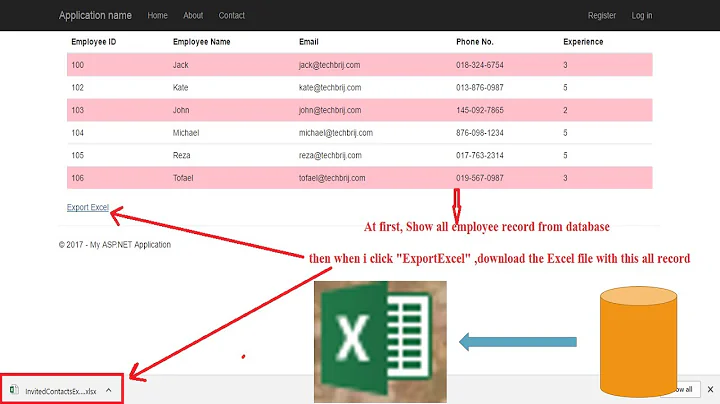
![Excel Report Generate and Download within 5 minutes | ASP.NET Core [ClosedXML]](https://i.ytimg.com/vi/L53FRXrPesY/hq720.jpg?sqp=-oaymwEcCNAFEJQDSFXyq4qpAw4IARUAAIhCGAFwAcABBg==&rs=AOn4CLAjOxv2ziwcmLWz9-7Fu3H20Um5sg)


