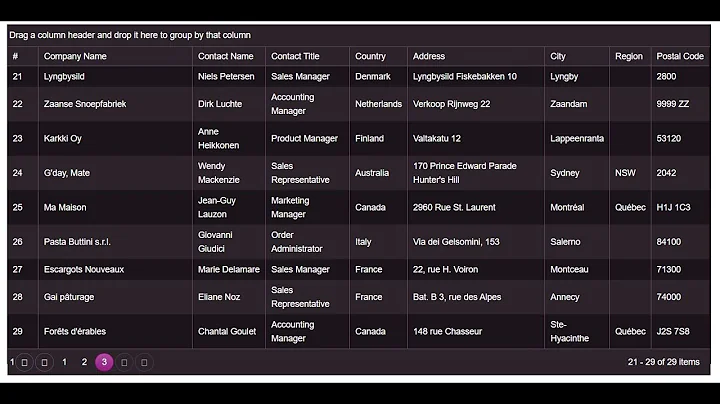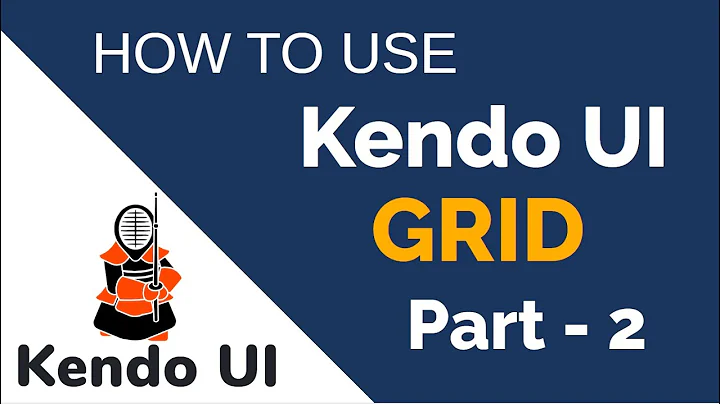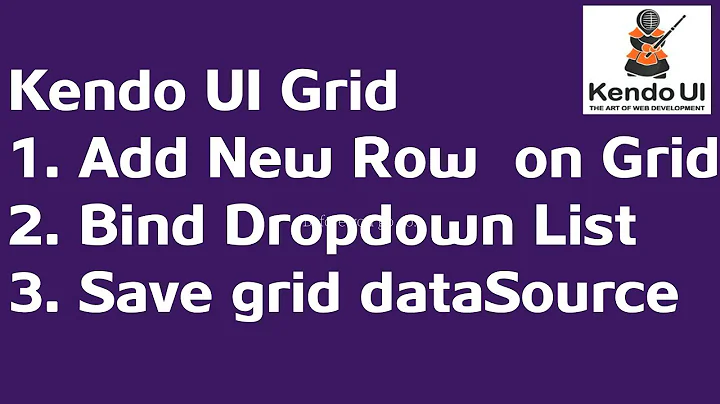Kendo grid how to pass additional parameter from java script
Solution 1
Finally i got the answer my own and it is :
$('#grid').data('kendoGrid').dataSource.read({name:value})
Solution 2
Sorry for the terrible late at the party, but i've got some special cake that you may find tasty:
function readData()
{
return {
anagId: selectedItem.ID
};
}
$("#grid").kendoGrid({
dataSource: {
type: "ajax",
transport: {
read: {"url":"@Url.Action("RecordRead", "Tools")","data":readData}
}
[ rest of the grid configuration]
I came across this code by inspecting the code generated by Kendo Asp.Net MVC helpers.
I don't know if this is a further implementation that didn't exist at the age of the post, but this way looks really the most flexible compared to the other answers that i saw. HTH
Solution 3
Try this:
Add this to your grid read function or any CRUD operation:
.Read(read => read.Action("ReadCompanyService", "Admin").Data("CompanyServiceFilter"))Add javascript:
function CompanyServiceFilter() { return { company: $("#ServiceCompany").val() } }In your controller:
public ActionResult ReadCompanyService([DataSourceRequest]DataSourceRequest request, string company) { var gridList = repository.GetCompanyServiceRateList(company); return Json(gridList.ToDataSourceResult(request)); }
Please note, only string type data is allowed to be passed on read, create, update and delete operations.
Solution 4
If you want to pass some param to ajax request, you can use parameterMap configuration on your grid.
This will get passed on to your Ajax request.
parameterMap: function (options, operation) {
if (operation === "read") {
var selectedID = $("#SomeElement").val();
return {ID: selectedID }
}
return kendo.stringify(options.models) ;
}
Solution 5
Try this:
.Read(read => read.Action("Controller", "Action")
.Data(@<text>
function() {
return {
searchModel: DataFunctionName(),
userName: '#=UserName#'
}
}
</text>)
)
JS function
function DataFunctionName() {
var searchModel = {
Active: $("#activityMonitorIsActive").data('kendoDropDownList').value(),
Login: $("#activityMonitorUsers").data('kendoComboBox').value()
};
return searchModel;
}
Related videos on Youtube
kosnkov
Updated on August 13, 2020Comments
-
kosnkov almost 4 years
in telerik extenstion to pass additional data to ajax request I used
function onDataBinding(e) { e.data = {argument : 4}; }where e was div cointainer with data object inside, How can I do this using kendo ? I tried the same but for Kendo e arqument is sth totally different.
-
kosnkov over 10 yearsbut I am asking how to do it from java script, how to pass it using javascript if I have this var grid.
-
 Shazhad Ilyas over 10 yearsto me to understand fully please post the code and describe what you are trying to achieve....
Shazhad Ilyas over 10 yearsto me to understand fully please post the code and describe what you are trying to achieve.... -
NiallMitch14 almost 4 yearsWorks perfectly but Read() is not a function. It should be read() instead.