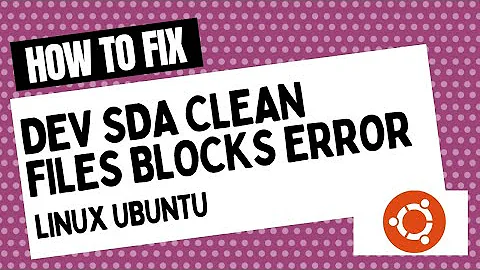Kernel error messages when booting Ubuntu 20.04
Solution 1
Your BIOS is current @ 303.
For troubleshooting purposes, we need to try and automatically reboot to an older kernel, to see if we get error messages there too.
We'll modify GRUB such that it'll boot to the last chosen kernel that's been selected. This way we can try booting to 5.4.0-26 repeatably.
In terminal...
sudo -H gedit /etc/default/grub # edit this file, ignore any warning messages
At the top of this file, find the GRUB_ lines. Edit/add the following...
GRUB_DEFAULT=saved # this is an edit, note the setting before the edit
GRUB_SAVEDEFAULT=true # this is an add
sudo update-grub # update GRUB
reboot # reboot the computer
At the GRUB menu, Additional Options menu, choose the -26 kernel. The system will continue to boot the -26 kernel until we change it via the GRUB menu. We need to determine if the errors also occur when using the -26 kernel.
Update #1:
IF we can prove that the errors don't occur when using the -26 kernel, we'll rebuild /boot/initrd.img-5.4.0-28-generic. More detail later.
Update #2:
IF the errors do NOT occur with the -26 kernel...
In terminal...
sudo update-initramfs -c -k 5.4.0-28-generic # rebuild /boot/initrd.img-5.4.0-28-generic
ls -al /boot | grep initrd* # add this output to question
reboot # and choose the normal "Ubuntu" choice at the GRUB menu
Solution 2
The error is issued from the Kernel's Trusted Platform Module Command Response Buffer Interface driver (see drivers/char/tpm/tpm_crb.c in the Linux source), function crb_fixup_cmd_size(). This states in a comment:
"Work around broken BIOSs that return inconsistent values from the ACPI region vs the registers. Trust the ACPI region. Such broken systems probably cannot send large TPM commands since the buffer will be truncated."
Basically the ACPI AML contains I/O resource information that informs the kernel where a I/O region exists but this information looks dubious and the kernel attempts to work around this.
Normally the DSTD or SSDT contain AML that describes the I/O region (base address and length). I suspect one of the _CRS ACPI objects with the TPM 2.0 _CID "MSFT0101" is incorrect. You can find these using:
sudo fwts crsdump -
On my laptop I have the following:
\_SB_.TPM_._CRS (32-Bit Fixed Memory Range Descriptor):
0x0000: Tag Type : 0x01
0x0000: Tag Item ID : 0x06
0x0001: Length : 0x0009
0x0003: Write Status : 0x00 (non-writeable, read-only)
0x0004: Range Base Address : 0xfed40000
0x0008: Range Length : 0x00005000
Or disassemble the AML using:
sudo fwts --dis
usually in one of the SSDT tables you have the relevant object described in AML something like:
Scope (\_SB)
{
Device (TPM)
{
Name (_HID, "STM7304") // _HID: Hardware ID
Noop
Name (_CID, "MSFT0101" /* TPM 2.0 Security Device */) // _CID: Compatible ID
Name (_STR, Unicode ("TPM 2.0 Device")) // _STR: Description String
Name (_CRS, ResourceTemplate () // _CRS: Current Resource Settings
{
Memory32Fixed (ReadOnly,
0xFED40000, // Address Base
0x00005000, // Address Length
)
})
...etc
I suspect the address length field on your machine is broken. Never mind, because the kernel spotted this and tried to fix it up.
Related videos on Youtube
Max.Tu
Updated on September 18, 2022Comments
-
Max.Tu over 1 year
This is my laptop: system X555UJ (ASUS-NotebookSKU); processor Intel(R) Core(TM) i7-6500U CPU @ 2.50G
I installed Ubuntu 20.04. I have 2 kernels: 5.4.0-26 and 5.4.0-28. I frequently got error messages when booting, so I ran some fwts tests. These are the results:
klog: Scan kernel log for errors and warnings. -------------------------------------------------------------------------------- Test 1 of 1: Kernel log error check. Kernel message: [ 0.116558] ADVICE: This is not exactly a failure but a warning from the kernel. The MSR_IA32_ENERGY_PERF_BIAS was initialized and defaulted to a high performance bias setting. The kernel has detected this and changed it down to a 'normal' bias setting. FAILED [HIGH] KlogAcpiExecFailure: Test 1, HIGH Kernel message: [ 0.135632] ACPI Error: Skipping While/If block (20190816/psloop-427) ADVICE: The kernel has most probably detected an error while executing ACPI AML. The error lists the ACPI driver module and the line number where the bug has been caught and the method that caused the error. Kernel message: [ 0.166504] ACPI: [Firmware Bug]: BIOS _OSI(Linux) query ignored ADVICE: This is not exactly a failure mode but a warning from the kernel. The _OSI() method has implemented a match to the 'Linux' query in the DSDT and this is redundant because the ACPI driver matches onto the Windows _OSI strings by default. FAILED [HIGH] KlogAcpiFirmwareError: Test 1, HIGH Kernel message: [ 0.428507] tpm_crb MSFT0101:00: [Firmware Bug]: ACPI region does not cover the entire command/response buffer. [mem 0xfed40000-0xfed4087f flags 0x200] vs fed40080 f80 Message repeated 1 times. ADVICE: The kernel has detected a Firmware bug in the BIOS or ACPI which needs investigating and fixing. FAILED [HIGH] KlogAcpiBadAmlCode: Test 1, HIGH Kernel message: [ 43.756627] ACPI Warning: \_SB.PCI0.RP01.PEGP._DSM: Argument #4 type mismatch - Found [Buffer], ACPI requires [Package] (20190816/nsarguments-59) ADVICE: ACPI AML interpreter has found some non-conforming AML code. This should be investigated and fixed. FAILED [HIGH] KlogAsusWmiUnknownKeypressed: Test 1, HIGH Kernel message: [> 3421.120372] asus_wmi: Unknown key cf pressed ADVICE: The ASUS WMI driver has received an unknown key event. The driver should handle this new key event or the firmware is reporting an incorrect and unknown event. Found 4 unique errors in kernel log. ================================================================================I have only Ubuntu 20.04, nevertheless while booting the boot menu appears. I choose Ubuntu and afterwards I see this:
0139274 ACPI BIOS Error (bug): Could not resolve symbol NSB.PCIO.Rro1.r XSX), AE NOT FOUND 20190816 /psargs-330) 0374881 0139290 ACPI Error: Skipping While/If block 20190816 /psloop-427) Initramfs unpacking failed: Decoding failed 0128427 tp_crb MSFT0101:00: Firmware Bug]: ACPI region does not cover the entire command response buffer. dev/sda2: clean, 280598/30198816 files, 6158711121965056 blockssudo dmidecode -s bios-version: X555UJ.303I have 2 kernels: 5.4.0-26 and 5.4.0-28. The system boots even with the latest kernel, nevertheless while booting sometimes (not always) it shows the error messages I posted.
drwxr-xr-x 4 root root 4096 apr 29 07:46 . drwxr-xr-x 20 root root 4096 apr 24 19:26 .. -rw-r--r-- 1 root root 237718 apr 20 18:33 config-5.4.0-26-generic -rw-r--r-- 1 root root 237718 apr 22 16:08 config-5.4.0-28-generic drwx------ 3 root root 4096 gen 1 1970 efi drwxr-xr-x 4 root root 4096 apr 29 07:46 grub lrwxrwxrwx 1 root root 27 apr 29 07:46 initrd.img -> initrd.img-5.4.0-28-generic -rw-r--r-- 1 root root 49454183 apr 24 19:34 initrd.img-5.4.0-26-generic -rw-r--r-- 1 root root 49450711 apr 29 07:46 initrd.img-5.4.0-28-generic lrwxrwxrwx 1 root root 27 apr 24 19:21 initrd.img.old -> initrd.img-5.4.0-26-generic -rw-r--r-- 1 root root 182704 feb 14 00:09 memtest86+.bin -rw-r--r-- 1 root root 184380 feb 14 00:09 memtest86+.elf -rw-r--r-- 1 root root 184884 feb 14 00:09 memtest86+_multiboot.bin -rw------- 1 root root 4736015 apr 20 18:33 System.map-5.4.0-26-generic -rw------- 1 root root 4736015 apr 22 16:08 System.map-5.4.0-28-generic lrwxrwxrwx 1 root root 24 apr 29 07:46 vmlinuz -> vmlinuz-5.4.0-28-generic -rw-r--r-- 1 root root 11657976 apr 23 09:48 vmlinuz-5.4.0-26-generic -rw------- 1 root root 11657976 apr 22 16:43 vmlinuz-5.4.0-28-generic lrwxrwxrwx 1 root root 24 apr 29 07:46 vmlinuz.old -> vmlinuz-5.4.0-26-generic-
Boris Hamanov about 4 yearsBetter to tell us where/when you see the messages, and what the messages are.
-
Boris Hamanov about 4 yearsBest to put that detail as an edit to your question, rather than in the comments. In the GRUB menu, Additional Options menu, do you have an older kernel that you can boot to? The problem is "Initramfs unpacking failed". We may have to rebuilt this. Also, show me
sudo dmidecode -s bios-versionand give me the exact make/model # of your computer. -
Max.Tu about 4 yearsI answered (see last details in my question). Thanks
-
Boris Hamanov about 4 yearsYour BIOS is current. Boot to the GRUB menu. The 2nd line says "Additional Options". Choose it. A list of available kernels should display. An older kernal may be a choice. Choose it and see if it boots.
-
Max.Tu about 4 yearsI have 2 kernels: 5.4.0-26 and 5.4.0-28. The system boots even with the latest kernel, nevertheless while booting sometimes (not always) it shows the error messages I posted. I would like to fix the problems under the 5.4.0-28 kernel.
-
Boris Hamanov about 4 yearsAh, that's important info that should go into your question. When you boot to the older kernel, do you still occasionally see the error messages? Edit your question and show me
ls -al /boot. Do you know how to edit GRUB boot parameters on the fly, at boot time? -
Max.Tu about 4 yearsI added ls -al\boot result. To edit GRUB boot parameters I shoud type "e", I suppose.
-
Boris Hamanov about 4 yearsYou mis-typed the
ls -al /bootcommand. There's a space in front of/boot. Please redo. Also, you didn't answer my question about getting errors when booting the older kernel. I need to know if the errors only occur on the new kernel, or both kernels. And yes, if we get to it, "e" is the correct way to edit grub at boot time. More later on that. -
Boris Hamanov about 4 yearsPlease see/do my answer. Report back after booting -26 a number of times, to determine if the errors occur there, or not.
-
Boris Hamanov about 4 yearsStatus please...
-
-
Max.Tu about 4 yearsDear @heynnema, as for now, the booting process of my pc is working fine, luckily. Thank you very much for your kind help!
-
Max.Tu about 4 yearsDear @Colin Ian King, as for now, the booting process of my pc is working fine, luckily. Thank you very much for your kind help!
-
Boris Hamanov about 4 years@Max.Tu Did the update-initramfs command take care of the problem? I need to see the final
ls -alcommand. If my answer was useful, please remember to accept it by clicking the checkmark icon that appears just to the left of my answer. Thanks! -
Boris Hamanov about 4 years@Max.Tu Status please...
-
Boris Hamanov about 4 years@Max.Tu Status please...
-
Max.Tu about 4 yearsSorry @heynnema, I did not adopt the advice because I switched to another distro. Thank you again and best regards!