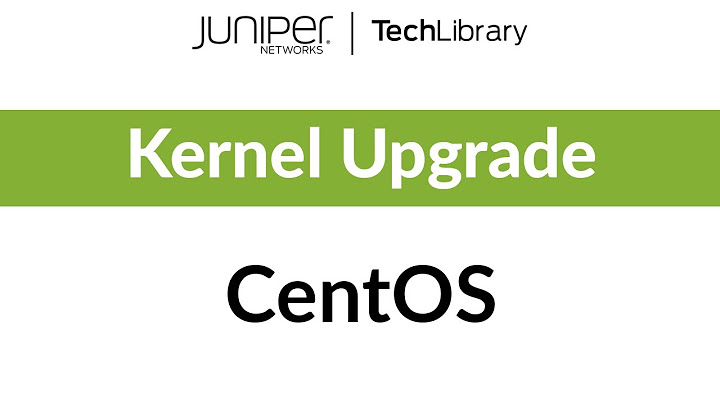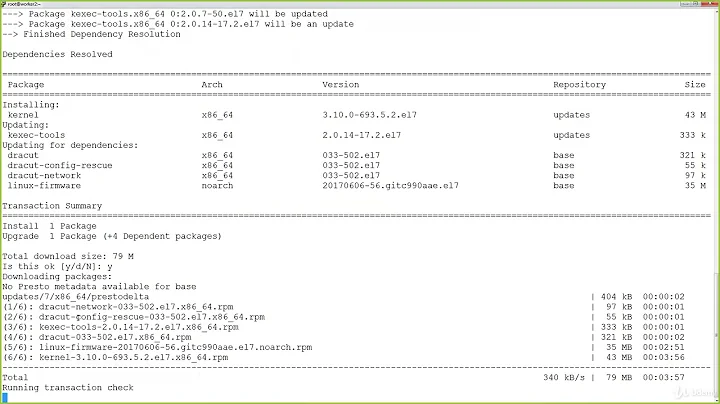Kernel upgrade 2.6 to 3.5.3 on CentOS 5.8 -> switchroot: mount failed: No such file or directory
According to this website (which cites this forum thread), you need to enable a kernel option. First, get into the kernel's menuconfig:
# cd /usr/src/linux
# make clean && make mrproper
# cp /boot/config-`uname -r` /usr/src/linux/.config
# make menuconfig
Then go into the "General settings" section, and include "enable deprecated sysfs features to support old userspace tools" in the kernel. Hit escape a few times until it asks you to save, and say yes. Then build the kernel and install it (the actual path might be different on your system):
# make rpm
# rpm -ivh /usr/src/redhat/RPMS/i386/kernel-2.6.35.10local0-1.i386.rpm
Related videos on Youtube
bobo
Updated on September 18, 2022Comments
-
bobo over 1 year
I upgraded kernel on my CentOS 5.8 from 2.6.18 to 3.5.3 and now it is unable to mount the root filesystem:

I could not find any explanation through Google. Can you point me in the right direction? I use Grub 0.97.
I tried to point to the root device in the grup.conf by label, by
/dev/hdaand by UUID and nothing changed.I compared the init scripts located in old and new initrd images and they are mostly the same -
dm-mem-cache.ko,dm-message.koanddm-raid45.komodules are not loaded into the new kernel.The drivers installed with the new kernel are the same as those with the old one.
-
Nils over 11 yearsThe current CentOS 5.8 kernel is 2.6.18-308.13.1 what are you talking about? Did you try to install a completely different kernel that has no integration with CentOS 5?
-
bobo over 11 yearsYes, I build 3.5.3 linux kernel to be able to use up-to-date SATA drivers which enables much bigger data transfer rate than those shipped with 2.6.18.
-
 Gilles 'SO- stop being evil' over 11 yearsIt's likely that you're missing a module neede by your hardware in the initrd. Also make sure you use a recent version of the module utilities in the new initrd.
Gilles 'SO- stop being evil' over 11 yearsIt's likely that you're missing a module neede by your hardware in the initrd. Also make sure you use a recent version of the module utilities in the new initrd. -
Nils over 11 yearsBut you use this as VM in a VirtualBox environment?
-
bobo over 11 yearsI just install and configure everything through VirtualBox and then I move the disk with completed OS & apps to a mini PC. This screen shot is from VirtualBox environment after the kernel upgrade.
-
-
HomeIsWhereThePcIs over 4 yearsThere were some additional steps for me because of errors in 'make rpm': 'cp include/linux/hidraw.h /usr/include/linux/' 'cp include/linux/hid.h /usr/include/linux/' In 'samples/hidraw/hid-example.c' I had to add '#define BUS_VIRTUAL 0x06' and '#define BUS_ATARI 0x1B #define BUS_SPI 0x1C' And in menuconfig under kernel hacking i had to disable 'sample kernel code'