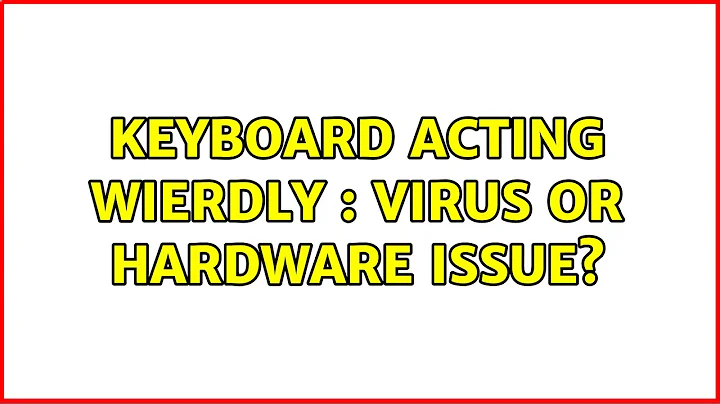Keyboard acting wierdly : Virus or Hardware issue?
There's a circuit board underneath the keys of your keyboard:

The problems you describe are classical symptoms of a short circuit in the circuit board.
Besides having the circuit board cleaned by a professional (dust, spilled liquids, etc.), the only fix is to replace the circuit board or the entire keyboard.
Related videos on Youtube
Robin
Updated on September 18, 2022Comments
-
 Robin over 1 year
Robin over 1 yearI'm using HP Pavilion laptop with Windows 7 Ultimate running on it. Problem is:
- Enter key on the keyboard doesn't seem to work
- This problem is strange, It may sound wierd but let me see how to put in a better way. Keys on my keypad can be categorized into two categories:
Category a. Keys which activate Enter : Home row keys except G,H {i.e. asdf;lkj} fit into this category
Category b. Keys which don't activate Enter : All keys except above doesn't.So, what happens is when ever I hit any of the category a keys, it activates enterkey (doesn't mean Enter starts working but there will be automatic, continuous striking of enterkey until interrupted by a key from category b.
Example in a notepad if you just type letter
athen it will automatically followed by too many\r\nuntil a key from category b is typed.I'm typing this question, by using on screen keyboard (
osk.exe) for category a keys. I hope you understood the situation.Well my question is:
Is it virus? or Keyboard Problem? or Motherboard Problem? What exactly is causing it? How to rectify it?
-
Paul almost 12 yearsIt may be due to a spillage or other short circuit in the keyboard. To eliminate hardware, consider booting from a liveCD of Ubuntu for example. If they keyboard works, you know it is an issue in Windows.
-
tumchaaditya almost 12 yearsOR just get a friend's keyboard for testing...
-
 Robin almost 12 years@tumchaaditya: Its a laptop keypad. Not external USB Keyboard
Robin almost 12 years@tumchaaditya: Its a laptop keypad. Not external USB Keyboard -
tumchaaditya almost 12 yearsyeah i read that. still get an external keyboard, hook it up and see if it works fine. if its working fine, get your laptop keyboard fixed. if that KB is also giving same problem, then something is wrong on software side...