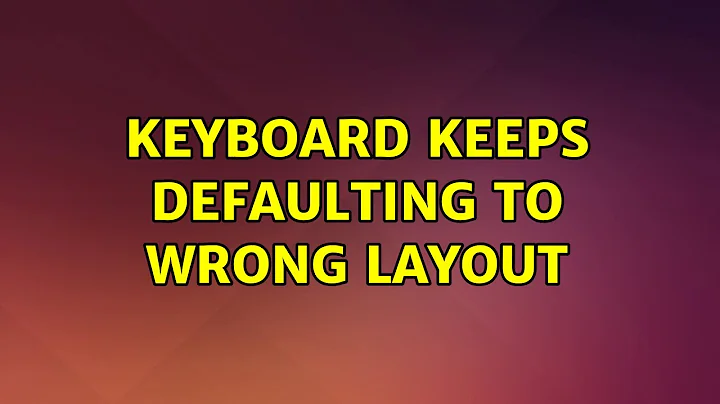Keyboard keeps defaulting to wrong layout
I had a similar issue and solved it by doing two things.
1. Dconf Editor
Install dconf-tools and open it. Under desktop/ibus/general find engines order and change it to your preference.
ibus-setup
open a terminal and type ibus-setup Under the advanced tab tick the use system keyboard layout option.
Related videos on Youtube
user282186
Updated on September 18, 2022Comments
-
user282186 over 1 year
Each time I reboot the keyboard re-sets so that the keys for @ and " are reversed; # appears where the UK pound symbol should be, etc.
I have tried lots of fixes posted here and on other forums, and most of them work temporarily, but not after a reboot. It would help me, and doubtless many other users in future, if someone could post a step-by-step guide to diagnosing and solving the problem.
I'm running Ubuntu 14.04 with a full-size Dell UK keyboard; let me know what system info you need.
Thanks in advance.
-
 cioby23 almost 10 yearsWhat is the contents of the /etc/default/keyboard file ?
cioby23 almost 10 yearsWhat is the contents of the /etc/default/keyboard file ? -
user282186 almost 10 yearsIt was (and still is, after applying the fix below): XKBMODEL="pc105" XKBLAYOUT="gb" XKBVARIANT="" XKBOPTIONS=""
-
-
snark almost 9 yearsThis worked for me on ubuntu 14.04 except that I installed and used dconf-editor, as dconf-tools wasn't available. I also rebooted my laptop for it to take effect.