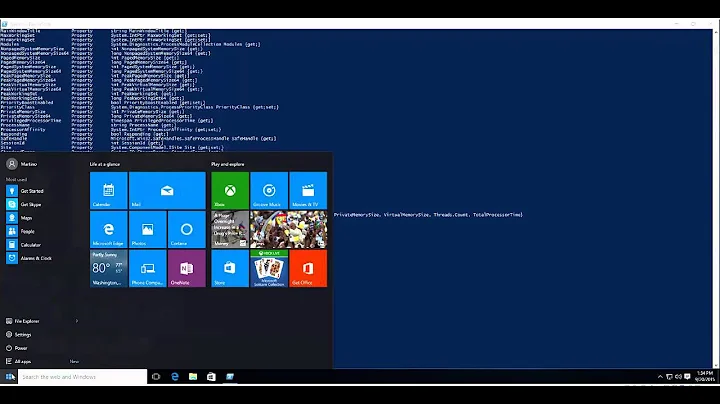Kill processes run by a specified user in PowerShell
19,033
Solution 1
TASKKILL.EXE /FI "USERNAME eq walid" /IM myprog.exe
You can also use wildcards:
TASKKILL.EXE /FI "USERNAME eq w*" /IM m*
For more details type: taskkill.exe /?
Solution 2
V5 users can do this:
Get-Process program.exe -IncludeUserName | Where UserName -match joe | Stop-Process
The -IncludeUserName parameter requires that you are in an elevated console.
Related videos on Youtube
Author by
bigbearzhu
Updated on June 26, 2022Comments
-
bigbearzhu almost 2 years
How can I kill all processes with the same name running by a specified user?
For example, I could have multiple program.exe's running by different users. I could use:
get-process program.exe | killto kill all of them. But I just want to kill those instances run by a specified user. Is there a convenient way to do that?
-
ssnobody over 9 yearspossible duplicate of Check for process owner on remote machine and kill it when owner is xyz
-
-
bigbearzhu over 9 yearsGood to know that, nice and simple.
-
bigbearzhu over 9 yearsTo be honest, I now like this better!
-
spuder almost 9 yearsTo make idempotent, you can check that the process is running as that user with:
"(Get-Process myprog.exe -IncludeUserName ).UserName -eq 'foobar'"