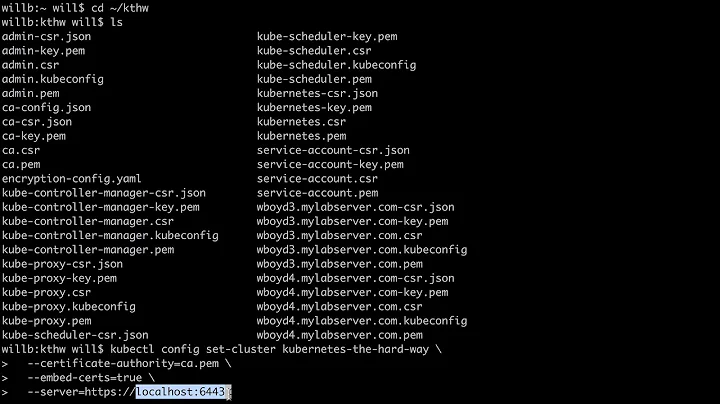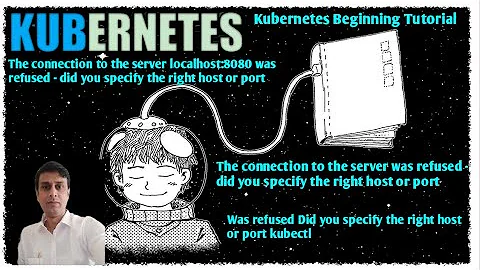KUBECTL ERROR: the server has asked for the client to provide credentials
This works for me using both the AWS_PROFILE env on the command line and also setting the env in the ~/.kube/config file.
The only thing that I can think may be happening is that you have the AWS credentials predefined for your prod account in the bash env already (Those take precedence over what's in ~/.aws/credentials. You can check with this:
$ env | grep AWS
AWS_SECRET_ACCESS_KEY=xxxxxxxx
AWS_ACCESS_KEY_ID=xxxxxxxxx
If that's the case you can unset them or remove them from whatever init file you may be sourcing on your shell.
$ unset AWS_SECRET_ACCESS_KEY
$ unset AWS_ACCESS_KEY_ID
Related videos on Youtube
user_01_02
Updated on June 04, 2022Comments
-
user_01_02 almost 2 years
Currently, there are two eks cluster a prod and dev. I am trying to access the dev cluster which exists in a different aws account and it gives me an error "You must be logged in to the server"
When I try to get the kubectl version I am getting an error. Please point my mistake. This happens only with the dev cluster. Please also let me know the steps to correct if I am wrong anywhere.
AWS_PROFILE=eks_admin_dev kubectl version Client Version: version.Info{Major:"1", Minor:"10", GitVersion:"v1.10.3", GitCommit:"2bba0127d85d5a46ab4b778548be28623b32d0b0", GitTreeState:"clean", BuildDate:"2018-07-26T20:40:11Z", GoVersion:"go1.9.3", Compiler:"gc", Platform:"linux/amd64"} error: You must be logged in to the server (the server has asked for the client to provide credentials) AWS_PROFILE=eks_admin_dev kubectl get pods error: You must be logged in to the server (Unauthorized)I have created access key and secret access key for my dev user( which are admin credentials). I created two profiles dev and eks_admin_dev. I understand that the source_profile part is telling it to use the dev profile to do an sts:AssumeRole for the eks-admin role.
$ aws --version aws-cli/1.16.45 Python/2.7.12 Linux/4.4.0-1066-aws botocore/1.12.35 $ kubectl config current-context dev $ cat ~/.aws/config [default] ---> prod account region = us-east-1 [profile eks_admin_dev] ---> dev account role_arn = arn:aws:iam::xxxxxxxx:role/eks-admin source_profile = dev region = us-east [profile dev] ---> dev account region = us-east-1my credentials:
$ cat ~/.aws/credentials [old] aws_secret_access_key = xxxxxxxxxxxxxx aws_access_key_id = xxxxxxxxx [default] aws_access_key_id = xxxxxx aws_secret_access_key = xxx [dev] aws_secret_access_key = xxx aws_access_key_id = xxx [eks_admin_dev] aws_access_key_id = xx aws_secret_access_key = xxcat ~/.kube/kubeconfig, I tried specifying the role here, same error.users: - name: aws user: exec: apiVersion: client.authentication.k8s.io/v1alpha1 args: - token - -i - dev-0 command: aws-iam-authenticator env: - name: AWS_PROFILE value: eks_admin_dev-
Paulo Schreiner over 5 yearsHow did you create the EKS cluster? Was it created by the arn:aws:iam::xxxxxxxx:role/eks-admin role? Or did you create it in the web console with your user?
-
-
user_01_02 over 5 yearsStill the same issue
-
Rico over 5 yearsWhat if you make the default profile your dev account temporarily, for debugging? Are you using the right credentials?
-
user_01_02 over 5 yearsyes, i did try to install only that dev profile in a new server (which is the default profile) but i am having the same error, and when i do env | grep AWS it gives me the exact dev profile credentials in my new server. Is there any way to troubleshoot?
-
Rico over 5 yearsIs your dev key enabled in IAM? Check if the key has been used on IAM on the IAM console
-
user_01_02 over 5 yearsyes, i tried to assume the role aws sts assume-role --role-arn arn:aws:iam::xxxxxxxxx:role/eks-admin --role-session-name test it gave me the output, so i think my credentials are good.