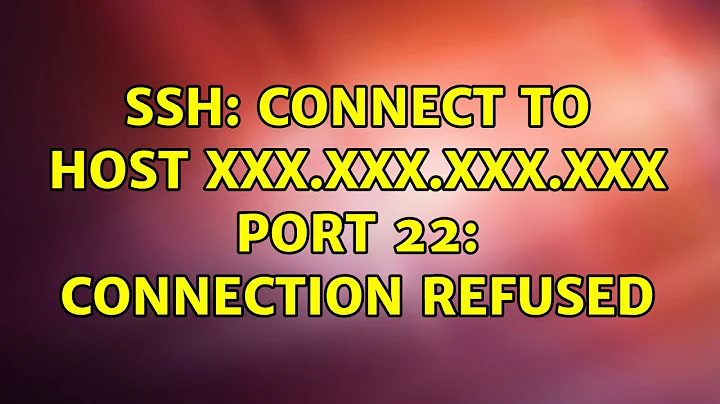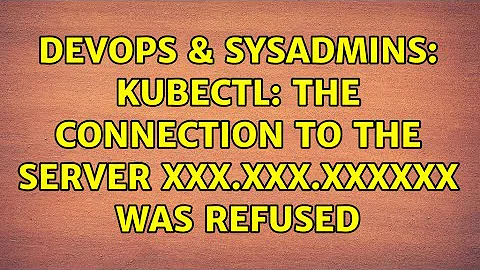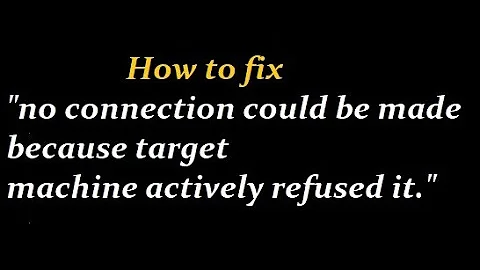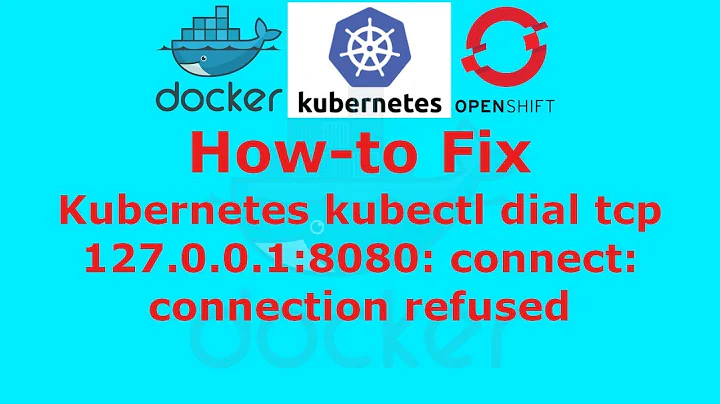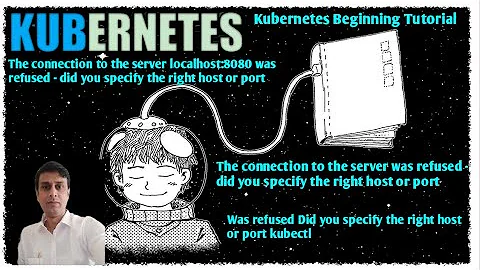kubectl: The connection to the server XXX.XXX.XXXXXX was refused
Resolving my own answer. It seems that the real problem was access and connecting to accounts.google.com via DNS. After I check that I have ping:
$ ping accounts.google.com
PING accounts.google.com (216.58.201.141) 56(84) bytes of data.
64 bytes from mad06s25-in-f13.1e100.net (216.58.201.141): icmp_seq=1 ttl=56 time=21.9 ms
64 bytes from mad06s25-in-f13.1e100.net (216.58.201.141): icmp_seq=2 ttl=56 time=19.0 ms
64 bytes from mad06s25-in-f13.1e100.net (216.58.201.141): icmp_seq=3 ttl=56 time=20.4 ms
^C
--- accounts.google.com ping statistics ---
3 packets transmitted, 3 received, 0% packet loss, time 2002ms
rtt min/avg/max/mdev = 19.070/20.468/21.914/1.173 ms
And stracing all the opened files during the command:
$ strace -eopenat kubectl version
openat(AT_FDCWD, "/proc/sys/net/core/somaxconn", O_RDONLY|O_CLOEXEC) = 3
openat(AT_FDCWD, "/proc/stat", O_RDONLY|O_CLOEXEC) = 3
openat(AT_FDCWD, "/proc/sys/kernel/hostname", O_RDONLY|O_CLOEXEC) = 3
Client Version: version.Info{Major:"1", Minor:"5", GitVersion:"v1.5.2", GitCommit:"08e099554f3c31f6e6f07b448ab3ed78d0520507", GitTreeState:"clean", BuildDate:"2017-01-12T04:57:25Z", GoVersion:"go1.7.4", Compiler:"gc", Platform:"linux/amd64"}
openat(AT_FDCWD, "/home/shakaran/.kube/config", O_RDONLY|O_CLOEXEC) = 3
openat(AT_FDCWD, "/home/shakaran/.config/gcloud/application_default_credentials.json", O_RDONLY|O_CLOEXEC) = 3
openat(AT_FDCWD, "/etc/nsswitch.conf", O_RDONLY|O_CLOEXEC) = 3
openat(AT_FDCWD, "/etc/resolv.conf", O_RDONLY|O_CLOEXEC) = 3
openat(AT_FDCWD, "/proc/sys/kernel/hostname", O_RDONLY|O_CLOEXEC) = 4
openat(AT_FDCWD, "/etc/hosts", O_RDONLY|O_CLOEXEC) = 3
The connection to the server 104.155.120.114 was refused - did you specify the right host or port?
+++ exited with 1 +++
I try to figure out the opened connections:
$ systemd-resolve --status | cat
Global
DNS Servers: 127.0.1.1
8.8.8.8
8.8.4.4
DNSSEC NTA: 10.in-addr.arpa
16.172.in-addr.arpa
168.192.in-addr.arpa
17.172.in-addr.arpa
18.172.in-addr.arpa
19.172.in-addr.arpa
20.172.in-addr.arpa
21.172.in-addr.arpa
22.172.in-addr.arpa
23.172.in-addr.arpa
24.172.in-addr.arpa
25.172.in-addr.arpa
26.172.in-addr.arpa
27.172.in-addr.arpa
28.172.in-addr.arpa
29.172.in-addr.arpa
30.172.in-addr.arpa
31.172.in-addr.arpa
corp
d.f.ip6.arpa
home
internal
intranet
lan
local
private
test
Link 10 (vboxnet3)
Current Scopes: LLMNR/IPv4 LLMNR/IPv6
LLMNR setting: yes
MulticastDNS setting: no
DNSSEC setting: allow-downgrade
DNSSEC supported: yes
Link 9 (vboxnet2)
Current Scopes: none
LLMNR setting: yes
MulticastDNS setting: no
DNSSEC setting: allow-downgrade
DNSSEC supported: yes
Link 8 (vboxnet1)
Current Scopes: none
LLMNR setting: yes
MulticastDNS setting: no
DNSSEC setting: allow-downgrade
DNSSEC supported: yes
Link 7 (vboxnet0)
Current Scopes: none
LLMNR setting: yes
MulticastDNS setting: no
DNSSEC setting: allow-downgrade
DNSSEC supported: yes
Link 6 (docker0)
Current Scopes: none
LLMNR setting: yes
MulticastDNS setting: no
DNSSEC setting: allow-downgrade
DNSSEC supported: yes
Link 5 (tun0)
Current Scopes: none
LLMNR setting: yes
MulticastDNS setting: no
DNSSEC setting: allow-downgrade
DNSSEC supported: yes
Link 3 (wlan0)
Current Scopes: DNS LLMNR/IPv4 LLMNR/IPv6
LLMNR setting: yes
MulticastDNS setting: no
DNSSEC setting: allow-downgrade
DNSSEC supported: no
DNS Servers: 8.8.8.8
8.8.4.4
Link 2 (eth0)
Current Scopes: none
LLMNR setting: yes
MulticastDNS setting: no
DNSSEC setting: allow-downgrade
DNSSEC supported: yes
I just discover that I have it the openvpn with tun0 enabled (blocking the connection to accounts.google.com), after I run the disable of the interface:
sudo ifconfig tun0 down
I get perfectly:
$ kubectl version
Client Version: version.Info{Major:"1", Minor:"5", GitVersion:"v1.5.2", GitCommit:"08e099554f3c31f6e6f07b448ab3ed78d0520507", GitTreeState:"clean", BuildDate:"2017-01-12T04:57:25Z", GoVersion:"go1.7.4", Compiler:"gc", Platform:"linux/amd64"}
Server Version: version.Info{Major:"1", Minor:"5", GitVersion:"v1.5.2", GitCommit:"08e099554f3c31f6e6f07b448ab3ed78d0520507", GitTreeState:"clean", BuildDate:"2017-01-12T04:52:34Z", GoVersion:"go1.7.4", Compiler:"gc", Platform:"linux/amd64"}
So sorry for all the noise. But probably it is a good idea add this in FAQ's or so for warning the users about VPNs
So the issue was mostly a refused connection. It could be useful the issue #41975 in kubernetes project for debug with the -v=4 like:
$ kubectl version -v=4
Client Version: version.Info{Major:"1", Minor:"5", GitVersion:"v1.5.2", GitCommit:"08e099554f3c31f6e6f07b448ab3ed78d0520507", GitTreeState:"clean", BuildDate:"2017-01-12T04:57:25Z", GoVersion:"go1.7.4", Compiler:"gc", Platform:"linux/amd64"}
I0224 11:32:36.914299 30751 helpers.go:221] Connection error: Get https://XXX.XXX.XXX.XXX/api: Post https://accounts.google.com/o/oauth2/token: dial tcp: lookup accounts.google.com on 127.0.1.1:53: read udp 127.0.0.1:46403->127.0.1.1:53: read: connection refused
F0224 11:32:36.914378 30751 helpers.go:116] The connection to the server XXX.XXX.XXX.XXX was refused - did you specify the right host or port?
Related videos on Youtube
shakaran
>>>English:<<< I am a student of Computer Engineering in Spain. I use Ubuntu and I like to support the world of free software. Currently developing a project on an online role-playing game as RPG-based web interfaces and aspirations motor 3D based Blender. The website of the project: www.apogeus.es Other projects: Tivion - A simple player for online TV streaming. www.shakaran.net/blog/tivion Quijost - A really cheap and professional hosting www.quijost.com >>>Spanish<<< Soy un estudiante de Ingeniería Informática en España. Utilizo Ubuntu y me gusta apoyar el mundo del software libre. Actualmente desarrollo un proyecto sobre un juego de rol online como RPG basado en interfaces web y con aspiraciones de motor en 3D basado en Blender. La pagina web del proyecto: www.apogeus.es Otros proyectos: Tivion - Un simple reproductor para canales de TV streaming. www.shakaran.net/blog/tivion Quijost - Un hospedaje realmente barato y profesional www.quijost.com
Updated on September 18, 2022Comments
-
shakaran over 1 year
I am trying to connect to kubernetes master (cluster) in Google Cloud Engine.
The error that always I get when the kubectl try to access to kubernetes master is:
The connection to the server XXX.XXX.XXX.XXX was refused - did you specify the right host or port?
For example:
$ kubectl version Client Version: version.Info{Major:"1", Minor:"5", GitVersion:"v1.5.2", GitCommit:"08e099554f3c31f6e6f07b448ab3ed78d0520507", GitTreeState:"clean", BuildDate:"2017-01-12T04:57:25Z", GoVersion:"go1.7.4", Compiler:"gc", Platform:"linux/amd64"} The connection to the server XXX.XXX.XXX.XXX was refused - did you specify the right host or port?As far I check the client is using same version that the server (version 1.5.2). But for some weird reason, it is refusing to connect.
$ gcloud beta container get-server-config Fetching server config for europe-west1-c defaultClusterVersion: 1.5.2 defaultImageType: GCI validImageTypes: - CONTAINER_VM - GCI validMasterVersions: - 1.5.2 - 1.4.8 validNodeVersions: - 1.5.2 - 1.5.1 - 1.4.8 - 1.4.7 - 1.4.6 - 1.3.10 - 1.2.7In kubernetes master cluster (server version) I get the following error:
# kubectl version Client Version: version.Info{Major:"1", Minor:"5", GitVersion:"v1.5.2", GitCommit:"08e099554f3c31f6e6f07b448ab3ed78d0520507", GitTreeState:"clean", BuildDate:"2017-01-12T04:57:25Z", GoVersion:"go1.7.4", Compiler:"gc", Platform:"linux/amd64"} The connection to the server localhost:8080 was refused - did you specify the right host or port?I follow this steps for the kubernetes cluster master creation:
export APP_NAME=brand-project export GOOGLE_CONTAINER_NAME=b.gcr.io/brand/project gcloud container clusters create $APP_NAME --zone europe-west1-c --machine-type g1-small --num-nodes 1I get and I set perfectly the credentials:
gcloud config set container/cluster $APP_NAME gcloud container clusters get-credentials $APP_NAME gcloud auth application-default loginThe description is good:
gcloud container clusters describe $APP_NAMEThe google config too:
gcloud config listThe context seem legit too in:
kubectl config get-contextsEven I can ssh to kubernetes master cluster, but only SSH, no HTTP or HTTPS or for example run properly kubectl.
I read too in Kubernetes docs:
Google Container Engine uses SSH tunnels to protect the Master -> Cluster communication paths. In this configuration, the apiserver initiates an SSH tunnel to each node in the cluster (connecting to the ssh server listening on port 22) and passes all traffic destined for a kubelet, node, pod, or service through the tunnel. This tunnel ensures that the traffic is not exposed outside of the private GCE network in which the cluster is running.
So I don't know how to open the 8000 port in Kubernetes Cluster mastter for allow the connection (and opening all the ports in firewall in Google Cloud Engine seems not work too).
I am out of ideas, and I mostly search all google related entries. So I don't have idea how to solve to connect with the server or what I am doing wrong in the process. Any help is very appreciated!
EDIT:
After check "Container Registry Deprecation Notices" the container location was updated to eu.gcr.io instead b.gcr.io according to:
On February 28th, 2017, the use of “bring your own bucket” registries such as b.gcr.io and bucket.gcr.io is considered deprecated. After that date, Container Registry will no longer serve any container images that you had in those buckets.
But the issue still persist.