Kubernetes kustomize command giving error when we specify base manifest files in kustomization.yaml file under resources section
Solution 1
Kustomize doesn't allow you to directly include resource files that are not in the same directory or a subdirectory of where your kustomization.yml file is located.
The usual way to use a base in your overlay is to add a kustomization.yml file in the base and include the base directory in the kustomization.yml of your overlay. For example:
k8s/kustomize/base/kustomization.yaml:
resources:
- deployment.yaml
- service.yaml
- configmap.yaml
- secret.yaml
and in k8s/kustomize/overlays/test/kustomization.yaml:
resources:
- ../../base
- namespace.yaml
namespace: app-test
commonLabels:
variant: test
app: test-app
patchesStrategicMerge:
- secret.yaml
- configmap.yaml
Solution 2
Maybe something change because the following example does that the question was trying to do: https://kubectl.docs.kubernetes.io/references/kustomize/resource/
apiVersion: kustomize.config.k8s.io/v1beta1
kind: Kustomization
resources:
- myNamespace.yaml
- sub-dir/some-deployment.yaml
- ../../commonbase
- github.com/kubernetes-sigs/kustomize/examples/multibases?ref=v1.0.6
- deployment.yaml
- github.com/kubernets-sigs/kustomize/examples/helloWorld?ref=test-branch
Related videos on Youtube
shivakumar sajjan
I am expertise in Software development using different technologies Java, Spring Boot, Spring Data, Spring MVC, Spring Cloud Stream, Kotlin, Python, Kubernetes, Docker.
Updated on September 15, 2022Comments
-
shivakumar sajjan over 1 year
I am trying to build manifest file for specific environment example:- test and I want to re-use base manifest files as mentioned below.
k8s/kustomize/overlays/test/kustomization.yaml
commonLabels: variant: test app: test-app resources: - ../../base/deployment.yaml - ../../base/service.yaml - ../../base/configmap.yaml - ../../base/secret.yaml - namespace.yaml namespace: app-test patchesStrategicMerge: - secret.yaml - configmap.yamlBut I got below error when I run the command - kustomize build k8s/kustomize/overlay/test
2020/02/19 16:04:36 got file 'deployment.yaml', but 'path/k8s/kustomize/base/deployment.yaml' must be a directory to be a root Error: accumulating resources: accumulating resources from '../../base/deployment.yaml': security; file 'path/k8s/kustomize/base/deployment.yaml' is not in or below 'path/k8s/kustomize/overlay/test'P.S: kustomize version is - Version: {KustomizeVersion:3.2.0 GitCommit:a3103f1e62ddb5b696daa3fd359bb6f2e8333b49 BuildDate:2019-09-18T18:31:04+01:00 GoOs:darwin GoArch:amd64}I am new to kubernetes and kustomize. Could Please help me ?
-
Robert Smith over 2 yearsAs noted in the answer below, this answer is incorrect. Kustomize uses go-getter (hashicorp) under the hood. Any git repos should work if noted properly.
-
ITChap over 2 years@RobertSmith I think it still applies. See: github.com/kubernetes-sigs/kustomize/pull/700 and github.com/kubernetes-sigs/kustomize/issues/865 You are not allowed to load a resource file in a directory that is not bellow the root. You are allowed to load kustomization file from wherever you want. This is not related to go-getter but kustomize logic.
-
 nice_pink about 2 yearsI guess this example loads a kustomize file in the ../../commonbase folder and from there resources which are in the same folder or below.
nice_pink about 2 yearsI guess this example loads a kustomize file in the ../../commonbase folder and from there resources which are in the same folder or below. -
 oliver nadj about 2 yearsThe mentioned url has changed to kubectl.docs.kubernetes.io/references/kustomize/kustomization/…
oliver nadj about 2 yearsThe mentioned url has changed to kubectl.docs.kubernetes.io/references/kustomize/kustomization/…

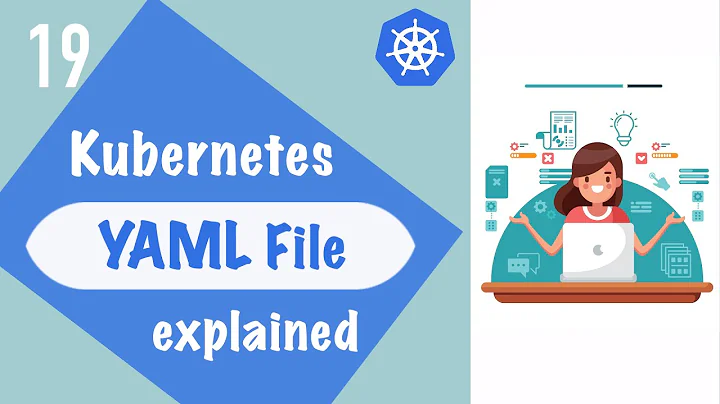


![[ Kube 86 ] Getting started with Kustomize tool for Kubernetes](https://i.ytimg.com/vi/ASK6p2r-Yrk/hq720.jpg?sqp=-oaymwEcCNAFEJQDSFXyq4qpAw4IARUAAIhCGAFwAcABBg==&rs=AOn4CLBQDwfoGQ-4xtxuPYdBbzUff-VXtA)