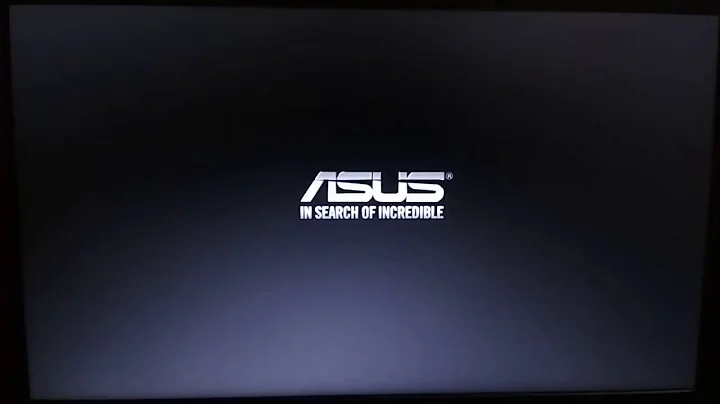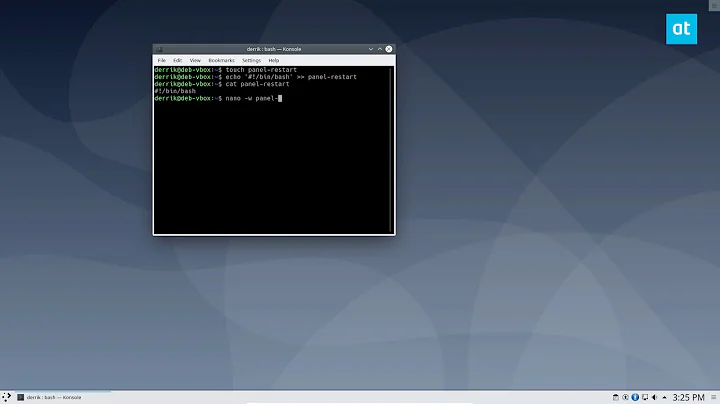Kubuntu 16.04 Plasma can not start after fresh install
Solution 1
The problem seems to be that the Dutch translations (kde-l10n-nl) of KDE conflict with plasma-desktop. Forcing the reinstallation of plasma-desktop in a TTY fixed the issue. You don't have to reinstall kubuntu-desktop for this to work:
apt-get install --reinstall plasma-desktop
apt-get -f install
Solution 2
Some packages that are needed for KDE to run are missing or misconfigured.
Enter a TTY (Ctrl + Alt + F1) and log in there. Run
sudo apt-get install --reinstall kubuntu-desktop kde-* || sudo apt-get install -f
and KDE should start.
You'll have to be connected to the internet for this to work.
Solution 3
Actually, I had the same problem and it is related to the cached content. Just go down to the console with Ctrl + Alt + f1, log in, and:
~$ cd ~/.cache
~/.cache$ rm -rf *plasma* *kde*
exit - change back to the UI with: Alt + f7 (Usually) and log in through sddm again. Should work now.
The first login will take longer than usual - as it needs to rebuild all the caches. But apart from that - it's working.
Make sure you really log out out of GUI ! If not it won't really work.
Solution 4
There is another problem with Kubuntu, not only 16.04 with the plasma desktop on iMac running in Virtualbox. Using 3D acceleration in Virtualbox enabled will cause the toolbar of K Desktop becoming invisible. So there is a problem with the Virtualbox video drivers for Virtualbox OS X. Disabling 3D acceleration will solve this problem, but screen drawing is significantly slowed down and we want 3D acceleration to boost performance.
Related videos on Youtube
Admin
Updated on September 18, 2022Comments
-
 Admin over 1 year
Admin over 1 yearI have made a fresh install of Kubuntu 16.04 via USB stick. The sha256 checksum of the USB stick matched the one on the download page. All installed packets have their most recent version. I have a AMD A10-7850K Radeon R7, 12 Compute Cores 4C+8G so I don't have a separate graphical card. On Kubuntu 14.04 I use the flgrx driver but this is no longer available on 16.06.
After I entered my password the blue progress bar reaches its end, but nothing happens anymore for 30 seconds. Then I get a pop-up with following message: "Plasma can not start. All shell packets are missing. This is related to the installation, please take contact with your distribution." (translated myself from Dutch). Then I get a black screen.
When pressing Ctrl + Alt + Delete I get the option to log out or to reboot.
Note: I have seen posts of other people having the same problem on other forums
-
 David Foerster over 7 yearsWelcome to Ask Ubuntu! I recommend editing this answer to expand it with specific details about how to do this. (See also How do I write a good answer? for general advice about what sorts of answers are considered most valuable on Ask Ubuntu.)
David Foerster over 7 yearsWelcome to Ask Ubuntu! I recommend editing this answer to expand it with specific details about how to do this. (See also How do I write a good answer? for general advice about what sorts of answers are considered most valuable on Ask Ubuntu.) -
demalexx over 6 yearsIt's my case too. Related bug ticket: virtualbox.org/ticket/14102