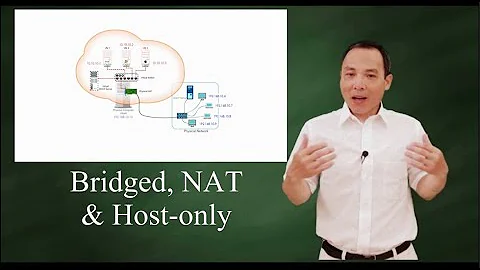KVM Guest with NAT + Bridged networking
if you run kvm in this way:
kvm -drive... -net nic -net tap ....
you will become a new interface (in root host) named tapX (where X is a number). This interface is normally configured by default via a script located in somewhere in /etc (/etc/kvm/kvm-ifup, /etc/qemu-ifup or else) you could change them with: kvm -drive... -net nic -net tap,script=mynatbrigescript...
From there, this interface have to be configured on each points:
ifconfig tapX 192.168.124.1/30
and in the client os:
ifconfig eth0 192.168.124.2/30
so if you hit (on root host), you will see a new local network (assuming your public ip is 1.2.3.4):
ip r s
1.2.3.4 dev eth0 ...
192.168.124.0/30 dev tapX proto kernel scope link src 192.168.124.1
From there, you must be able to ping to 192.168.124.2 from the root host. You could then DNAT your incomings tcp packets with:
iptables -t nat -A PREROUTING -i eth0 -d 192.168.122.31 --dport 5222 -j DNAT --to-destination 192.168.124.2:2521
and SNAT the answer packets in the other direction:
iptables -t nat -A POSTROUTING -o eth0 -s 192.168.124.2 -j SNAT --to-source 192.168.122.31
now if for the root node, this work:
telnet 192.168.124.2 2521
Then from your localdomain, this must do the same:
telnet 1.2.3.4 5222
At all, your root host have to forward ip packets, this could be verified by:
cat /proc/sys/net/ipv4/ip_forward
1
or
sysctl net.ipv4.conf.all.forwarding
net.ipv4.conf.all.forwarding = 1
This could be set by:
echo 1 > /proc/sys/net/ipv4/ip_forward
or
sysctl net.ipv4.conf.all.forwarding=1
Related videos on Youtube
Daniel
Updated on September 18, 2022Comments
-
Daniel almost 2 years
I currently have a few KVM Guests on a dedicated server with bridged networking (this works) and i can successfully ping the outside ips i assign via ifconfig (in the guest).
However, due to the fact i only have 5 public ipv4 ip addresses, i would like to port forward services like so:
hostip:port -> kvm_guest:port
UPDATE
I found out KVM comes with a "default" NAT interface, so added the virtual NIC to the Guest virsh configuration then configured it in the Guest, it has the ip address:
192.168.122.112
I can successfully ping 192.168.122.112 and access all ports on 192.168.122.112 from the KVM Host, so i tried to port forward like so:
iptables -t nat -I PREROUTING -p tcp --dport 5222 -j DNAT --to-destination 192.168.122.112:2521 iptables -I FORWARD -m state -d 192.168.122.0/24 --state NEW,RELATED,ESTABLISHED -j ACCEPTtelnet KVM_HOST_IP 5222just hangs on "trying"telnet 192.168.122.112 2521works[root@node1 ~]# tcpdump port 5222 tcpdump: WARNING: eth0: no IPv4 address assigned tcpdump: verbose output suppressed, use -v or -vv for full protocol decode listening on eth0, link-type EN10MB (Ethernet), capture size 65535 bytes 23:43:47.216181 IP 1.152.245.247.51183 > null.xmpp-client: Flags [S], seq 1183303931, win 65535, options [mss 1400,nop,wscale 3,nop,nop,TS val 445777813 ecr 0,sackOK,eol], length 0 23:43:48.315747 IP 1.152.245.247.51183 > null.xmpp-client: Flags [S], seq 1183303931, win 65535, options [mss 1400,nop,wscale 3,nop,nop,TS val 445778912 ecr 0,sackOK,eol], length 0 23:43:49.415606 IP 1.152.245.247.51183 > null.xmpp-client: Flags [S], seq 1183303931, win 65535, options [mss 1400,nop,wscale 3,nop,nop,TS val 445780010 ecr 0,sackOK,eol], length 07 packets received by filter 0 packets dropped by kernel
[root@node1 ~]# iptables -L Chain INPUT (policy ACCEPT) target prot opt source destination Chain FORWARD (policy ACCEPT) target prot opt source destination ACCEPT all -- anywhere 192.168.122.0/24 state NEW,RELATED,ESTABLISHED Chain OUTPUT (policy ACCEPT) target prot opt source destination [root@node1 ~]# iptables -nvL Chain INPUT (policy ACCEPT 976 packets, 57008 bytes) pkts bytes target prot opt in out source destination Chain FORWARD (policy ACCEPT 0 packets, 0 bytes) pkts bytes target prot opt in out source destination 11 640 ACCEPT all -- * * 0.0.0.0/0 192.168.122.0/24 state NEW,RELATED,ESTABLISHED Chain OUTPUT (policy ACCEPT 673 packets, 40901 bytes) pkts bytes target prot opt in out source destination [root@node1 ~]# iptables -nvL -t nat Chain PREROUTING (policy ACCEPT 549 packets, 34067 bytes) pkts bytes target prot opt in out source destination 1 64 DNAT tcp -- * * 0.0.0.0/0 0.0.0.0/0 tcp dpt:5222 to:192.168.122.112:2521 3 192 DNAT tcp -- * * 0.0.0.0/0 0.0.0.0/0 tcp dpt:5222 to:192.168.122.112:2521 1 64 DNAT tcp -- * * 0.0.0.0/0 0.0.0.0/0 tcp dpt:5225 to:192.168.122.112:2521 1 64 DNAT tcp -- * * 0.0.0.0/0 0.0.0.0/0 tcp dpt:5222 to:192.168.122.112:2521 Chain POSTROUTING (policy ACCEPT 45 packets, 3169 bytes) pkts bytes target prot opt in out source destination Chain OUTPUT (policy ACCEPT 44 packets, 3105 bytes) pkts bytes target prot opt in out source destinationAll help is appreciated.
Thanks.
-
mgorven over 11 yearsPlease provide the output of
iptables -nvLandiptables -nvL -t nat(these show packet counts so you can tell which rules are being enacted). Please also provide atcpdump -nfrom inside the guest so we can see what's getting to the guest. Are you testing the connection from the host itself or from a different location? -
Daniel over 11 years@mrgorven check updated answer, tested connection from host and local box.
-
 Michael Hampton over 11 yearsTwo things: Why are you doing this at all? You can just assign public IP addresses to the guests. Second, where's your IPv6?
Michael Hampton over 11 yearsTwo things: Why are you doing this at all? You can just assign public IP addresses to the guests. Second, where's your IPv6? -
Daniel over 11 years@michaelHampton Please re read the question "However, due to the fact i only have 5 public ipv4 ip addresses, i would like to port forward services like so:"
-
 Michael Hampton over 11 yearsSo you ran out of IP addresses? You should clarify this.
Michael Hampton over 11 yearsSo you ran out of IP addresses? You should clarify this. -
Daniel over 11 years@MichaelHampton They're expensive at my host
-
 teej over 11 yearsSorry for writing this as an answer; I'd comment but I can't yet. I second what F. Hauri commented on the previous answer. I'll phrase it in a different way: can you reach the Internet from your guest? Can you, say, ping an outside host, or run a
teej over 11 yearsSorry for writing this as an answer; I'd comment but I can't yet. I second what F. Hauri commented on the previous answer. I'll phrase it in a different way: can you reach the Internet from your guest? Can you, say, ping an outside host, or run atelnet www.google.com 80and get a successful connection? -
 slm over 11 years@Daniel Do you have to use KVM's default NAT? We use the bridge networking where I work and every guest get's a real IP address on our LAN. We then just point our external IP + port to a guest's IP + port via our firewall box.
slm over 11 years@Daniel Do you have to use KVM's default NAT? We use the bridge networking where I work and every guest get's a real IP address on our LAN. We then just point our external IP + port to a guest's IP + port via our firewall box. -
Daniel over 11 yearsThe server doesn't connect to a local LAN/NAT router, it's hosted in a D.C
-
-
chutz over 11 yearsDid you also check the
ip_forwardsysctl?sysctl net.ipv4.ip_forwardshould be set to 1. -
Daniel over 11 yearsI'm not running KVM this way, i'm using virt-install/virsh configuration files
-
F. Hauri over 11 years@Daniel: Did you SNAT (or MASQUERADE) in the answer way, what you DNAT in request way?