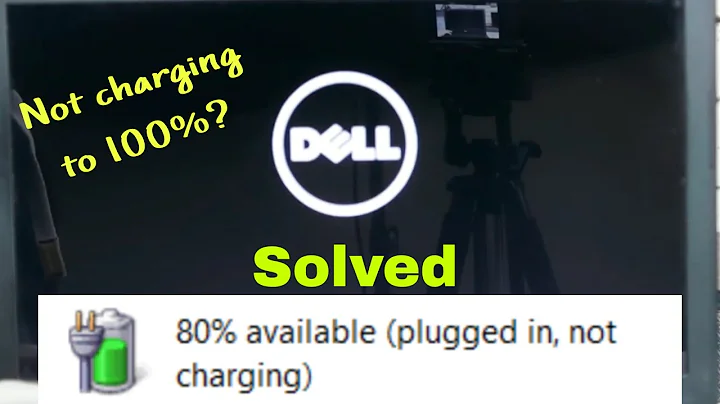Laptop battery charging stuck at 90%
Solution 1
This is a sign of battery degradation. If you look at the cat output, design capacity of your battery is 2250 mAh while the last full capacity is 1759 mAh. That's approximately a 21.8% degradation of battery life.You should perform a battery calibration to ensure that you have current and accurate information about battery wear.
Basic Calibration Instructions
Calibrating — or recalibrating, really, as the battery was calibrated in the past when the battery had more capacity — involves letting the battery run from 100% capacity straight down to almost dead, then charging it back to full. The battery’s power meter will then see how long the battery lasts and get a much more accurate idea of how much capacity the battery has left.Source: howtogeek.com
Solution 2
As per the selected answer, this could be a sign of battery degradation.
Many laptops, however, (and as has been said in comments) have a mechanism that stops the battery from being charged to 100% to extend battery life. The options for these settings are often found in the laptop BIOS or an OEM specific software.
Check your BIOS or if there is a software (Asus have one called Power4Gear - https://www.asus.com/us/support/article/604/) that can configure your battery settings.
Solution 3
Everything got back to normal.
I continued to use same battery and now I use it. Last week, it got back to normal, suddenly. As it dropped to 90%, as now it recovered to 99-100% (sometimes it goes to 100%), I even did not noticed that again.
Battery voltage is normal 12,6V again nearly end of charge. Green led flashes again.
No healing programs however helped. It did recovered by itself.
Output of kernel:
% cat /proc/acpi/battery/BAT0/state
present: yes
capacity state: ok
charging state: charging
present rate: 0 mA
remaining capacity: 1870 mAh
present voltage: 12440 mV
% cat /proc/acpi/battery/BAT0/info
present: yes
design capacity: 2250 mAh
last full capacity: 1886 mAh
battery technology: rechargeable
design voltage: 10800 mV
design capacity warning: 189 mAh
design capacity low: 19 mAh
cycle count: 0
capacity granularity 1: 22 mAh
capacity granularity 2: 22 mAh
model number: X101CH
serial number:
battery type: LION
OEM info: ASUS
Related videos on Youtube
Admin
Updated on September 18, 2022Comments
-
 Admin over 1 year
Admin over 1 yearMy laptop battery charged week ago up to 100% (fully).
Recently, I noticed (within this week) that it now charges only to 90%. First sign was that laptop battery led now always orange (charging) and never reach green (charged) when plugged. Charge without OS running never reaches green led too.
Linux (3.18) reports 90-93% charge when it reaches the level when it does not want to go up to 100% now.
Some more relevant information from kernel:
% cat /proc/acpi/battery/BAT0/state present: yes capacity state: ok charging state: charging present rate: 0 mA remaining capacity: 1611 mAh present voltage: 12038 mV % cat /proc/acpi/battery/BAT0/info present: yes design capacity: 2250 mAh last full capacity: 1759 mAh battery technology: rechargeable design voltage: 10800 mV design capacity warning: 176 mAh design capacity low: 18 mAh cycle count: 0 capacity granularity 1: 22 mAh capacity granularity 2: 22 mAh model number: X101CH serial number: battery type: LION OEM info: ASUSI also remember that
/sys/class/power_supply/BAT0/voltage_nowreported 12.6V (4.2V per cell) for 100% battery, but now it only reaches 12.04V (4.01V per cell)./sys/class/power_supply/BAT0/current_nowshows 0.My battery design capacity is 2200mAh 10.8V 23Wh. My battery age is 2.5 years. Is this a sign of battery degradation? Do I need to worry about that?
EDIT: I remember before the "fall" last full capacity was about at 2050mAh and did not degrade much (by 300mAh at once or during 2-3 days) earlier. (I monitored it for a while with script)
-
Chris H over 8 years22% degradation in 2.5 years is maybe slightly unlucky, but not unreasonable. It does seem a little odd that after calibration it doesn't reach 100% of a lower value. I assume you've tried shutting down and plugging in overnight?
-
 Admin over 8 yearsI tried various ways: draining to 4% then charging fully, draining even to zero once, upcharging from 50-70%, did leave it for a 10hrs charging from 4%, tried "ladder": 30->50->30-60% (I need it to be portable for some time). But no, it stuck.
Admin over 8 yearsI tried various ways: draining to 4% then charging fully, draining even to zero once, upcharging from 50-70%, did leave it for a 10hrs charging from 4%, tried "ladder": 30->50->30-60% (I need it to be portable for some time). But no, it stuck. -
Chris H over 8 years... My machine is at least twice as old (I have directories last modified in 2011 that were created at installation). I have a similar amount of degradation to you but for a while my laptop wasn't seeing much use, just powered down and partially charged.
-
Chris H over 8 yearsThen I suggest a new battery is in order. I've bought third party battteries from reputable sources/brands in the past, with success., And by reputable I mean the actual seller, not the marketplace owner.
-
 Admin over 8 yearsI edited my question to include some more detail.
Admin over 8 yearsI edited my question to include some more detail. -
 Admin over 8 years@ChrisH Yes probably, but before I will squeeze this one I have. Thanks!
Admin over 8 years@ChrisH Yes probably, but before I will squeeze this one I have. Thanks! -
Chris H over 8 yearsThat's my attitude: muddle through before eventually repairing.
-
-
 Admin over 8 yearsYes I see that last full capacity dropped, however I attempted calibration ten times since I noticed that, both with and without OS running to no avail. I once flushed it down to 0% even laptop was not able to turn on then charged. Still stuck at 90%.
Admin over 8 yearsYes I see that last full capacity dropped, however I attempted calibration ten times since I noticed that, both with and without OS running to no avail. I once flushed it down to 0% even laptop was not able to turn on then charged. Still stuck at 90%. -
 Vinayak over 8 yearsThat's normal. It is unlikely that you will reach 100% again as your battery capacity has dropped by almost 22%. You should however, refrain from performing battery calibration very frequently and try not to drain your battery down to 10% or less as I recall reading something about that being harmful to your battery life.
Vinayak over 8 yearsThat's normal. It is unlikely that you will reach 100% again as your battery capacity has dropped by almost 22%. You should however, refrain from performing battery calibration very frequently and try not to drain your battery down to 10% or less as I recall reading something about that being harmful to your battery life. -
 Vinayak over 8 yearsCertain Lenovo computers have software that cuts off power to the battery at 60% charge and maintains that battery level (even with the notebook powered off), which apparently increases battery life. You could do this manually but I can only imagine what an inconvenience that'd be. I am unaware of any software programs that can achieve the same effect on other computers.
Vinayak over 8 yearsCertain Lenovo computers have software that cuts off power to the battery at 60% charge and maintains that battery level (even with the notebook powered off), which apparently increases battery life. You could do this manually but I can only imagine what an inconvenience that'd be. I am unaware of any software programs that can achieve the same effect on other computers. -
 Admin over 8 yearsI understand that battery itself will not return back to 2200mAh 100%. Just confused with hardware indicator - will it consider new 1700mAh capacity as 100% and how to teach it.
Admin over 8 yearsI understand that battery itself will not return back to 2200mAh 100%. Just confused with hardware indicator - will it consider new 1700mAh capacity as 100% and how to teach it. -
 Vinayak over 8 yearsBatteries age over time and a 22% drop in battery capacity for one that's been used over 2 years is not surprising. It's nothing that you need to worry about though. Not until battery wear guess up to 50% or more.
Vinayak over 8 yearsBatteries age over time and a 22% drop in battery capacity for one that's been used over 2 years is not surprising. It's nothing that you need to worry about though. Not until battery wear guess up to 50% or more. -
 Vinayak over 8 yearsI'm not sure how it works on Linux, but usually on Windows I get to 100% even though the battery has a bit of wear. I'll have to look into that
Vinayak over 8 yearsI'm not sure how it works on Linux, but usually on Windows I get to 100% even though the battery has a bit of wear. I'll have to look into that -
 Admin over 8 yearsNo my BIOS there is very "dummy" - only permits setting USB settings, looking up processor and memory info, setting BIOS passwords and overriding boot options. Nothing more.
Admin over 8 yearsNo my BIOS there is very "dummy" - only permits setting USB settings, looking up processor and memory info, setting BIOS passwords and overriding boot options. Nothing more. -
 Vinayak over 8 yearsI'm not sure if this will help, but it might be relevant to your situation
Vinayak over 8 yearsI'm not sure if this will help, but it might be relevant to your situation -
Chris H over 8 years@Vinayak, that's true. There is (on Windows) a tool to tell it to charge fully (e.g. before a long period without access to power), but it's buried somewhere in the options, even though it's a "do it now" tool rather than an option. The Lenovo I know that does this doesn't yet have Linux on it.
-
Chris H over 8 years@siblynx, on other machines (as I mentioned in a comment under Vinayak's answer) this setting is accessed from a windows program. Whether there's a Linux approach is another matter. I don't know what feature of the motherboard is being addressed or how, so I don't know whether it could easily be addressed, or commands could be passed from a windowss virtual machine. I'm sure it will be a motherboard feature as the laptop can maintain a fixed charge level even when shut down.
-
 Admin over 8 yearsAh, OK, sorry for misunderstanding.
Admin over 8 yearsAh, OK, sorry for misunderstanding. -
 Admin over 8 years@Vinayak Well, this little poor machine (Asus X101CH) even has poor Linux support, and I use it mainly as a debug & testing tool. It even has soldered RAM and CPU. It's hard enough to access even it's hard driver and I do not want to disassemble it now (but I did that earlier once). So I let it be as it goes now.
Admin over 8 years@Vinayak Well, this little poor machine (Asus X101CH) even has poor Linux support, and I use it mainly as a debug & testing tool. It even has soldered RAM and CPU. It's hard enough to access even it's hard driver and I do not want to disassemble it now (but I did that earlier once). So I let it be as it goes now. -
 Vinayak over 8 years@ChrisH I think you're referring to this?. I believe you can have the same effect on Linux by installing the
Vinayak over 8 years@ChrisH I think you're referring to this?. I believe you can have the same effect on Linux by installing thetp_smapikernel module but I haven't tried it yet. -
Chris H over 8 years@Vinayak maybe that's a different version, because I remember a button to fully charge it this time. That would seem to be a useful feature: optimise for battery lifetime, but allow the user to override if necessary, without them forgetting to turn the setting off again.
-
 Vinayak over 8 years@ChrisH that does seem useful. I have a Lenovo notebook with the energy management app but without the button to override the current setting one time. @.siblynx may I suggest installing TLP on your device, if you able to? It supposedly helps you get more juice out of your battery by doing advanced power management.
Vinayak over 8 years@ChrisH that does seem useful. I have a Lenovo notebook with the energy management app but without the button to override the current setting one time. @.siblynx may I suggest installing TLP on your device, if you able to? It supposedly helps you get more juice out of your battery by doing advanced power management. -
 Admin over 8 yearsI looked into TLP now, I will give it a try. Interesting. Thanks!
Admin over 8 yearsI looked into TLP now, I will give it a try. Interesting. Thanks!