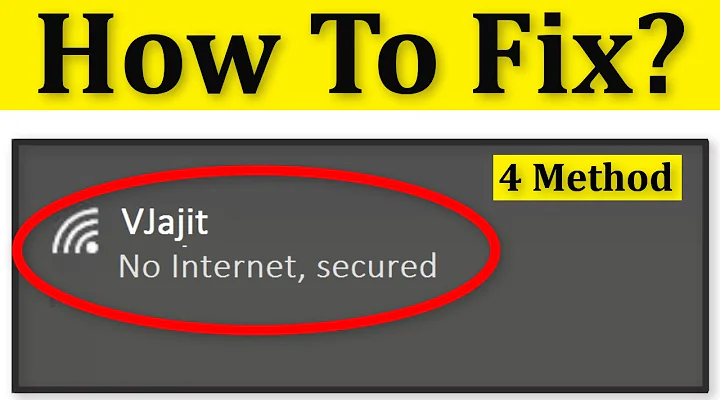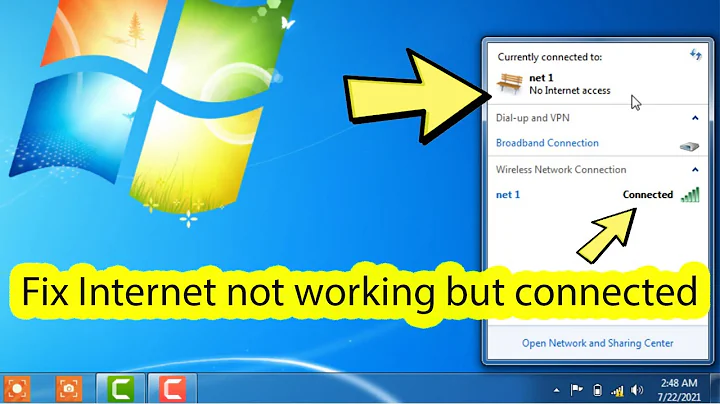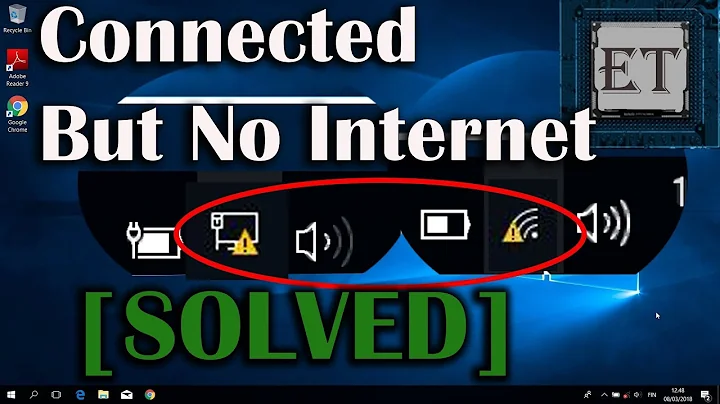Laptop connecting to wifi, but not internet
Solution 1
Besides not having the proper password entered for your home network, the other slightly-more-remote answers could be that:
- your home wifi is using an unsupported WEP authentication method. WPA and WPA2 are the commonly supported protocols;
- your wifi connection on the laptop is using a fixed IP address that is not in the same IP range as your home network. Are you using DHCP on the wifi connection?
Solution 2
I had this problem when my home network could not use the ISPs DNS server.
I solved this by using Google DNS.
See here: https://developers.google.com/speed/public-dns/docs/using
To see if this is your problem you could try to ping a site by IP, such as Googles DNS servers! Try in the terminal:
ping 8.8.8.8
and
ping 8.8.4.4
If you get a reply try to ping site by name such as:
ping google.com
If that dosen't work, than DNS is your problem.
Related videos on Youtube
rargh
Updated on September 18, 2022Comments
-
rargh over 1 year
Just recently installed ubuntu on my vaio VPCS11X9E. The wifi works fine on windows, and wired works fine on both. The wireless also works perfectly with my school's wifi, but when connecting to my home wifi, I have no internet access. Cannot ping google.com and iwconfig states "no wireless extensions".
Thanks
-
Radu Rădeanu about 11 yearsCould be you're not using the correct security settings for your wifi at home? e.g. you need to use WPA2-PSK and you're trying to use WPA
-
Radu Rădeanu about 11 yearsIf you load a live cd does the wifi behave differently?
-
 David Foerster over 8 yearsPlease run the WiFi diagnostics and edit your question to include a link to the result.
David Foerster over 8 yearsPlease run the WiFi diagnostics and edit your question to include a link to the result.
-