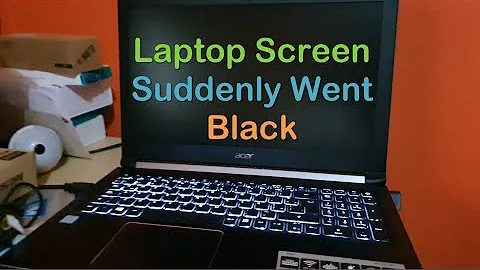Laptop Screen Black After Suspend
Solution 1
I have a HP-Probook 5420s running with a AMD graphic card and running the open source drivers, I tried digging around a bit and tried most solutions but to no avail however after reading the comment 30 on https://bugs.launchpad.net/ubuntu/+source/linux/+bug/1283938 it worked.
This comment shows a temporary fix in which by going through settings security & privacy you can uncheck require password when waking from suspend and from blank screen. I only unchecked returning from blank screen and for the moment my systems seems to have returned to normal! I will update if anything abnormal appears. Hope this can help somebody.
Solution 2
After several failed attempts following many suggestions, I tested 15.04 and the problem didn't occur again. So I switched to 15.04 permanently.
Solution 3
It is actually a bug on launchpad. Someone commented on the bug that a temporary fix is lock your screen first then close the lid. I hope it helps.
Original Post about temporary fix
Kacper Hęćka (kacperh20) wrote on 2014-03-24: #10 ok, so i found this "temporarly fix". When you are using laptop, first lock >your screen and then close lid to sleep mode. After you open lid system will >work ok, but notifications area will show: "Power Manager not authorized". I'm also have raden card (IBM t43).
Related videos on Youtube
stetson
Updated on September 18, 2022Comments
-
stetson over 1 year
I'm a new user to Linux and i am running into an issue with suspend on my laptop with the following configuration
Model : HP Envy m6 (AMD A10-4600M APU with Radeon HD Graphics)
Operating System : Ubuntu 14.04 LTS
Issue : When I close the lid of my laptop, or manually attempt to put it in suspend, it will shutdown like normal. However, when I try to resume my screen will remain dark.
I've looked around and seen several articles that have information about this, but nothing that directly relates to what I'm experiencing. I've tried a few of the other "fixes" and nothing has worked so far.
ANY help that can be provided will be appreciated!
-
FuzzyQ about 10 yearsRather than posting a link, would you please describe the solution you found?
-
stetson about 10 yearsThanks for your feedback on this one. I went through the fix that you liked. At first it didn't work, and then I tried the "updated" script that the author provided. Neither one seems to have worked ): Again, I thank you for your feedback!
-
 jowan sebastian over 9 yearsHmm, this won't work for me as I am on ATI open source drivers - my card is old and upsupported by fglrx - any ideas ?
jowan sebastian over 9 yearsHmm, this won't work for me as I am on ATI open source drivers - my card is old and upsupported by fglrx - any ideas ?


![Fix freeze after suspend on ubuntu gnome/GDM (Nvidia only) [could be outdated, please back up first]](https://i.ytimg.com/vi/Prkx6zREh9M/hqdefault.jpg?sqp=-oaymwEcCOADEI4CSFXyq4qpAw4IARUAAIhCGAFwAcABBg==&rs=AOn4CLCdMe3wVry12Fonu16EgEcnQkWXsA)