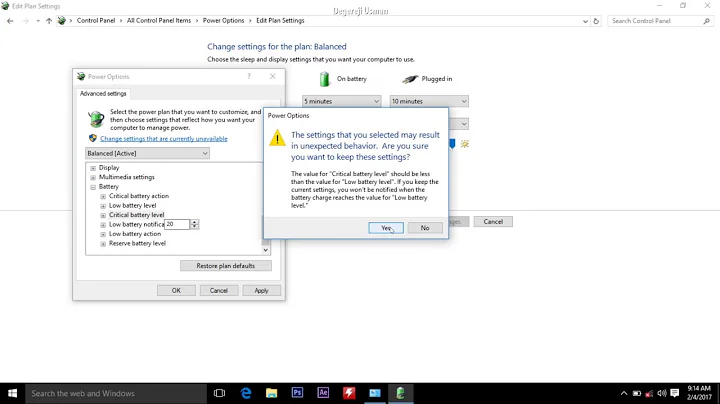Laptop shut down randomly when temperature is low
Your tests and conclusion on overheating seem sound to me, i.e. it's probably not an overheating issue.
Issues in BIOS are indeed OS-independent. You may try to update your BIOS just in case, but be careful: you don't want a crash in the middle of BIOS update process.
I would not worry about your AC adapter, especially if it's an original one. Issues with adapters usually start with troubles charging your battery or running with battery unplugged.
I suggest you keep only one RAM module (or better yet, borrow / buy a module that certainly works) and run your system with that to see if crashes still happen. It may also be the RAM slot issue, like pins losing contact at certain temperature, so try plugging your RAM module to each slot and retest. The best would be to run a memory test when the blurring appears, if system crash is not imminent.
To clean a RAM slot, wrap a small piece of paper over the flat scredriver's tip, and gently push the screwdriver in and out of the slot cleaning 3-5 pins at a time. Repeat for all pins. Don't use a screwdriver which is too thick - you don't want to deform the slot. Don't swipe over all pins with it - this way you may clean your slot much faster, or you may deform / dislodge a coupe of pins and render that slot unusable.
Related videos on Youtube
D-K
Updated on September 18, 2022Comments
-
D-K over 1 year
Basic info of my laptop: 3.5-year-old Samsung RF411, Win7, no hardware change since purchase, Windows disk & memory check all OK, passed memtest86+ test.
Recently, it randomly shuts down/blue screen/blurry screen&die without any warning. Sometimes, it shuts down after an uncertain period of time when win7 is loaded (a few mins to a few hours).(1) Not an overheating problem.
I have cleaned the fan and changed the thermal grease, which does not work though temperature is quite low just before shutdown.
For example, CPU temperature <60C (official T_junction is 100C), graphics card (GeForce 525M) <50C. Moreover, when playing games, CPU easily heats up to around 90C without crash.
So I conclude it's not a temperature problem.(2) Seems to be a hardware problem
Cleaning my two 4GB RAMs does not seems to solve my problem, but it SEEMS my laptop can run longer before a crash.
After cleaning, it shuts down/gets blurry screen a few times even just in BIOS (I've never updated BIOS).Has anyone encountered similar problems? what else can I check?
Edit 1 Another possible issue: output of my power adapter is 19V 3.16A, which in my opinion is a bit lower than the peak power consumption of my laptop (cpu ~40W, GPU ~20W?, plus 2xRam,1HDD,1Fan,wifi module,etc). However, I've been using this adapter without weird shutdown since purchase, though it frequently uses battery when the task is CPU/GPU intensive.
Edit 2 One of the bsod says:
A problem has been detected and windows has been shut down to prevent damage to your computer.
SYSTEM_SERVICE_EXCEPTION.
If this is the first time you've seen this stop error screen, restart your computer. If this screen appears again, follow these steps:
Check to make sure any new hardware or software is properly installed. If this is a new installation, ask your software or hardware manufacturer for any windows update you might need.
If problems continue, disable or remove any newly installed hardware or software. Disable BIOS memory options such as caching or shadowing. If you need to use safe mode to remove or disable components, restart your computer. Press F8 to start advanced startup iptions, and then select safe mode.
Technical information:
** stop: 0x0000003B (0x00000000C0000005, 0xFFFFF96000122ED1, 0xFFFFF880099EC6F0, 0x0000000000000000)
** win32k.sys. - Address FFFFF96000122ED1 base at FFFFF96000050000 DateStamp 54ee9222.Edit 3 If the blurry screen under BIOS means failure of graphics card, I wonder which graphics card it could be. My laptop is equipped with a discrete nvidia GT 525M card and the Intel HD3000 integrated in the CPU. I suspect only the integrated GPU is used when booted to BIOS. If so, could it be a problem with my RAM?
The Solution:
Seems the problem is due to one of my RAMs, although both passed the memtest86 check. Probably the RAM causing the shutdown becomes unstable due to heating after working for certain time. My problem can be solved by the removing the defective RAM. Well, resolving the problem of the RAM seems not so urgent and should be too challenging for me though.
I really appreciate all the suggestions in the replies and comments, which all helped me to find the solution. Sorry that I can only choose the closest one as the best answer. Again, thanks for all your help!-
linuxdev2013 about 9 yearsMeant as comment for clarification as I lack rep: 1) what OS 2) what if any new or recently used power settings (i.e. standby/sleep on idle (or after ## time of inactivity) 3) any similiarity / commonility of apps / things doing AT ALL when this happens?
-
D-K about 9 yearsThanks for reminding me. (1) I'm using Win7. (2) power setting is to sleep after idle for 2h when plugged in. (3) I cannot find any similarities, although it's been like this for over a week. Sometimes the problem happens during boot, sometimes when I play a game, sometimes doing nothing at all. Notice that it happened once when in BIOS.
-
linuxdev2013 about 9 yearsif possible some basic default system info would likely help ---windows simple screen shot of Computer Info screen --linux/mac inxi -xF would be helpful for sure...
-
linuxdev2013 about 9 yearsYou mention when plugged in is this ever happening whilst NOT plugged in ?
-
D-K about 9 yearsI've not encountered this before, mainly because I never do that...I'll try to let it run without ac adapter.
-
D-K about 9 yearsWhen I'm doing this test (on battery), should I set maximum performance of CPU to 100%? The default value is 80%.
-
Ramhound about 9 yearsIf you get a BSOD, and want help understanding the cause for it, we need more information about the BSOD. If I am reading your last statement correct. Your issue only started over you started using the new adapter, and the battery, is unable to be charged. That indicates the problem is caused by the new adapter.
-
D-K about 9 years@Ramhound Thanks for your comment. I have added info of bsod. The adapter is the only one I've used, not a new one. The battery is chargeable, although cannot be fully charged. Hope this clarifies.
-
D-K about 9 years@Ramhound Just now, I got a blurry screen when the PC is in BIOS. It's not a problem of my monitor, because my laptop doesn't response at all (I checked the caps lock button, the LED does not blink).
-
Ramhound about 9 yearsIf you are getting a blurry screen that indicates a problem with the GPU. This adapter came with the laptop, when it was purchased, and is the correct adapter for the laptop and not a third-party universal adapter? When I asked for information from the BSOD I was expecting more information like which drivers were loaded, the error displayed, that sort of thing. The information provided currently isn't helpful by itself.
-
D-K about 9 years@Ramhound The adapter is the original one coming with my laptop. I've typed everything on one of the blue screens in my new edit. Hope it has useful info.
-
-
D-K about 9 yearsThanks for suggestions. I'll definitely try that and report result here. What I'm afraid is, it may not be a problem of windows, as BIOS should be independent of any OS and my computer got blurry screen and died at least twice when in BIOS.
-
 arielnmz about 9 yearsYou can check the edit on my suggested answer, it was too long to post on a comment. By the way, you can't have a BSOD on a BIOS, it's a specific feature on Windows to inform about a problem, and it's not present on BIOS themselves.
arielnmz about 9 yearsYou can check the edit on my suggested answer, it was too long to post on a comment. By the way, you can't have a BSOD on a BIOS, it's a specific feature on Windows to inform about a problem, and it's not present on BIOS themselves. -
D-K about 9 yearsThanks for your suggestions. (2) I'm afraid to update BIOS knowing that it may crash... I have two 4GB RAMs. Actually, I'm now testing to let it run with only one RAM. To now, it's been on for 3 hours without crashing. I will wait longer to see if the problem is gone. The two RAMs have passed memtest86+ without any error. But I still don't think this means no problem with my RAM, as possible failure in RAM may not happen during the test.
-
 Dmitry Grigoryev about 9 yearsYes, updating BIOS is a little risky in these conditions, it's more of a last resort solution.
Dmitry Grigoryev about 9 yearsYes, updating BIOS is a little risky in these conditions, it's more of a last resort solution.memtestwould detect a permanent fault in RAM chip but not a pin intermittently losing contact. Be sure to try both of your RAM slots with the same RAM module - chances are, you will know which slot is faulty and find a solution (deep cleaning, inspection for displaced or deformed pins, retest, refrain from using the faulty slot if cleaning doesn't help) -
D-K about 9 yearsI've tried to let my laptop run with only one RAM (let's call it A), it looks ok at least for 6 hours, no matter which slot has been used. Once I plug in the other RAM B (with A present), my laptop will shut down within an hour. So I guess the problem is with RAM B, not the memory slot. Perhaps the RAM becomes unstable due to heating after working for some time. I will try to use B on other laptops to see if I can reproduce the problem.
-
 Dmitry Grigoryev about 9 yearsI would try to plug the RAM B alone during your tests - this way it's easier to interpret the results (you're sure the problem is in module B alone and not in the effect of modules A and B heating each other up for example). Anyway, good to hear that you're about to have your notebook working again!
Dmitry Grigoryev about 9 yearsI would try to plug the RAM B alone during your tests - this way it's easier to interpret the results (you're sure the problem is in module B alone and not in the effect of modules A and B heating each other up for example). Anyway, good to hear that you're about to have your notebook working again! -
D-K about 9 yearsAlmost confirmed now. RAM A alone -> everything OK for two days; RAM B alone -> random shut down without warning (although sometimes works well for nearly 10 hours).
-
D-K about 9 yearsYou're right. It's not BSOD under BIOS, but blurry screen and shutdown. I think I've found the problem following your instructions. One of my RAM is not working properly/stably. Thank you!
-
 arielnmz about 9 yearsThere you go. I'm glad it helped you.
arielnmz about 9 yearsThere you go. I'm glad it helped you.