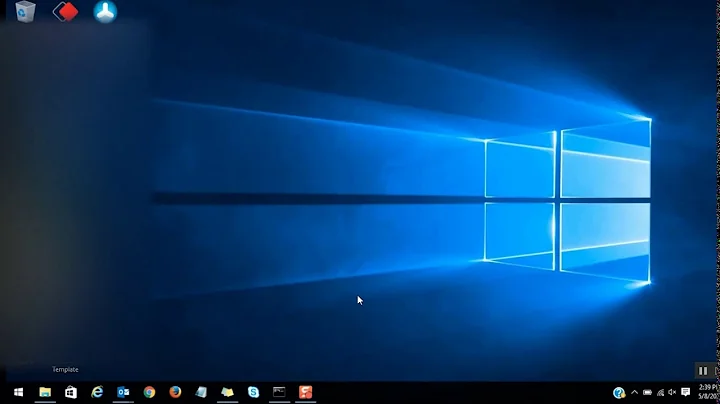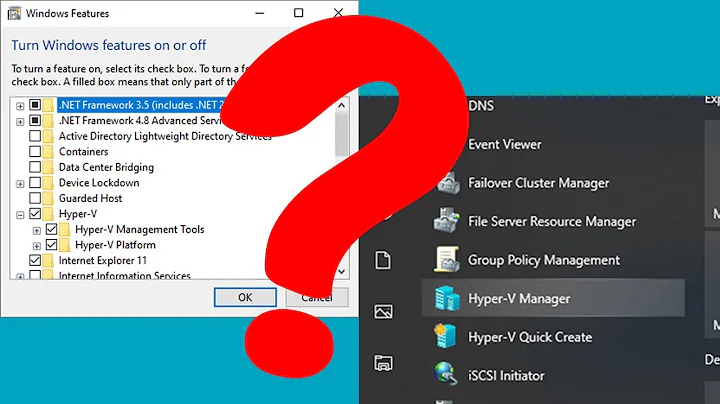Laptop won't hibernate if Hyper-V enabled on Windows 10 Pro
Solution 1
Only thing you need to do is go into the BIOS and disable Intel VT-d. That's Virtualization Technology Direct I/O.
Restart and sleep will be back... enjoy...
Solution 2
This is the normal behaviour when hyperv is turned on. Unfortunately there is no way to work around it.
Solution 3
While there is no way to enable the hibernate or sleep feature while the hyper-v service is running, you can control when the service is started by changing Start parameter of the hvboot service -
[HKEY_LOCAL_MACHINE\SYSTEM\CurrentControlSet\Services\hvboot]
The Start property of a service can have the following values: 0=Boot, 1=System, 2=Auto, 3=Demand, 4=Disabled.
Set the value to 3, so that you can start the service when you want. 0 is not supported for hvboot.
Reboot the server. Hibernate and sleep should now be enabled for you till the time you start the hvboot service.
However, now if you try to start a virtual server in the hyper-v console you will get an error saying that the hyper-v service is not running and you will have to start it manually using the net start command. To do this, start command prompt under administrator privileges and execute the following command to start the service.
net start hvboot
Now you should be able to start your virtual machines. However, as a side effect hibernate and sleep will be disabled till you restart you machine.
Tweaking with the registry can be dangerous so for those who want a safe alternative, you can use the following command to set the Start property of the hvboot service as well -
sc config hvboot start= demand
The other values that you can use are system, auto, demand and disabled. Boot is not supported. Also, note that space between = and demand. The syntax of service config requires this space.
I'm not sure it's applicable for Windows 10 but it worth a try. Source: https://blogs.msdn.microsoft.com/tejas/2009/03/10/hibernate-and-sleep-with-hyper-v-role-enabled/
Related videos on Youtube
Maxim Vershinin
Updated on September 18, 2022Comments
-
Maxim Vershinin over 1 year
I'm running Hyper-V on my laptop - Docker for Windows requirement.
Windows 10 version 1709. I noticed that Hibernation is not working if Hyper-V role enabled. Hibernation working fine if i disable this role.
As i know it's expected behavior on Windows Server, but for some reason i getting this on my Win10.
powercfg /asays hibernation is available state.
However i tried (didn't help):
powercfg /h onAlso wasn't able to shutdown the laptop, but disabling fast boot feature helped.
-
Didi Kohen over 3 yearsI'm having a similar issue, but instead of blocking me, it fails due to "The driver \Driver\ACPI for device stopped the power transition."
-
-
Maxim Vershinin over 6 yearsthanks for reply. I know it's normal on Win Server, but is it same on non-server Win10 Pro? I believe it was working fine before. I have Docker for Windows installed (it requires hyper-v) like few months, but ran into this issue just 2-3 weeks ago. I thought it caused by some driver, app or upgrade, but still having same even after clean install.
-
Maxim Vershinin over 6 yearsSeems like Hyper-V on Windows 10 is hvservice now, not hvboot. Tried to apply this to this service, but this didn't help.
-
Aron over 6 yearsIs this really the expected behavior?
powercfg /ashows that hybrid sleep is disabled due to Hyper-V, but shows Hibernate and Fast Startup as available. It seems a poor failure mode to let you try to hibernate/hybrid shutdown and have it simply not work. -
Maxim Vershinin almost 6 yearsThanks and sorry for late reply. Unfortunately this didn't help me.
-
Nikola Malešević almost 4 yearsThis works for me. The side effect is that virtualization is no longer working. The end result is that Hyper-V cannot coexist with certain sleep states, it seems.