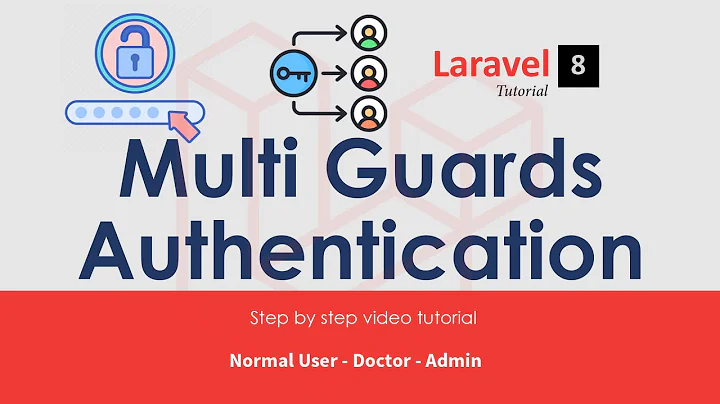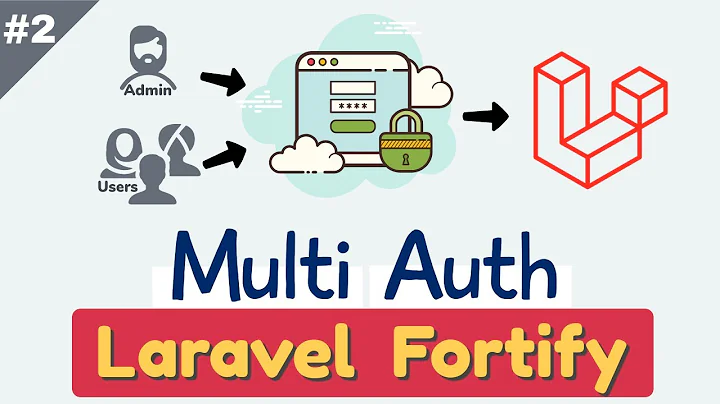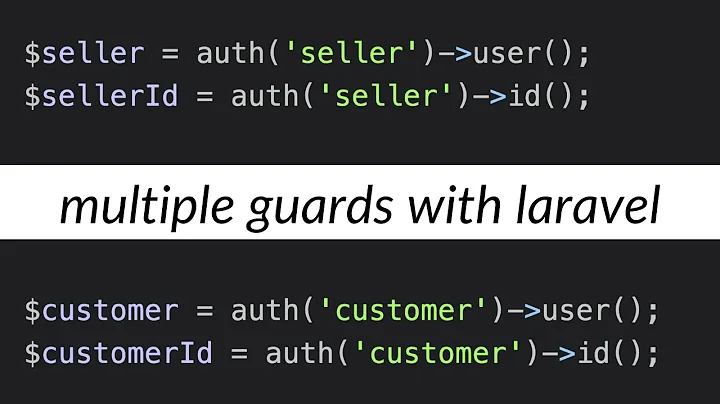Laravel Passport Multiple Authentication using Guards
Solution 1
I managed to create multiple auths (with laravel/passport) by using a simple middlware.
Step 1: config/auth.php
Add your user classes to providers
'guards' => [
'web' => [
'driver' => 'session',
'provider' => 'users',
],
'api' => [
'driver' => 'passport',
'provider' => 'basic_users', // default
],
],
...
'providers' => [
'users' => [
'driver' => 'eloquent',
'model' => App\User::class,
],
'admin_users' => [
'driver' => 'eloquent',
'model' => App\AdminUser::class,
],
'basic_users' => [
'driver' => 'eloquent',
'model' => App\BasicUser::class,
],
],
Clean the cache via CLI
php artisan config:cache
Step 2: Create middleware
php artisan make:middleware AdminUserProvider
Open the newly created middleware in app/Http/Middleware and update the hand method like below
public function handle($request, Closure $next)
{
config(['auth.guards.api.provider' => 'admin_users']);
return $next($request);
}
Step 3: Register your middleware
Add the newly created middleware to $routeMiddleware
protected $routeMiddleware = [
...
'auth.admin' => \App\Http\Middleware\AdminUserProvider::class,
];
and make sure it's at the top of $middlewarePriority
protected $middlewarePriority = [
\App\Http\Middleware\AdminUserProvider::class,
...
];
Step 4: Add middleware to route
Route::group(['middleware' => ['auth.admin','auth:api']], function() {
Step 5: LoginControllers (AdminUserController & BasicUserController)
public function login()
{
$validatedData = request()->validate([
'email' => 'required',
'password' => 'required|min:6'
]);
// get user object
$user = AdminUser::where('email', request()->email)->first();
// do the passwords match?
if (!Hash::check(request()->password, $user->password)) {
// no they don't
return response()->json(['error' => 'Unauthorized'], 401);
}
// log the user in (needed for future requests)
Auth::login($user);
// get new token
$tokenResult = $user->createToken($this->tokenName);
// return token in json response
return response()->json(['success' => ['token' => $tokenResult->accessToken]], 200);
}
In summary:
The login controllers use Eloquent models to get the user object and then log the user in through Auth::login($user)
Then for future requests that need authentication, the new middleware will change the api auth guard provider to the correct class.
Solution 2
Edit: Passport now has support for multiple guard user providers. Please refer the following links for more infos:
Multiple Authentication Guards
Old answer (I would not recommend it)
Here is an example of auth.php and api.php to start with
config/auth.php
<?php
return [
/*
|--------------------------------------------------------------------------
| Authentication Defaults
|--------------------------------------------------------------------------
*/
'defaults' => [
'guard' => 'web',
'passwords' => 'users',
],
/*
|--------------------------------------------------------------------------
| Authentication Guards
|--------------------------------------------------------------------------
*/
'guards' => [
'web' => [
'driver' => 'session',
'provider' => 'users',
],
'driver-api' => [
'driver' => 'passport',
'provider' => 'drivers',
],
'vendor-api' => [
'driver' => 'passport',
'provider' => 'vendors',
],
],
/*
|--------------------------------------------------------------------------
| User Providers
|--------------------------------------------------------------------------
*/
'providers' => [
'users' => [
'driver' => 'eloquent',
'model' => App\User::class,
],
'drivers' => [
'driver' => 'eloquent',
'model' => App\Driver::class,
],
'vendors' => [
'driver' => 'eloquent',
'model' => App\Vendor::class,
],
],
/*
|--------------------------------------------------------------------------
| Resetting Passwords
|--------------------------------------------------------------------------
*/
'passwords' => [
'users' => [
'provider' => 'users',
'table' => 'password_resets',
'expire' => 60,
],
'drivers' => [
'provider' => 'drivers',
'table' => 'password_resets',
'expire' => 60,
],
'vendors' => [
'provider' => 'vendors',
'table' => 'password_resets',
'expire' => 60,
],
],
];
routes/api.php
<?php
use Illuminate\Http\Request;
/*
|--------------------------------------------------------------------------
| API Routes
|--------------------------------------------------------------------------
*/
Route::group(['namespace' => 'Driver', 'prefix' => 'driver/v1', 'middleware' => 'auth:driver-api'], function() {
// define your routes here for the "drivers"
});
Route::group(['namespace' => 'Vendor', 'prefix' => 'vendor/v1', 'middleware' => 'auth:vendor-api'], function() {
// define your routes here for the "vendors"
});
You have to modify this files:
File: vendor\laravel\passport\src\Bridge\UserRepository.php
Copy/Paste getUserEntityByUserCredentials to make a duplicate of it and name it getEntityByUserCredentials
Then, in the new duplicated function, find the below:
$provider = config('auth.guards.api.provider');
And Replace it with:
$provider = config('auth.guards.'.$provider.'.provider');
File: vendor\league\oauth2-server\src\Grant\PasswordGrant.php
in : validateUser method add after $username and $password :
$customProvider = $this->getRequestParameter('customProvider', $request);
if (is_null($customProvider)) {
throw OAuthServerException::invalidRequest('customProvider');
}
And this instead of the original line
$user = $this->userRepository->getEntityByUserCredentials(
$username,
$password,
$this->getIdentifier(),
$client,
$customProvider
);
After doing this you'll be able to pass an extra key/value pair to your access token request, like for example:
grant_type => password,
client_id => someclientid
client_secret => somesecret,
username => someuser,
password => somepass,
client_scope => *,
provider => driver-api // Or vendor-api
I hope this will be helpful for you
Related videos on Youtube
Comments
-
 Ahmar Arshad almost 2 years
Ahmar Arshad almost 2 yearsCan we use laravel passport with different guards to authenticate APIs for two different types of users. For example we have driver app for driver user and vendor app for vendor user. Both have their different models Driver and Vendor. How can we use different guards to authenticate both types of users using Laravel Passport?
-
 Ahmar Arshad over 5 yearsThank you so much for for this solution. But I could not understand the last part grant_type => password, client_id => someclientid client_secret => somesecret, username => someuser, password => somepass, client_scope => *, provider => driver-api // Or vendor-api
Ahmar Arshad over 5 yearsThank you so much for for this solution. But I could not understand the last part grant_type => password, client_id => someclientid client_secret => somesecret, username => someuser, password => somepass, client_scope => *, provider => driver-api // Or vendor-api -
 Ahmar Arshad over 5 yearsHow can we retrieve the token for the logged in driver or vendor?
Ahmar Arshad over 5 yearsHow can we retrieve the token for the logged in driver or vendor? -
 chebaby over 5 years@AhmarArshad it's where you "Requesting Tokens", please see the docs laravel.com/docs/5.6/passport#password-grant-tokens
chebaby over 5 years@AhmarArshad it's where you "Requesting Tokens", please see the docs laravel.com/docs/5.6/passport#password-grant-tokens -
 kunal over 4 yearshow we can handle the next request if i want to view the profile of admin how we can get the profile of user in next request?
kunal over 4 yearshow we can handle the next request if i want to view the profile of admin how we can get the profile of user in next request? -
rharvey over 4 yearsYou could use the token to determine who the user is via a model but I don't think access tokens are meant to be identifiers. They determine if you have access to something or not. It's more likely you would use this code as your auth layer and then use the token generated to gain access to another service. You can pass in whatever info you want then i.e. POST data.
-
Harat over 4 yearsInstead change in "vendor" folder, any solution rather
-
 Edward Chew over 3 years@Harat What do you think about having another customPassport folder and create required files and extends the original files. Then in your composer.json, dont-discover part add in "laravel/passport", and then register your own CustomPassportServiceProvider in your app.php
Edward Chew over 3 years@Harat What do you think about having another customPassport folder and create required files and extends the original files. Then in your composer.json, dont-discover part add in "laravel/passport", and then register your own CustomPassportServiceProvider in your app.php -
Harat over 3 years@EdwardChew great idea but now i found another solution try laravel sanctum.
-
sd077 over 3 yearsIt gives me undefined method getEntityByUserCredentials
-
 mdkamrul about 3 years@rharvey thank your for you solution, But I am getting error like: BadMethodCallException: Call to undefined method App\Merchant::getAuthIdentifierName() in file /home/dimonky/api.example.com/vendor/laravel/framework/src/Illuminate/Support/Traits/ForwardsCalls.php on line 50
mdkamrul about 3 years@rharvey thank your for you solution, But I am getting error like: BadMethodCallException: Call to undefined method App\Merchant::getAuthIdentifierName() in file /home/dimonky/api.example.com/vendor/laravel/framework/src/Illuminate/Support/Traits/ForwardsCalls.php on line 50 -
rharvey about 3 yearsHi @mdkamrul, apologies, it's been a long time since I looked at Laravel so I may struggle to help. However, that error suggests that you have a Class called Merchant and it's looking for a method called getAuthIdentifierName which doesn't exist. I assume this is custom code? It might be that you need to check the configs and make sure that you have defined all the relevant classes