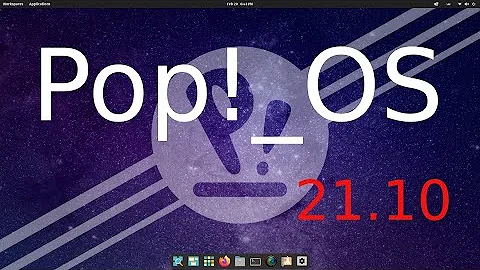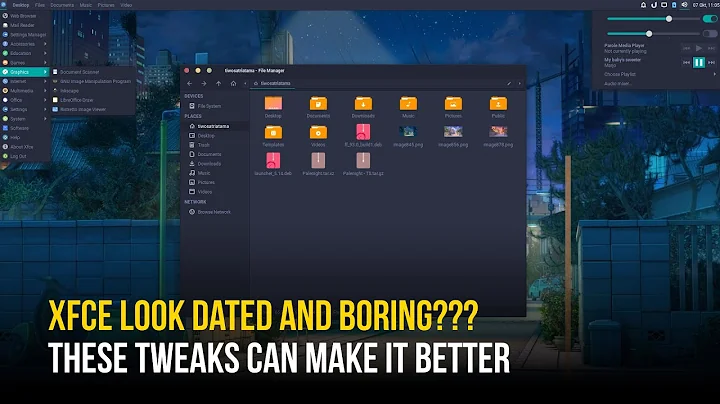Large cursor XFCE
Solution 1
It seems like you have different cursor configurations for your Desktop Environment (Xfce) and your X server (in this setup: your desktop).
As Xfce relies on GTK, it'll store it's settings to the GTK settings. There are some other apps that don't read this and need to be configured.
You can create a ~/.Xresources file and inser settings regarding those apps. For example setting your cursor:
!Xcursor.theme: cursor-theme
Xcursor.size: 16
(Lines beginning with an ! are comments.)
After that, you need to load this configuration by typing ...
$ xrdb ~/.Xresources
This requires xorg-xrdb to be installed.
Note, that not all apps may apply these changes immediately, so you need to restart these apps. (Or if it doesn't change for the desktop, try restarting X.)
You can find more info about X resources and settings in the Glorious Arch Wiki page.
If you want to experiment a little bit with X resources, I recommend you installing Urxvt terminal, which is a very good terminal itself and gets its configuration from the X resources. How to change stuff is documented in the linked article. To test changes, $ xrdb ~/.Xresources it, close and open terminal again to see effects.
Solution 2
On Xfce4, after I had used a 4K display, my mouse cursor size was also too large. I just went to "Settings -> Mouse and Touchpad -> Theme", Cursor Size said 16 with down arrow disabled. I increased the size to 32, then back to 16 and the size of the cursor was back to the right (i.e. small) size.
Related videos on Youtube
Fenwick17
Updated on September 18, 2022Comments
-
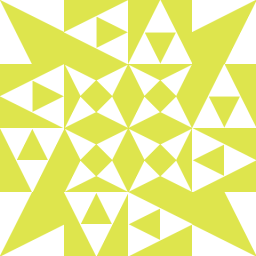 Fenwick17 3 months
Fenwick17 3 monthsI recently installed Antergos with Xfce. However, the default cursor is massive when it's over a window that isn't the OS itself. So, if I'm within the file manager everything looks normal. With Chrome/VSCode/Terminator the cursor is drastically bigger.
Within my appearance settings it is set to 16 which is the lowest.
Any ideas?-
 terdon almost 6 yearsComments are not for extended discussion; this conversation has been moved to chat.
terdon almost 6 yearsComments are not for extended discussion; this conversation has been moved to chat.
-
-
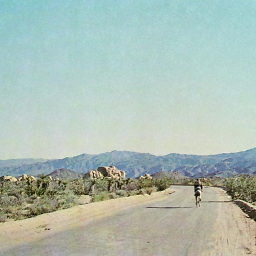 t56k over 2 yearsYeah, just bump it up and bring it back.
t56k over 2 yearsYeah, just bump it up and bring it back. -
 msb over 2 yearsthis worked only partially for me: now the browser window also show a normal cursor, but some other windows (including the terminal) still show a huge cursor.
msb over 2 yearsthis worked only partially for me: now the browser window also show a normal cursor, but some other windows (including the terminal) still show a huge cursor. -
 helvete about 1 yearIt was strange that it started to happen without any reason and only for thunderbird and xfce-terminal. Weird.. toggling the theme settings worked.
helvete about 1 yearIt was strange that it started to happen without any reason and only for thunderbird and xfce-terminal. Weird.. toggling the theme settings worked.