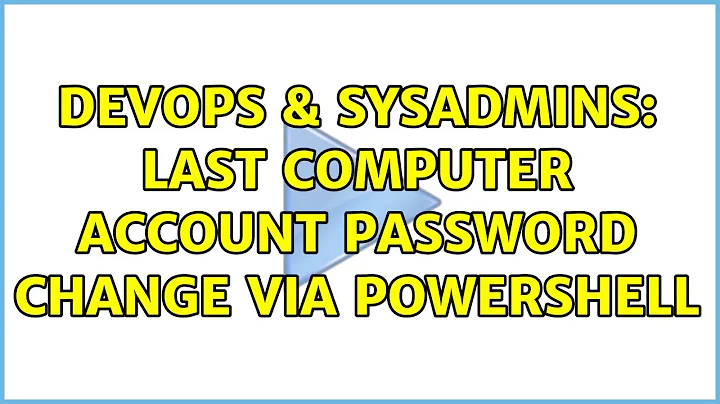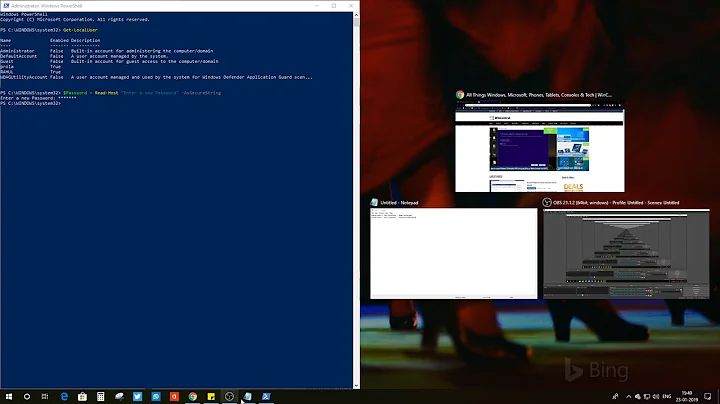Last computer account password change via Powershell
17,165
http://www.rlmueller.net/PwdLastChanged.htm
http://blogs.metcorpconsulting.com/tech/?p=1369
From the above link :
Import-Module activedirectory
[int]$ComputerPasswordAgeDays = 90
IF ((test-path "c:\temp") -eq $False) { md "c:\temp" }
$ExportFile = "c:\temp\InactiveWorkstations.csv"
$ComputerStaleDate = (Get-Date).AddDays(-$ComputerPasswordAgeDays)
$InactiveWorkstations = Get-ADComputer -filter { (passwordLastSet -le $ComputerStaleDate) -and (OperatingSystem -notlike "*Server*") -and (OperatingSystem -like "*Windows*") } -properties Name, DistinguishedName, OperatingSystem,OperatingSystemServicePack, passwordLastSet,LastLogonDate,Description
$InactiveWorkstations | export-csv $ExportFile
Related videos on Youtube
Author by
Volodymyr Molodets
Updated on September 18, 2022Comments
-
 Volodymyr Molodets over 1 year
Volodymyr Molodets over 1 yearDoes anybody know how to get last computer account password change for all servers in a domain via powershell?
-
 Volodymyr Molodets over 11 yearsPretty good! Used the attribute name from the first article in conjunction with dsquery tool to get info about all servers in a domain: dsquery * -scope subtree -attr "cn" "operatingSystem" "operatingSystemServicePack" "pwdLastSet" -filter "(&(objectclass=computer)(objectcategory=computer)(operatingSystem=Windows Server*))" -limit 10000 -uco >C:\output.txt
Volodymyr Molodets over 11 yearsPretty good! Used the attribute name from the first article in conjunction with dsquery tool to get info about all servers in a domain: dsquery * -scope subtree -attr "cn" "operatingSystem" "operatingSystemServicePack" "pwdLastSet" -filter "(&(objectclass=computer)(objectcategory=computer)(operatingSystem=Windows Server*))" -limit 10000 -uco >C:\output.txt -
 Volodymyr Molodets over 11 yearsPerhaps, it is worth mentioning what values returned by pwdLastSet attribute are not human readable at all. Here is an article on how to convert these values into human readable Converting LDAP dates
Volodymyr Molodets over 11 yearsPerhaps, it is worth mentioning what values returned by pwdLastSet attribute are not human readable at all. Here is an article on how to convert these values into human readable Converting LDAP dates