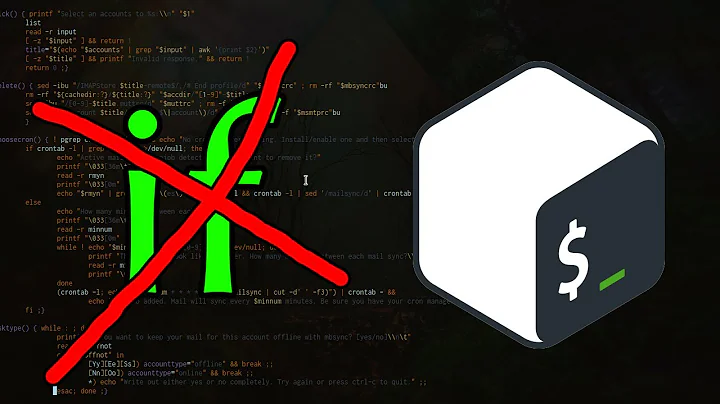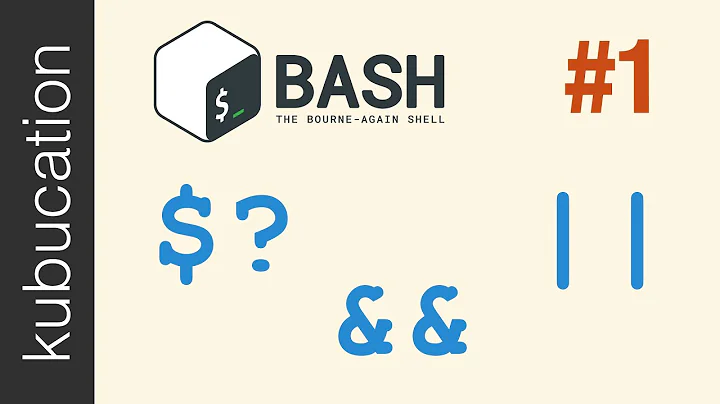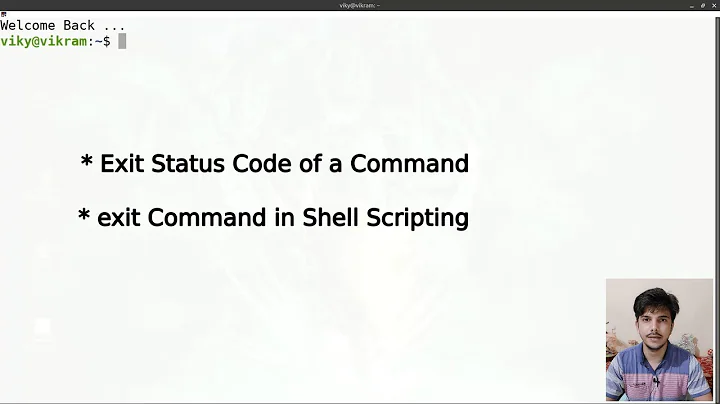Last failed command in bash
Solution 1
Use fc to get the previous command line. It is normally used to edit the previous command line in your favourite editor, but it has a "list" mode, too:
last_command="$(fc -nl -1)"
Solution 2
If the last command was executed without arguments, it'll be saved in the $_ variable. This normally contains the last argument of previous command - so if there were no arguments, the value of $_ is the last command itself.
Another option is to learn the details of last background command. As l0b0 wrote, $! holds its PID - so you can parse the output of ps $! (possibly with additional formating options to ps).
Solution 3
The DEBUG trap lets you execute a command right before any simple command execution. A string version of the command to execute (with words separated by spaces) is available in the BASH_COMMAND variable.
trap 'previous_command=$this_command; this_command=$BASH_COMMAND' DEBUG
…
echo "last command is $previous_command"
Note that previous_command will change every time you run a command, so save it to a variable in order to use it. If you want to know the previous command's return status as well, save both in a single command.
cmd=$previous_command ret=$?
if [ $ret -ne 0 ]; then echo "$cmd failed with error code $ret"; fi
If you only want to abort on a failed commands, use set -e to make your script exit on the first failed command. You can display the last command from the EXIT trap.
set -e
trap 'echo "exit $? due to $previous_command"' EXIT
An alternate approach that might work for some uses is to use set -x to print a trace of the script's execution and examine the last few lines of the trace.
Solution 4
No, but you can get it during execution to store for other commands:
-
$0: Path of the current shell script. -
$FUNCNAME: "Name of the current function." -
"$@": All the parameters of the current command, quoted separately. -
$!: "PID (process ID) of last job run in background." -
$$: "Process ID (PID) of the script itself."
The full command of the current script should therefore be "$0" "$@". If it's a function it should be "$FUNCNAME" "$@". You might want to store that in an array for future processing. For example, store this in test.sh:
#!/usr/bin/env bash
foo()
{
declare -a command=("$0")
for param in "$@"
do
command+=("$(printf %q "$param")")
done
echo "${command[@]}"
}
foo "$@"
When running ./test.sh "first argument" "second argument", it should return:
./test.sh first\ argument second\ argument
Which are equivalent calls.
Solution 5
I find it essential to find the last failed command when having set -e and set -o pipefail options, as otherwise bash simply aborts with no feedback on why, so this is what I found working well:
#!/usr/bin/env bash
set -eu
set -o pipefail
cur_command=
first_err_command=
first_err_lineno=
# This trap is executed in exactly the same conditions in which the `set -e` results in an exit.
trap 'cur_command=$BASH_COMMAND;
if [[ -z "$first_err_command" ]]; then
first_err_command=$cur_command;
first_err_lineno=$LINENO;
fi' ERR
trap 'if [[ ! -z "$first_err_command" ]]; then
echo "ERROR: Aborting at line: $first_err_lineno on command: $first_err_command";
fi' EXIT
echo "The following command causes bash to abort, but it should also result in a nice message"
false
echo "This message is not expected"
If you run the above, you will end up seeing the below below sort of output:
The following command causes bash to abort, but it should also result in a nice message
ERROR: Aborting at line: 22 on command: false
The line number may not always be accurate, but it should give you something close enough to be useful.
Related videos on Youtube
che
My name is Eimantas. I am Cocoa developer from Lithuania. Sometimes I tweet. Mandatory #SOreadytohelp
Updated on September 18, 2022Comments
-
che over 1 year
The
$?variable holds the exit status of last run command. Is there a variable that holds last run command itself?-
 Gilles 'SO- stop being evil' over 12 yearsRelated question on Stack Overflow: BASH: echoing the last command run
Gilles 'SO- stop being evil' over 12 yearsRelated question on Stack Overflow: BASH: echoing the last command run
-
-
enzotib over 12 yearsIn bash there is a
BASH_COMMANDvariable, but do not seems to be useful in any way, apart from use in traps. -
che over 12 yearsThanks for your input. What about if I run
some-commandin a shell script, and it fails. I'll have non-zero status in$?, will "no" still hold for the existence of variable holdingsome-command? -
rozcietrzewiacz over 12 yearsAs far as I know, the sole fact that a command failed does not change the set of information your shell stores about it. So I'd say Yes, "no".
-
phyatt over 7 yearsthis sadly doesn't work well quite how I expected if there are large case statements in use or functions in use... :( I ended up using
callerand the bash arraysBASH_LINENO,BASH_SOURCE, andFUNCNAMEto do a kind of stack trace. -
karfau over 2 yearsIf you only want to trigger the
trapwhen an error occured (the case forset -e), you can use the signal (last argument)ERRinstead ofEXITand get rid if theif.