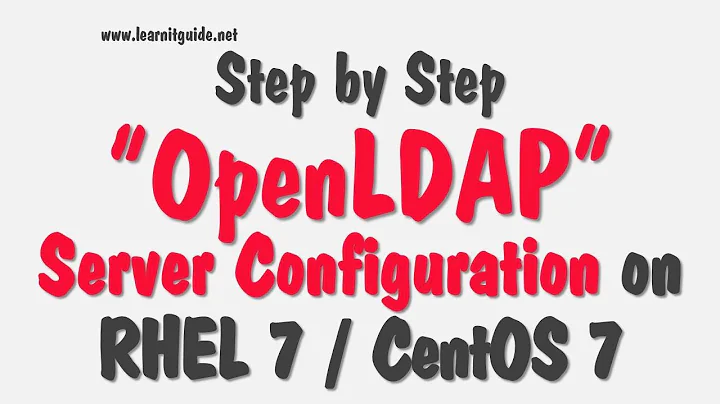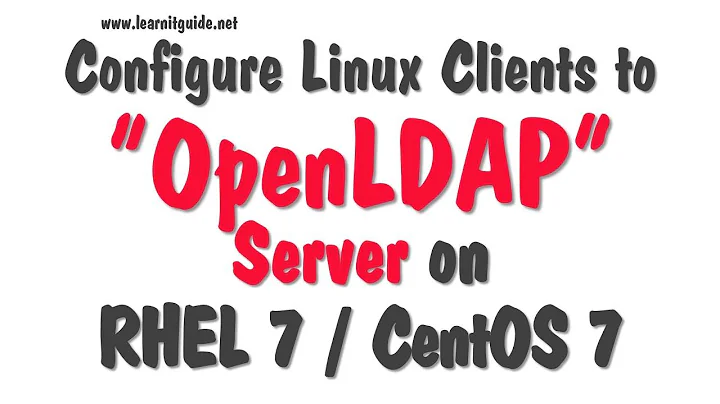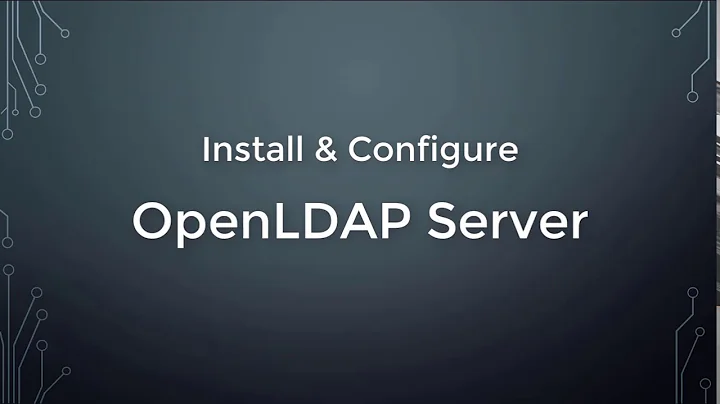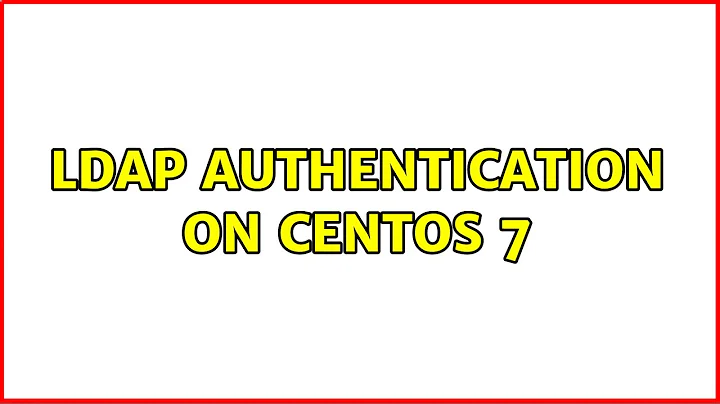LDAP authentication on CentOS 7
Running nslcd in debug mode shows the problem:
$ $(which nslcd) -d
...
nslcd: [8b4567] <authc="user.name"> DEBUG: myldap_search(base="dc=sub,dc=example,dc=org", filter="(&(objectClass=posixAccount)(uid=user.name))")
...
nslcd: [8b4567] <authc="user.name"> DEBUG: ldap_result(): end of results (0 total)
nslcd: [8b4567] <authc="user.name"> DEBUG: "user.name": user not found: No such object
...
nslcd sets a filter by default. It's not possible to remove this filter or set it to blank.
Because none of my LDAP users has an objectClass called posixAccount the users cannot be found and the login is denied.
To fix this problem I had to overwrite this filter with an own one. Because I'm looking for the uid it's useful to set the filter on an attribute which is searched for anyways.
New content of my /etc/nslcd.conf:
filter passwd (uid=*)
uri ldap://172.16.64.25
base dc=sub,dc=example,dc=org
ssl no
After changing the nslcd.conf I had to restart the service nslcd: systemctl restart nslcd
Source: http://lists.arthurdejong.org/nss-pam-ldapd-users/2014/msg00025.html
.
This seems to be a problem for _nss-pam-ldapd-0.8.13-8.el7.x86_64_ on CentOS 7!
$ nslcd -V
nss-pam-ldapd 0.8.13
I tried to reproduce the problem on CentOS 6, but on this nss-pam-ldapd has dependencies to pam_ldap which has its config file in /etc/pam_ldap.conf and seems to not use /etc/nslcd.conf in the way it works on CentOS 7.
Related videos on Youtube
lszrh
Updated on September 18, 2022Comments
-
lszrh over 1 year
After upgrading to CentOS 7 it's no longer possible to login via LDAP. With CentOS 6 I used the package pam_ldap which worked fine, but now pam_ldap is no longer available for the new version of CentOS.
Connecting via ldapsearch still works fine, but trying to authenticate via ssh does not work.
I reinstalled the package nss-pam-ldapd and reconfigured authentication via authconfig-tui, but it still does not work.
Below I replace my username with user.name and the base with dc=sub,dc=example,dc=org.
My host OS is a CentOS 7. All currently available updates are installed.
$ uname -a Linux isfet 3.10.0-123.8.1.el7.x86_64 #1 SMP Mon Sep 22 19:06:58 UTC 2014 x86_64 x86_64 x86_64 GNU/LinuxInstalled packages
$ rpm -qa | grep -i ldap openldap-2.4.39-3.el7.x86_64 nss-pam-ldapd-0.8.13-8.el7.x86_64 openldap-clients-2.4.39-3.el7.x86_64Content of /etc/openldap/ldap.conf
URI ldap://172.16.64.25 BASE dc=sub,dc=example,dc=orgContent of /etc/nslcd.conf
ldap_version 3 uri ldap://172.16.64.25 base dc=sub,dc=example,dc=org ssl noOutput of /var/log/secure
Oct 6 12:12:16 isfet sshd[3937]: pam_unix(sshd:auth): authentication failure; logname= uid=0 euid=0 tty=ssh ruser= rhost=172.16.64.1 user=user.name Oct 6 12:12:17 isfet sshd[3937]: Failed password for user.name from 172.16.64.1 port 18877 ssh2Output of /var/log/audit/audit.log
type=USER_AUTH msg=audit(1412590243.286:364): pid=3912 uid=0 auid=4294967295 ses=4294967295 msg='op=PAM:authentication acct="user.name" exe="/usr/sbin/sshd" hostname=172.16.64.1 addr=172.16.64.1 terminal=ssh res=failed' type=USER_AUTH msg=audit(1412590243.287:365): pid=3912 uid=0 auid=4294967295 ses=4294967295 msg='op=password acct="user.name" exe="/usr/sbin/sshd" hostname=? addr=172.16.64.1 terminal=ssh res=failed'Output of the command ldapserach
$ ldapsearch -H ldap://172.16.64.25/ -D cn=Manager,dc=sub,dc=example,dc=org -W -x -b dc=sub,dc=example,dc=org -d1 ldap_url_parse_ext(ldap://172.16.64.25/) ldap_create ldap_url_parse_ext(ldap://172.16.64.25:389/??base) Enter LDAP Password: ldap_sasl_bind ldap_send_initial_request ldap_new_connection 1 1 0 ldap_int_open_connection ldap_connect_to_host: TCP 172.16.64.25:389 ldap_new_socket: 3 ldap_prepare_socket: 3 ldap_connect_to_host: Trying 172.16.64.25:389 ldap_pvt_connect: fd: 3 tm: -1 async: 0 attempting to connect: connect success ldap_open_defconn: successful ldap_send_server_request ber_scanf fmt ({it) ber: ber_scanf fmt ({i) ber: ber_flush2: 61 bytes to sd 3 ldap_result ld 0x7f9b07402110 msgid 1 wait4msg ld 0x7f9b07402110 msgid 1 (infinite timeout) wait4msg continue ld 0x7f9b07402110 msgid 1 all 1 ** ld 0x7f9b07402110 Connections: * host: 172.16.64.25 port: 389 (default) refcnt: 2 status: Connected last used: Mon Oct 6 12:04:38 2014 ** ld 0x7f9b07402110 Outstanding Requests: * msgid 1, origid 1, status InProgress outstanding referrals 0, parent count 0 ld 0x7f9b07402110 request count 1 (abandoned 0) ** ld 0x7f9b07402110 Response Queue: Empty ld 0x7f9b07402110 response count 0 ldap_chkResponseList ld 0x7f9b07402110 msgid 1 all 1 ldap_chkResponseList returns ld 0x7f9b07402110 NULL ldap_int_select read1msg: ld 0x7f9b07402110 msgid 1 all 1 ber_get_next ber_get_next: tag 0x30 len 50 contents: read1msg: ld 0x7f9b07402110 msgid 1 message type bind ber_scanf fmt ({eAA) ber: read1msg: ld 0x7f9b07402110 0 new referrals read1msg: mark request completed, ld 0x7f9b07402110 msgid 1 request done: ld 0x7f9b07402110 msgid 1 res_errno: 0, res_error: <>, res_matched: <cn=Manager,dc=sub,dc=example,dc=org> ldap_free_request (origid 1, msgid 1) ldap_parse_result ber_scanf fmt ({iAA) ber: ber_scanf fmt (}) ber: ldap_msgfree ldap_err2string ldap_bind: Success (0) matched DN: cn=Manager,dc=sub,dc=example,dc=org ...Content of _/etc/pam.d/password-auth
auth required pam_env.so auth sufficient pam_unix.so nullok try_first_pass auth requisite pam_succeed_if.so uid >= 1000 quiet_success auth sufficient pam_ldap.so use_first_pass auth required pam_deny.so account required pam_unix.so broken_shadow account sufficient pam_localuser.so account sufficient pam_succeed_if.so uid < 1000 quiet account [default=bad success=ok user_unknown=ignore] pam_ldap.so account required pam_permit.so password requisite pam_pwquality.so try_first_pass retry=3 type= password sufficient pam_unix.so sha512 shadow nullok try_first_pass use_authtok password sufficient pam_ldap.so use_authtok password required pam_deny.so session optional pam_keyinit.so revoke session required pam_limits.so -session optional pam_systemd.so session [success=1 default=ignore] pam_succeed_if.so service in crond quiet use_uid session required pam_unix.so session optional pam_ldap.soContent of _/etc/pam.d/system-auth
auth required pam_env.so auth sufficient pam_unix.so nullok try_first_pass auth requisite pam_succeed_if.so uid >= 1000 quiet_success auth sufficient pam_ldap.so use_first_pass auth required pam_deny.so account required pam_unix.so broken_shadow account sufficient pam_localuser.so account sufficient pam_succeed_if.so uid < 1000 quiet account [default=bad success=ok user_unknown=ignore] pam_ldap.so account required pam_permit.so password requisite pam_pwquality.so try_first_pass retry=3 type= password sufficient pam_unix.so sha512 shadow nullok try_first_pass use_authtok password sufficient pam_ldap.so use_authtok password required pam_deny.so session optional pam_keyinit.so revoke session required pam_limits.so -session optional pam_systemd.so session [success=1 default=ignore] pam_succeed_if.so service in crond quiet use_uid session required pam_unix.so session optional pam_ldap.so-
Andy over 9 yearsDo you get any results from running "getent passwd user.name" or "su - user.name"?
-
Andrew B over 9 yearsDoesn't
pam_ldapuse a different file than/etc/openldap/ldap.conf? I want to say/etc/ldap.conf, offhand. I'd try to debug the module by adding thedebugoption for added logging verbosiry, i.e.auth sufficient pam_ldap.so use_first_pass debug. Beyond this I think that the question has been muddied by you following Joffrey's advice. Please revert to your original configuration if you want others to be able to help you. -
Andrew B over 9 yearsCan you add the contents of
/etc/ldap.conf?
-
-
Andrew B over 9 yearsYes, the
pam_ldapnaming collisions are very confusing. :( There are multiple implementations that all lay claim to that module name.