ldapsearch can't connect to ldaps
centos 6 has a wonderful system for trusting CAs, shared system certificates
Place the CA cert in pem format in /etc/pki/ca-trust/source/anchors/, run update-ca-trust && update-ca-trust enable
The beauty of this tool is that it generates openssl, java and nss stores.
So if your CA certificate is correct, it will work (at $work we deploy our trusted CA certs like this).
This blog has quite a nice writeup about it.
Related videos on Youtube
mathieu
Updated on September 18, 2022Comments
-
mathieu over 1 year
I am using a Centos 6.6 and i'm trying to use ldapsearch to connect to my windows ad server and i can't connect using port 636.
I exported the CA root certificate of my ad server in base64 and added it into the ldap cert directory (a.cer)
my /etc/openldap/ldap.conf
# LDAP Defaults # # See ldap.conf(5) for details # This file should be world readable but not world writable. #BASE dc=example,dc=com #URI ldap://ldap.example.com ldap://ldap-master.example.com:666 #SIZELIMIT 12 #TIMELIMIT 15 #DEREF never PORT 636 TLS_REQCERT demand TLS_CERT /etc/openldap/certs/a.cer TLS_CACERTDIR /etc/openldap/certswhen i try to connect with ldaps :
ldapsearch -x -H 'ldaps://myadserv.intranet.mydom.com' -D 'userx' -W sAMAccountName=userx -b "dc=intranet,dc=mydom,dc=com" 'uid=user' -d1 ldap_url_parse_ext(ldaps://myadserv.intranet.mydom.com) ldap_create ldap_url_parse_ext(ldaps://myadserv.intranet.mydom.com:636/??base) Enter LDAP Password: ldap_sasl_bind ldap_send_initial_request ldap_new_connection 1 1 0 ldap_int_open_connection ldap_connect_to_host: TCP myadserv.intranet.mydom.com:636 ldap_new_socket: 3 ldap_prepare_socket: 3 ldap_connect_to_host: Trying 10.32.20.24:636 ldap_pvt_connect: fd: 3 tm: -1 async: 0 attempting to connect: connect success TLS: certdb config: configDir='/etc/openldap/certs' tokenDescription='ldap(0)' certPrefix='' keyPrefix='' flags=readOnly TLS: using moznss security dir /etc/openldap/certs prefix . TLS: certificate [CN=myadserv.intranet.mydom.com] is not valid - error -8179:Peer's Certificate issuer is not recognized.. TLS: error: connect - force handshake failure: errno 22 - moznss error -8179 TLS: can't connect: TLS error -8179:Peer's Certificate issuer is not recognized.. ldap_err2string ldap_sasl_bind(SIMPLE): Can't contact LDAP server (-1)ldapsearch with port 389 is working:
ldapsearch -h myadserv.intranet.mydom.com -p 389 -D userx -w 'password' -b "dc=intranet,dc=mydom,dc=com" 'uid=user' # extended LDIF # # LDAPv3 # base <dc=intranet,dc=mydom,dc=com> with scope subtree # filter: uid=user # requesting: ALL # # search reference ref: ldap://ForestDnsZones.intranet.mydom.com/DC=ForestDnsZones,DC=intran et,DC=mydom,DC=com # search reference ref: ldap://DomainDnsZones.intranet.mydom.com/DC=DomainDnsZones,DC=intran et,DC=mydom,DC=com # search reference ref: ldap://intranet.mydom.com/CN=Configuration,DC=intranet,DC=mydom ,DC=com # search result search: 2 result: 0 Success # numResponses: 4 # numReferences: 3I must have done something wrong with the certificate, help would be much appreciated.
Please let me know if i forgot something and if you want me to add more informations
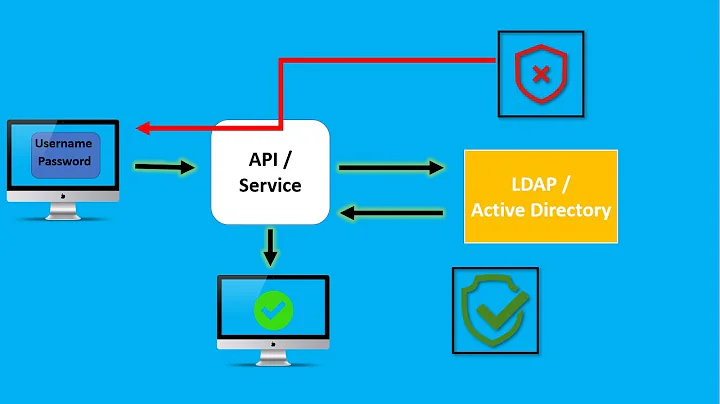
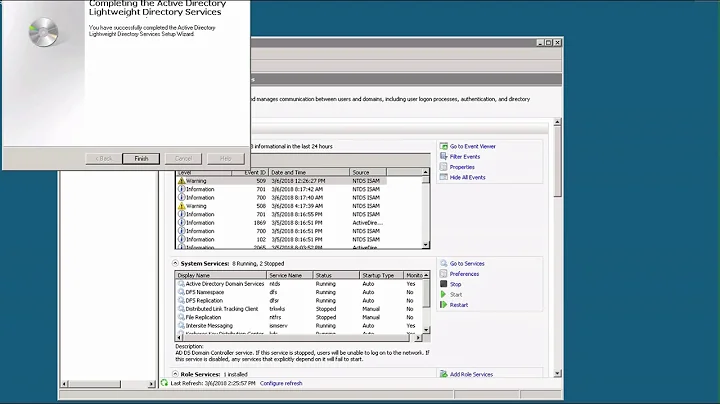
![Securing LDAP over SSL Safely [Windows Server 2019]](https://i.ytimg.com/vi/8rlk2xDkgLw/hq720.jpg?sqp=-oaymwEcCNAFEJQDSFXyq4qpAw4IARUAAIhCGAFwAcABBg==&rs=AOn4CLDN38Qnl-oNw6L_iYN_yt2XoZds_g)

