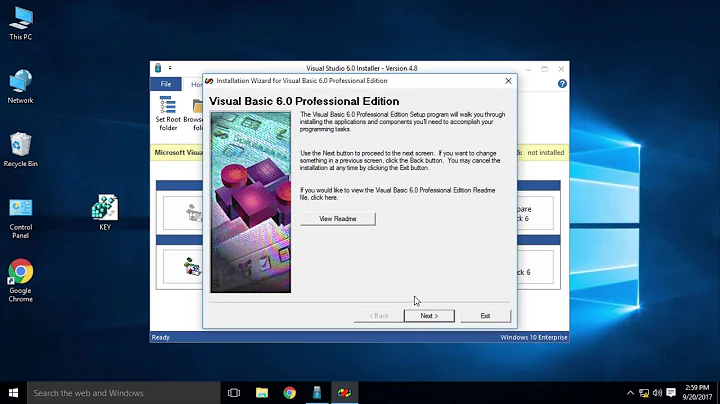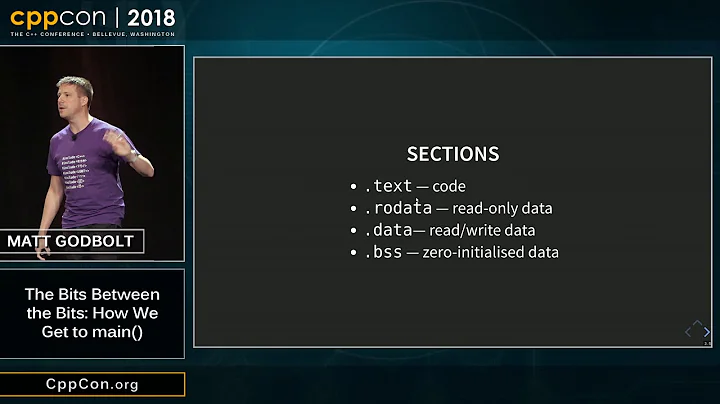ldd with 32-bit binaries on 64-bit system - runs but won't report
Turns out this is pretty easy.
/usr/bin/ldd is just a script file.
Opening the script file shows a line near the top, which initially reads (on my system):
RTLDLIST="/lib/ld-linux.so.2 /lib64/ld-linux-x86-64.so.2 /libx32/ld-linux-x32.so.2".
Changing this line to
RTLDLIST="/lib32/ld-linux.so.2 /lib64/..." immediately fixed the problem.
P.s. (adding here in case it helps someone else struggling to install gobject-introspection) The solution is also useful if trying to install gobject-introspection, because that calls ldd to resolve libraries.
The error message I got there was : ERROR: can't resolve libraries to shared libraries: gobject-2.0, glib-2.0
Related videos on Youtube
chrisb2244
Updated on September 18, 2022Comments
-
chrisb2244 over 1 year
My linkers are in
/lib{32,64}/ld-2.20.so, with symbolic links at/lib32/ld-linux.so.2and/lib64/ld-linux-x86-64.so.2(to the appropriateld-2.20.sos)When I attempt to execute a 32 bit binary, all is well. They compile fine (I am using a slightly modified gcc
specsfile) and seemingly link fine, and run fine.When I try
ldd /path/to/example/32bit/binary, I am toldnot a dynamic executable. My understanding is that this is due to being unable to find a linker to open the executable.readelf -l example_binary | grep interpretergives[Requesting program interpreter: /lib32/ld-linux.so.2], as expected.Any ideas why this is happening / how I can fix it?
P.s. - "Install 32-bit compatibility libraries using sudo apt get ... " not helpful, since don't have apt/pacman/etcetera. If I need to reinstall a specific (32-bit) library, then knowing that would be helpful!
P.p.s - The script files installed by
gccat/usr/lib{32,64}/libc.sogroup the appropriate (real)libc.so.6andlibc_nonshared.afiles, with theAS_NEEDED ( /lib32/ld-linux.so.2 ) )at the tail end for lib32