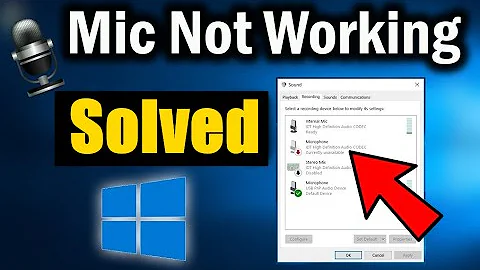Lenovo Ideapad built-in mic not working in 12.04
Solution 1
In terminal run:
sudo gedit /etc/modprobe.d/alsa-base.conf
Add these two lines to the end of alsa-base.conf :
alias snd-card-0 snd-hda-intel
options snd-hda-intel model=auto
Save and reboot.
After reboot make sure that your mic is not muted. To check that run alsamixer in terminal.
Credit to Mark Rijckenberg
Solution 2
Solution:
- Download Pulse Audio Volume Control from Ubuntu Software Center.
- Run it.
- Select Tab "Input Devices"
- In Port the default selection is "Internal Microhpone". Change this to "Microphone (unplugged)"
- Now the mic should work.
Solution 3
My laptop is a Lenovo Ideapad S210 Touch. My internal mic was not working in Ubuntu 13.10. Adding the line
options snd-hda-intel model=laptop-amic
to the file:
/etc/modprobe.d/alsa-base.conf
fixed my issue. I hope this will help someone having the same issue.
Related videos on Youtube
intanethi
Updated on September 18, 2022Comments
-
intanethi over 1 year
I just bought a new Lenovo P580 Ideapad yesterday and installed 12.04 64bit on it. I tried making a call with it and discovered that the built-in microphone wasn't working. I unmuted it in sound settings, and still nothing.
I did the following
:~$ cat /proc/asound/card0/codec#* | grep Codec Codec: Conexant CX20590 Codec: Intel PantherPoint HDMIFollowed some tips and ran
:~$ sudo gedit /etc/modprobe.d/alsa-base.confthen added this to the end
options snd-hda-intel model=asusI amplified the input sound with alsamixer to make sure... When the input was amplified to max on alsamixer, the input signal was at a constant level (1/3 of max) which I'm guessing was the system's noise. This played back was a low frequency hum. I plugged in headphones that have a built-in mic and that worked, although it still had the humming in the background.
I changed the last line in alsa-base.conf to:
options snd-hda-intel model=thinkpadwhich gave me the same result.
I'm not sure where to go from here, and any help would be greatly appreciated...
-
intanethi over 11 yearsThanks for your quick response. I had tried looking at the additional drivers already but nothing had come up. It says "No proprietary drivers are in use on this system". Any other thoughts/ideas?
-
 Addison Montgomery over 11 yearsWell, I had some problems with my headphones jack and adding-and-testing lines to alsa-base.conf worked in the end, so I'd recommend you to try different configurations on that file, restart and try.
Addison Montgomery over 11 yearsWell, I had some problems with my headphones jack and adding-and-testing lines to alsa-base.conf worked in the end, so I'd recommend you to try different configurations on that file, restart and try.