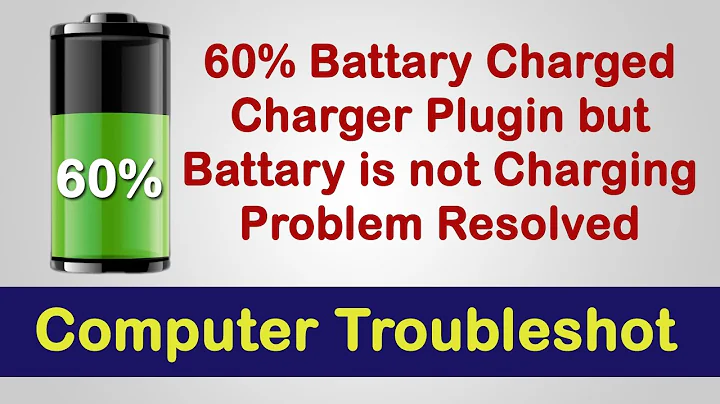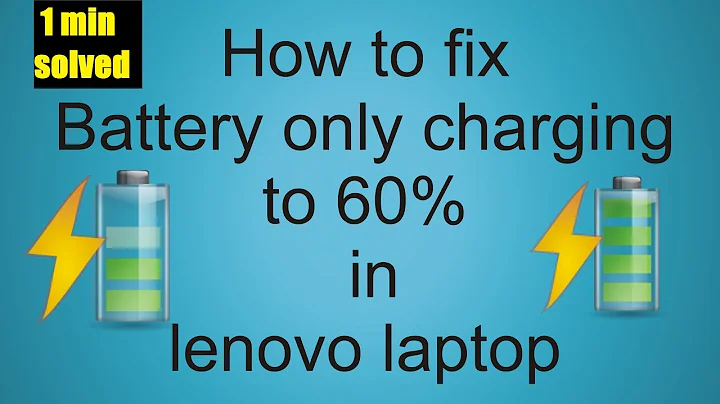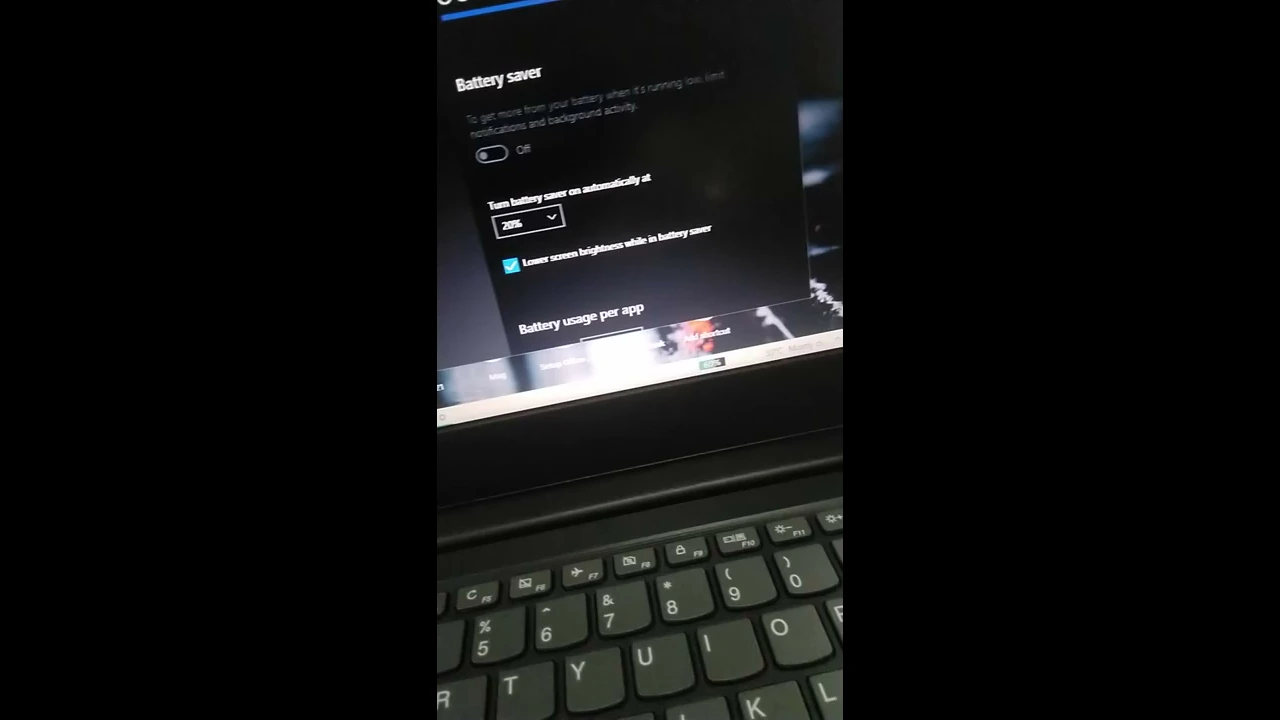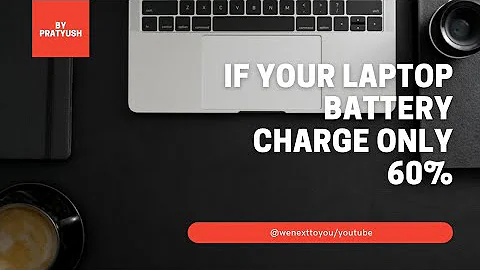Lenovo Laptop won't charge above 59%
Solution 1
Do you have Lenovo Power Manager already installed? I'm presuming the message you got came from this.
Open the Lenovo Power Manager, click on the Battery tab, and then click the "Battery Maintenance" button. This opens the Battery Maintenance window, where you should be able to adjust the charge mode settings -- including setting it to always fully charge.
Solution 2
Click on Start, Type Power, you will get Power Management Options. Click on it, you will get a logo enabled with settings option. Click on Battery settings with Battery Symbol. Enable Full Battery Charging Mode, Applly, OK. Now you can see your Battery is charging :)
Related videos on Youtube
Jed
Updated on September 18, 2022Comments
-
Jed over 1 year
On my Lenovo laptop, running windows 7, I has got a prompt saying that, the system has noticed I am mainly using adapter, therefore I should keep the battery half charged. It justified the recommendation by saying that trying to overcharge battery reduces life time.
Occasionally I need to use my laptop on the go (that's why I bought a laptop) but I can't for the life of me find and disable this program setting, so now I am stuck with 59% potential power at best. Does anyone know how to change this setting?
I have tried the obvious i.e. search through Control Panel -> Power Settings but it seems I can't find how/where to disable this feature.
-
agirish over 11 yearsNow who would risk wasting your time!
-